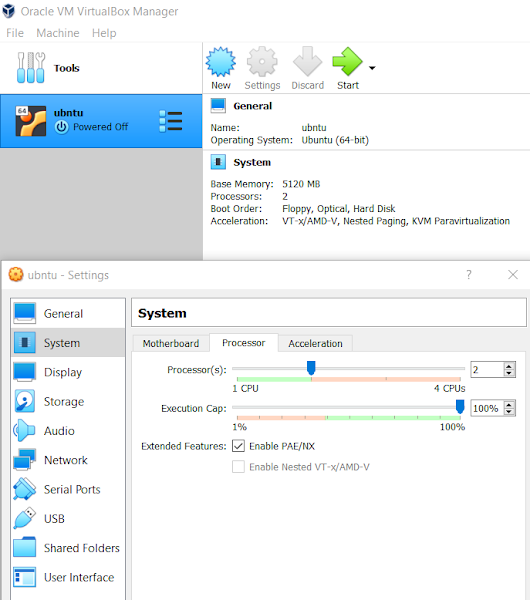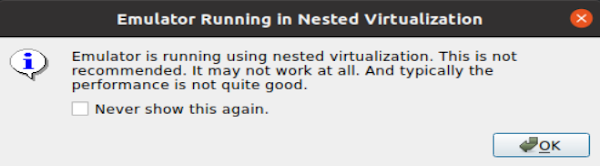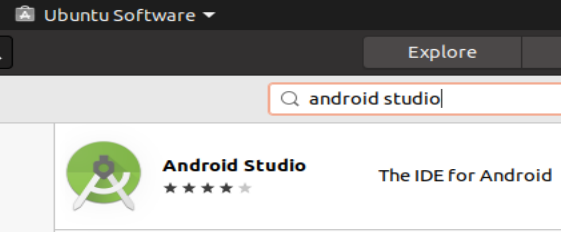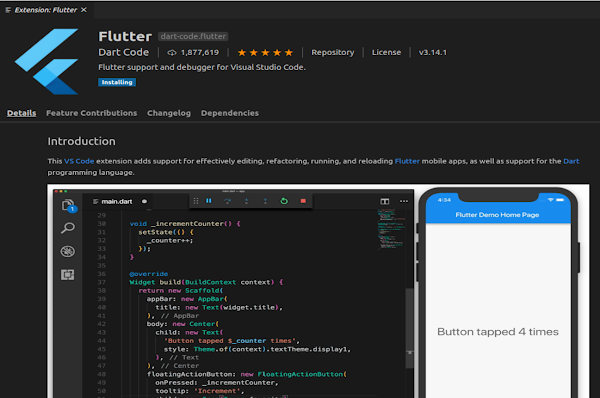1. clear() This function clears the 'output pane' in 'JS console'. 2. You can define an array as follows: var arr = [ 'elem a', 'elem b', 'elem c' ] 'Shift + Enter' lets you add a line-feed in the code in Firefox JS Console. 3. "arr.length" Will return you '3'. 4. Get unique elements from an Array: With ES6: var a = ['a', 'b', 'c', 'c'] console.log([...new Set(a)]) Out: ["a", "b", "c"] OR Array.from(new Set(a)); OR list = list.filter((x, i, a) => a.indexOf(x) === i) 5. To concatenate two arrays: a = ['a', 'b', 'c', 'c'] b = ['d', 'e'] console.log(a.concat(b)) Out: ["a", "b", "c", "c", "d", "e"] 6. ES6 based counter: var cntr = 0; function myFunction() { console.log(arr[cntr]); cntr++; } 7. Add an element to "DOM body" before other child elements. b = document.querySelector("body") theKid = document.createElement("p"); theKid.innerHTML = '<button onclick="myFunction(chatroom_names_kenya)" style="position: sticky !important;top: 0;z-index: 999;">Submit</button>'; b.insertBefore(theKid, b.firstChild) 8. Ways to access an element of HTML DOM using JavaScript: Gets Selector Syntax Method ID #demo getElementById() Class .demo getElementsByClassName() Tag demo getElementsByTagName() Selector (single) querySelector() Selector (all) querySelectorAll() About Query Selectors: It is JavaScript's method of accessing the DOM with CSS selectors. 9. Finding HTML Elements by HTML Object Collections: var x = document.forms["frm1"]; var text = ""; var i; for (i = 0; i < x.length; i++) { text += x.elements[i].value + "<br>"; } document.getElementById("demo").innerHTML = text; The following HTML objects (and object collections) are also accessible: 1. document.anchors 2. document.body 3. document.documentElement 4. document.embeds 5. document.forms 6. document.head 7. document.images 8. document.links 9. document.scripts 10. document.title 10. Identifying type of a variable: The typeof operator returns the type of a variable, object, function or expression: typeof "John" // Returns string typeof 3.14 // Returns number typeof NaN // Returns number typeof false // Returns boolean typeof [1, 2, 3, 4] // Returns object typeof {name:'John', age:34} // Returns object typeof new Date() // Returns object typeof function () {} // Returns function typeof myCar // Returns undefined (if myCar is not declared) typeof null // Returns object Please observe: The data type of NaN is number The data type of an array is object The data type of a date is object The data type of null is object The data type of an undefined variable is undefined 11. The instanceof Operator The instanceof operator returns true if the specified object is an instance of the specified object: var cars = ["Saab", "Volvo", "BMW"]; cars instanceof Array; // Returns true cars instanceof Object; // Returns true cars instanceof String; // Returns false cars instanceof Number; // Returns false 12. Spread Operator Spread operator allows an iterable to expand in places where 0+ arguments are expected. It is mostly used in the variable array where there is more than 1 values are expected. It allows us the privilege to obtain a list of parameters from an array. Syntax of Spread operator is same as "Rest parameter" but it works completely opposite of it. 12.1 // spread operator doing the concat job let arr = [1,2,3]; let arr2 = [4,5]; arr = [...arr,...arr2]; console.log(arr); // [ 1, 2, 3, 4, 5 ] 12.2 // spread operator for copying let arr = ['a','b','c']; let arr2 = [...arr]; console.log(arr); // [ 'a', 'b', 'c' ] arr2.push('d'); //inserting an element at the end of arr2 console.log(arr2); // [ 'a', 'b', 'c', 'd' ] console.log(arr); // [ 'a', 'b', 'c' ]
Pages
- Index of Lessons in Technology
- Index of Book Summaries
- Index of Book Lists And Downloads
- Index For Job Interviews Preparation
- Index of "Algorithms: Design and Analysis"
- Python Course (Index)
- Data Analytics Course (Index)
- Index of Machine Learning
- Postings Index
- Index of BITS WILP Exam Papers and Content
- Lessons in Investing
- Index of Math Lessons
- Index of Management Lessons
- Book Requests
- Index of English Lessons
- Index of Medicines
- Index of Quizzes (Educational)
Monday, September 21, 2020
12 'ECMAScript 6' Tips (Sep 2020)
Sunday, September 20, 2020
Failing to launch Android Virtual Device on Ubuntu in VirtualBox on Windows 10
'Android Virtual Device' fails to run on Ubuntu in VirtualBox on Windows 10: Your CPU does not support required features (VT-x or SVM). Message you get on clicking 'Troubleshoot': If your computer does not support hardware accelerated virtualization. Android Studio provides suggestions: 1. Use a physical device for testing. 2. Develop on a Windows/OSX computer with an Intel processor that supports VT-x and NX. 3. Develop on a Linux computer that supports VT-x or SVM. 4. Use an Android Virtual Device based on an ARM system image. (This is 10X slower than hardware accelerated virtualization.) Our VirtualBox GuestOS setting: How to enable the "nested vtx/amd-v" in Orable VirtualBox for Windows? In Windows, go to VirtualBox installation folders -> type 'cmd' in the 'address' bar (it will pop up 'cmd' in that folder) -> type VBoxManage modifyvm YourVirtualBoxName --nested-hw-virt on -> enter. Now it should be ticked. Warning we still get: Performance Issues 1. 2. AVD never starts beyond this:
Web Security - Prevent Website from opening in an IFrame
For Web Security, prevent website from opening in an IFrame as 'WhatsApp Web' does.
<div>
<p>WhatsApp Error: Prevention from opening WhatsApp Web in an IFrame.</p>
</div>
<iframe src="https://web.whatsapp.com/" title="My WhatsApp" width=900 height=400></iframe>
View in Mozilla Firefox:
Setting up Ubuntu 20.04 for Flutter based Android app development
1. Install Git. $ sudo apt install git 2. Create a directory where we download the 'flutter': (base) ashish@ashish-VirtualBox:~/Desktop/ws/programfiles/flutter$ pwd /home/ashish/Desktop/ws/programfiles/flutter_box 3. Download 'flutter': $ pwd /home/ashish/Desktop/ws/programfiles/flutter_box $ git clone https://github.com/flutter/flutter.git 4. Add the flutter tool to your path: $export PATH="$PATH:`pwd`/flutter/bin" OR Update this in "~/.bashrc" file. $ nano ~/.bashrc $ source ~/.bashrc 5. Optionally, pre-download development binaries: The flutter tool downloads platform-specific development binaries as needed. For scenarios where pre-downloading these artifacts is preferable (for example, in hermetic build environments, or with intermittent network availability), iOS and Android binaries can be downloaded ahead of time by running: $ flutter precache 6. Install "Android SDK" from 'Terminal'. $ sudo apt update && sudo apt install android-sdk 7. Install "Android Studio" from "Ubuntu Software". 8. When you launch 'Android Studio' for the first time, it gives the prompt for 'Import Android Studio Settings': Set it to "Do not import 'Settings'." 9. It will next launch the 'Android Studio Setup Wizard'. 10. Default JDK location: 11. Next, it downloads SDK components: 12. Prompt for 'Emulator Settings for Hardware Acceleration' 13. Undate Android license status. Run `flutter doctor --android-licenses` to accept the SDK licenses. See https://flutter.dev/docs/get-started/install/linux#android-setup for more details. $ flutter doctor --android-licenses 14. Launch "Settings" as shown below. Then go to "Plugins". If we launch installation of 'Flutter' plugin, it automatically prompts for the installation for 'Dart'. Then, give 'Android Studio' a restart. 15. Installing 'Flutter Extension' in Visual Studio Code. Go to 'Extensions' as shown below and search for 'flutter'. ... 16. Test installation: (base) ashish@ashish-VirtualBox:~/.../flutter_box$ flutter doctor Doctor summary (to see all details, run flutter doctor -v): [✓] Flutter (Channel master, 1.22.0-10.0.pre.264, on Linux, locale en_IN) [✓] Android toolchain - develop for Android devices (Android SDK version 30.0.2) [✓] Android Studio (version 4.0) [✓] VS Code (version 1.49.1) [!] Connected device ! No devices available ! Doctor found issues in 1 category. 17. Common Issues that we notice from 'flutter doctor': As of Flutter’s 1.19.0 dev release, the Flutter SDK contains the dart command alongside the flutter command so that you can more easily run Dart command-line programs. Downloading the Flutter SDK also downloads the compatible version of Dart, but if you’ve downloaded the Dart SDK separately, make sure that the Flutter version of dart is first in your path, as the two versions might not be compatible. $ flutter doctor Doctor summary (to see all details, run flutter doctor -v): 17.1. [!] Android toolchain - develop for Android devices (Android SDK version 27.0.1) ✗ Flutter requires Android SDK 29 and the Android BuildTools 28.0.3 To update the Android SDK visit Flutter.dev: Android Setup on Linux for detailed instructions. 17.2. ✗ Android license status unknown. Run `flutter doctor --android-licenses` to accept the SDK licenses. See Flutter.dev: Android Setup on Linux for more details. 17.3. ✗ Android licenses not accepted. To resolve this, run: flutter doctor --android-licenses 17.4. [!] Android Studio (not installed) 17.5. [!] Android Studio (version 4.0) ✗ Flutter plugin not installed; this adds Flutter specific functionality. 17.6 [!] Android Studio (version 4.0) ✗ Dart plugin not installed; this adds Dart specific functionality. 17.7. [!] VS Code (version 1.49.1) ✗ Flutter extension not installed; install from https://marketplace.visualstudio.com/items?itemName=Dart-Code.flutter 17.8. [!] Connected device ! No devices available ! Doctor found issues in 4 categories. Dated: Sep 2020 Ref: https://flutter.dev/docs/get-started/install/linux
Thursday, September 17, 2020
Binomial Probability Distribution (visualization using Seaborn)
Binomial Probability Distribution "pmf" is "Probability Mass Function" or "Probability Distribution". "rv" is "Random Variable". Note: Binomial Distribution is a Discrete Distribution. Visualization of Binomial Distribution Difference Between Normal and Binomial Distribution The main difference is that normal distribution is continous whereas binomial is discrete, but if there are enough data points it will be quite similar to normal distribution with certain loc and scale. We have code that produces overlapped "Normal" and "Binomial" distributions. We will show some of the best and some of the worst overlaps. number_of_trials = 150 for s in range(1000, 100000000, 1000000): print("size:", s) sns.distplot(random.binomial(n = number_of_trials, p=0.5, size=s), hist=False, label='binomial') sns.distplot(random.normal(loc = number_of_trials / 2, scale=5, size=s), hist=False, label='normal') plt.show() Best Overlaps Worst Overlaps References % numpy.org
Improving a Classifier (ML) Using Snorkel's Slicing Technique
The dataset we are using is the '150 datapoints strong' Iris flower species dataset (Download from here). We have a dependency here to draw the confusion matrix. The code file name is: DrawConfusionMatrix.py Content: # Ref: Scikit-Learn import itertools import numpy as np import matplotlib.pyplot as plt import seaborn as sns from sklearn import svm, datasets from sklearn.model_selection import train_test_split from sklearn.metrics import confusion_matrix def plot_confusion_matrix(cm, classes, normalize = False, title = 'Confusion matrix', cmap = plt.cm.Blues, use_seaborn = False): """ This function prints and plots the confusion matrix. Normalization can be applied by setting `normalize=True`. """ if normalize: cm = cm.astype('float') / cm.sum(axis=1)[:, np.newaxis] print("Normalized confusion matrix") else: print('Confusion matrix, without normalization') print(cm) if use_seaborn == False: plt.imshow(cm, interpolation='nearest', cmap=cmap) plt.colorbar() fmt = '.2f' if normalize else 'd' thresh = cm.max() / 2. for i, j in itertools.product(range(cm.shape[0]), range(cm.shape[1])): plt.text(j, i, format(cm[i, j], fmt), horizontalalignment="center", color="white" if cm[i, j] > thresh else "black") tick_marks = np.arange(len(classes) + 0) else: ax = sns.heatmap(cm, annot=True, fmt='d') #notation: "annot" not "annote" # fmt='d': print values as decimals bottom, top = ax.get_ylim() ax.set_ylim(bottom + 0.5, top - 0.5) tick_marks = np.arange(len(classes) + 1) plt.title(title) plt.xticks(tick_marks, classes, rotation=45) plt.yticks(tick_marks, classes) plt.ylabel('True label') plt.xlabel('Predicted label') Now, the main problem: # Import libraries. import DrawConfusionMatrix as dcm import importlib # The imp module was deprecated in Python 3.4 in favor of the importlib module. importlib.reload(dcm) import pandas as pd import numpy as np from collections import Counter from snorkel.augmentation import transformation_function from snorkel.augmentation import RandomPolicy from snorkel.augmentation import PandasTFApplier from sklearn import svm from sklearn.metrics import accuracy_score from sklearn.metrics import confusion_matrix df = pd.read_csv('datasets_19_420_Iris.csv') for i in set(df.Species): # ['count', 'mean', 'std', 'min', '25%', '50%', '75%', 'max'] print(i) print(df[df.Species == i].describe().loc[['mean', 'std'], :], '\n') Iris-versicolor Id SepalLengthCm SepalWidthCm PetalLengthCm PetalWidthCm mean 75.50000 5.936000 2.770000 4.260000 1.326000 std 14.57738 0.516171 0.313798 0.469911 0.197753 Iris-virginica Id SepalLengthCm SepalWidthCm PetalLengthCm PetalWidthCm mean 125.50000 6.58800 2.974000 5.552000 2.02600 std 14.57738 0.63588 0.322497 0.551895 0.27465 Iris-setosa Id SepalLengthCm SepalWidthCm PetalLengthCm PetalWidthCm mean 25.50000 5.00600 3.418000 1.464000 0.24400 std 14.57738 0.35249 0.381024 0.173511 0.10721 features = ['SepalLengthCm', 'SepalWidthCm', 'PetalLengthCm', 'PetalWidthCm'] classes = ['Iris-setosa', 'Iris-virginica', 'Iris-versicolor'] desc_dict = {} for i in classes: desc_dict[i] = df[df.Species == i].describe() df['Train'] = 'Train' # random.randint returns a random integer N such that a <= N <= b @transformation_function(pre = []) def get_new_instance_for_this_class(x): x.SepalLengthCm = np.random.normal(round(desc_dict[x.Species].loc[['mean'], ['SepalLengthCm']].iloc[0,0], 2) * 100, round(desc_dict[x.Species].loc[['std'], ['SepalLengthCm']].iloc[0,0], 2) * 100) / 100 x.SepalWidthCm = np.random.normal(round(desc_dict[x.Species].loc[['mean'], ['SepalWidthCm']].iloc[0,0], 2) * 100, round(desc_dict[x.Species].loc[['std'], ['SepalWidthCm']].iloc[0,0], 2) * 100) / 100 x.PetalLengthCm = np.random.normal(round(desc_dict[x.Species].loc[['mean'], ['PetalLengthCm']].iloc[0,0], 2) * 100, round(desc_dict[x.Species].loc[['std'], ['PetalLengthCm']].iloc[0,0], 2) * 100) / 100 x.PetalWidthCm = np.random.normal(round(desc_dict[x.Species].loc[['mean'], ['PetalWidthCm']].iloc[0,0], 2) * 100, round(desc_dict[x.Species].loc[['std'], ['PetalWidthCm']].iloc[0,0], 2) * 100) / 100 x.Train = 'Test' return x tfs = [ get_new_instance_for_this_class ] random_policy = RandomPolicy( len(tfs), sequence_length=2, n_per_original=5, keep_original=True # n_per_original (int) – Number of transformed data points per original ) tf_applier = PandasTFApplier(tfs, random_policy) df_train_augmented = tf_applier.apply(df) print(f"Original training set size: {len(df)}") print(f"Augmented training set size: {len(df_train_augmented)}") Original training set size: 150 Augmented training set size: 900 df_test = df_train_augmented[df_train_augmented.Train == 'Test'] pred = clf.predict(df_test[features]) pred_probs = clf.predict_proba(df_test[features]) # Make Note Of >> AttributeError: predict_proba is not available when 'probability=False' print(Counter(pred)) print("Accuracy: {:.3f}".format(accuracy_score(df_test['Species'], pred))) cm = confusion_matrix(df_test['Species'], pred) print("Confusion matrix:\n{}".format(cm)) Counter({'Iris-versicolor': 252, 'Iris-setosa': 250, 'Iris-virginica': 248}) Accuracy: 0.968 Confusion matrix: [[250 0 0] [ 0 239 11] [ 0 13 237]] classes = ['setosa', 'versicolor', 'virginica'] dcm.plot_confusion_matrix(cm, classes = classes, use_seaborn = True) # This plot is for 'Support Vector Machine' based classifier. # This plot is for 'Random Forest' based classifier. Here we see that there are some misclassified data points for classes 'Versicolor' and 'Verginica'. 'Setosa' has not been misclassified by either SVM or RandomForest. Next, we would slice the dataframe into 'setosa' and 'not setosa' dataframes. Because we are not having issues with 'setosa' data points, we would re-train a classifier on the other two classes viz. 'versicolor' and 'virginica'. import re from snorkel.slicing import slicing_function @slicing_function() def not_setosa(x): return x.Species != 'Iris-setosa' sfs = [not_setosa] # ~ ~ ~ #Store slice metadata in S from snorkel.slicing import PandasSFApplier applier = PandasSFApplier(sfs) S_test = applier.apply(df_test) # ~ ~ ~ from snorkel.analysis import Scorer scorer = Scorer(metrics=["f1_micro", "f1_macro"]) # Make Note Of >> ValueError: f1 not supported for multiclass. # Try f1_micro or f1_macro instead. # ~ ~ ~ from sklearn import preprocessing le = preprocessing.LabelEncoder() le.fit(df_test['Species']) scorer.score_slices( S=S_test, golds=le.transform(df_test['Species']), preds=le.transform(pred), probs=pred_probs, as_dataframe=True ) from snorkel.slicing import slice_dataframe df_not_setosa = slice_dataframe(df_train_augmented, not_setosa) from sklearn.ensemble import RandomForestClassifier rfc = RandomForestClassifier(max_depth=4, random_state=0, n_estimators = 100) RandomForestClassifier(bootstrap=True, class_weight=None, criterion='gini', max_depth=4, max_features='auto', max_leaf_nodes=None, min_impurity_decrease=0.0, min_impurity_split=None, min_samples_leaf=1, min_samples_split=2, min_weight_fraction_leaf=0.0, n_estimators=100, n_jobs=None, oob_score=False, random_state=0, verbose=0, warm_start=False) df_test_rfc = df_not_setosa[df_not_setosa.Train == 'Test'] pred_rfc = rfc.predict(df_test_rfc[features]) print(Counter(pred_rfc)) print("Accuracy: {:.3f}".format(accuracy_score(df_test_rfc['Species'], pred_rfc))) cm = confusion_matrix(df_test_rfc['Species'], pred_rfc) print("Confusion matrix:\n{}".format(cm)) Counter({'Iris-versicolor': 251, 'Iris-virginica': 249}) Accuracy: 0.990 Confusion matrix: [[248 2] [ 3 247]] dcm.plot_confusion_matrix(cm, classes = ['versicolor', 'virginica'], use_seaborn = True) Using RandomForestClassifier on sliced dataset: We also have the score for SVC, it is not as good as RandomForestClassifier: svc = svm.SVC(gamma = 'auto', probability=True) svc.fit(df_not_setosa[features], df_not_setosa['Species']) SVC(C=1.0, cache_size=200, class_weight=None, coef0=0.0, decision_function_shape='ovr', degree=3, gamma='auto', kernel='rbf', max_iter=-1, probability=True, random_state=None, shrinking=True, tol=0.001, verbose=False) pred_svc = svc.predict(df_test_rfc[features]) print(Counter(pred_svc)) print("Accuracy: {:.3f}".format(accuracy_score(df_test_rfc['Species'], pred_svc))) cm = confusion_matrix(df_test_rfc['Species'], pred_svc) print("Confusion matrix:\n{}".format(cm)) Counter({'Iris-versicolor': 251, 'Iris-virginica': 249}) Accuracy: 0.986 Confusion matrix: [[247 3] [ 4 246]] Reference % Slice-based Learning: a Programming Model for Residual Learning in Critical Data Slices
Wednesday, September 16, 2020
Snorkel's Analysis Package Overview (v0.9.6, Sep 2020)
Current version of Snorkel is v0.9.6 (as on 16-Sep-2020). Link to GitHub Snorkel has 8 packages. Package Reference: 1. Snorkel Analysis Package 2. Snorkel Augmentation Package 3. Snorkel Classification Package 4. Snorkel Labeling Package 5. Snorkel Map Package 6. Snorkel Preprocess Package 7. Snorkel Slicing Package 8. Snorkel Utils Package What is Snorkel's Analysis Package for? This package dicusses how to interpret classification results. Generic model analysis utilities shared across Snorkel. 1: Scorer Calculate one or more scores from user-specified and/or user-defined metrics. This defines a class 'Scorer' with two methods: 'score()' and 'score_slices()'. You have specify input arguments such as metrics (this is related to the 'metric_score()' discussed below), true labels, predicted labels and predicted probabilities. It is through this that we make use of code in 'metrics.py' Code Snippet: ~~~ ~~~ ~~~ 2: get_label_buckets Return data point indices bucketed by label combinations. This is a function written in the error_analysis.py file. Code: import snorkel import numpy as np from snorkel.analysis import get_label_buckets print("Snorkel version:", snorkel.__version__) Snorkel version: 0.9.3 A common use case is calling ``buckets = label_buckets(Y_gold, Y_pred)`` where ``Y_gold`` is a set of gold (i.e. ground truth) labels and ``Y_pred`` is a corresponding set of predicted labels. Y_gold = np.array([1, 1, 1, 0, 0, 0, 1]) Y_pred = np.array([1, 1, -1, -1, 1, 0, 1]) buckets = get_label_buckets(Y_gold, Y_pred) # If gold and pred have different number of elements >> ValueError: Arrays must all have the same number of elements The returned ``buckets[(i, j)]`` is a NumPy array of data point indices with true label i and predicted label j. More generally, the returned indices within each bucket refer to the order of the labels that were passed in as function arguments. print(buckets[(1, 1)]) # true positives where both are 1 Out: array([0, 1, 6]) buckets[(0, 0)] # true positives where both are 0 Out: array([5]) # false positives, false negatives and true negatives print((1, 0) in buckets, '/', (0, 1) in buckets, '/', (0, 0) in buckets) Out: False / True / True buckets[(1, -1)] # abstained positives Out: array([2]) buckets[(0, -1)] # abstained negatives Out: array([3]) ~~~ ~~~ ~~~ 3: metric_score() Evaluate a standard metric on a set of predictions/probabilities. Code for metric_score() is in: target="_blank">metrics.py Using this you can evaluate a standard metric on a set of predictions (True Labels and Predicted Labels) / probabilities. Scores available are: 1. _coverage_score 2. _roc_auc_score 3. _f1_score 4. _f1_micro_score 5. _f1_macro_score It is a wrapper around "sklearn.metrics" and adds to it by giving the above five metrics. METRICS = { "accuracy": Metric(sklearn.metrics.accuracy_score), "coverage": Metric(_coverage_score, ["preds"]), "precision": Metric(sklearn.metrics.precision_score), "recall": Metric(sklearn.metrics.recall_score), "f1": Metric(_f1_score, ["golds", "preds"]), "f1_micro": Metric(_f1_micro_score, ["golds", "preds"]), "f1_macro": Metric(_f1_macro_score, ["golds", "preds"]), "fbeta": Metric(sklearn.metrics.fbeta_score), "matthews_corrcoef": Metric(sklearn.metrics.matthews_corrcoef), "roc_auc": Metric(_roc_auc_score, ["golds", "probs"]), }
Monday, September 14, 2020
Starting With Selenium's Python Package (Installation)
We have a YAML file to setup our conda environment. The file 'selenium.yml' has contents: name: selenium channels: - conda-forge - defaults dependencies: - selenium - jupyterlab - ipykernel To setup the environment, we run the command: (base) CMD> conda env create -f selenium.yml (selenium) CMD> conda activate selenium After that, if we want to see which all packages got installed, we run the command: (selenium) CMD> conda env export Next, we setup a kernel from this environment: (selenium) CMD> python -m ipykernel install --user --name selenium Installed kernelspec selenium in C:\Users\Ashish Jain\AppData\Roaming\jupyter\kernels\selenium To view the list of kernels: (selenium) CMD> jupyter kernelspec list Available kernels: selenium C:\Users\Ashish Jain\AppData\Roaming\jupyter\kernels\selenium python3 E:\programfiles\Anaconda3\envs\selenium\share\jupyter\kernels\python3 ... A basic piece of code would start the browser. We have tried and tested it for Chrome and Firefox. To do this, we need the web driver file or we get the following exception: CODE: from selenium import webdriver import time from selenium.webdriver.common.keys import Keys driver = webdriver.Chrome() ERROR: ---------------------------------------------------------------------- FileNotFoundError Traceback (most recent call last) E:\programfiles\Anaconda3\envs\selenium\lib\site-packages\selenium\webdriver\common\service.py in start(self) 71 cmd.extend(self.command_line_args()) ---> 72 self.process = subprocess.Popen(cmd, env=self.env, 73 close_fds=platform.system() != 'Windows', E:\programfiles\Anaconda3\envs\selenium\lib\subprocess.py in __init__(self, args, bufsize, executable, stdin, stdout, stderr, preexec_fn, close_fds, shell, cwd, env, universal_newlines, startupinfo, creationflags, restore_signals, start_new_session, pass_fds, encoding, errors, text) 853 --> 854 self._execute_child(args, executable, preexec_fn, close_fds, 855 pass_fds, cwd, env, E:\programfiles\Anaconda3\envs\selenium\lib\subprocess.py in _execute_child(self, args, executable, preexec_fn, close_fds, pass_fds, cwd, env, startupinfo, creationflags, shell, p2cread, p2cwrite, c2pread, c2pwrite, errread, errwrite, unused_restore_signals, unused_start_new_session) 1306 try: -> 1307 hp, ht, pid, tid = _winapi.CreateProcess(executable, args, 1308 # no special security FileNotFoundError: [WinError 2] The system cannot find the file specified During handling of the above exception, another exception occurred: WebDriverException Traceback (most recent call last) ... WebDriverException: Message: 'chromedriver' executable needs to be in PATH. Please see https://sites.google.com/a/chromium.org/chromedriver/home We got the file from here: chromedriver.storage.googleapis.com For v86 chromedriver_win32.zip ---> chromedriver.exe Error for WebDriver and Browser version mismatch: SessionNotCreatedException: Message: session not created: This version of ChromeDriver only supports Chrome version 86 Current browser version is 85.0.4183.102 with binary path C:\Program Files (x86)\Google\Chrome\Application\chrome.exe Download from here for Chrome v85: chromedriver.storage.googleapis.com For v85 One point to note about ChromeDriver as in September 2020: ChromeDriver only supports characters in the BMP (Basic Multilingual Plane) is a known issue with Chromium team as ChromeDriver still doesn't support characters with a Unicode after FFFF. Hence it is impossible to send any character beyond FFFF via ChromeDriver. As a result any attempt to send SMP (Supplementary Multilingual Plane) characters (e.g. CJK, Emojis, Symbols, etc) raises the error. While Firefox supports Emoji's sent via 'send_keys()' method. As of Unicode 13.0, the SMP comprises the following 134 blocks: Archaic Greek and Other Left-to-right scripts: Linear B Syllabary (10000–1007F) Linear B Ideograms (10080–100FF). ~ ~ ~ ~ ~ If you working with Firefox browser, you need the Gecko WebDriver available at the Windows 'PATH' variable. Without WebDriver file: FileNotFoundError: [WinError 2] The system cannot find the file specified WebDriverException: Message: 'geckodriver' executable needs to be in PATH. Download Gecko driver from here: GitHub Repo of Mozilla The statement to launch the web browser will be: driver = webdriver.Firefox() By default, browsers open in a partial size window. To maximize the window: driver.maximize_window() Now, we open a link: driver.get("http://survival8.blogspot.com/")
Wednesday, September 9, 2020
Sentiment Analysis using BERT, DistilBERT and ALBERT
We will do Sentiment Analysis using the code from this repo: GitHub Check out the code from above repository to get started. For creating Conda environment, we have a file "sentiment_analysis.yml" with content: name: e20200909 channels: - defaults - conda-forge - pytorch dependencies: - pytorch - pandas - numpy - pip: - transformers==3.0.1 - flask - flask_cors - scikit-learn - ipykernel (base) C:\>conda env create -f sentiment_analysis.yml It will install the above mentioned dependencies and the nested dependencies. (base) C:\Users\Ashish Jain>conda env list # conda environments: # base * E:\programfiles\Anaconda3 e20200909 E:\programfiles\Anaconda3\envs\e20200909 env_py_36 E:\programfiles\Anaconda3\envs\env_py_36 temp E:\programfiles\Anaconda3\envs\temp temp202009 E:\programfiles\Anaconda3\envs\temp202009 tf E:\programfiles\Anaconda3\envs\tf (base) C:\Users\Ashish Jain>conda activate e20200909 (e20200909) C:\Users\Ashish Jain>conda env export name: e20200909 channels: - conda-forge - defaults dependencies: - _pytorch_select=0.1=cpu_0 - backcall=0.2.0=py_0 - blas=1.0=mkl - ca-certificates=2020.7.22=0 - certifi=2020.6.20=py38_0 - cffi=1.14.2=py38h7a1dbc1_0 - click=7.1.2=py_0 - colorama=0.4.3=py_0 - decorator=4.4.2=py_0 - flask=1.1.2=py_0 - flask_cors=3.0.9=pyh9f0ad1d_0 - icc_rt=2019.0.0=h0cc432a_1 - intel-openmp=2019.4=245 - ipykernel=5.3.4=py38h5ca1d4c_0 - ipython=7.18.1=py38h5ca1d4c_0 - ipython_genutils=0.2.0=py38_0 - itsdangerous=1.1.0=py_0 - jedi=0.17.2=py38_0 - jinja2=2.11.2=py_0 - joblib=0.16.0=py_0 - jupyter_client=6.1.6=py_0 - jupyter_core=4.6.3=py38_0 - libmklml=2019.0.5=0 - libsodium=1.0.18=h62dcd97_0 - markupsafe=1.1.1=py38he774522_0 - mkl=2019.4=245 - mkl-service=2.3.0=py38hb782905_0 - mkl_fft=1.1.0=py38h45dec08_0 - mkl_random=1.1.0=py38hf9181ef_0 - ninja=1.10.1=py38h7ef1ec2_0 - numpy=1.19.1=py38h5510c5b_0 - numpy-base=1.19.1=py38ha3acd2a_0 - openssl=1.1.1g=he774522_1 - pandas=1.1.1=py38ha925a31_0 - parso=0.7.0=py_0 - pickleshare=0.7.5=py38_1000 - pip=20.2.2=py38_0 - prompt-toolkit=3.0.7=py_0 - pycparser=2.20=py_2 - pygments=2.6.1=py_0 - python=3.8.5=h5fd99cc_1 - python-dateutil=2.8.1=py_0 - pytorch=1.6.0=cpu_py38h538a6d7_0 - pytz=2020.1=py_0 - pywin32=227=py38he774522_1 - pyzmq=19.0.1=py38ha925a31_1 - scikit-learn=0.23.2=py38h47e9c7a_0 - scipy=1.5.0=py38h9439919_0 - setuptools=49.6.0=py38_0 - six=1.15.0=py_0 - sqlite=3.33.0=h2a8f88b_0 - threadpoolctl=2.1.0=pyh5ca1d4c_0 - tornado=6.0.4=py38he774522_1 - traitlets=4.3.3=py38_0 - vc=14.1=h0510ff6_4 - vs2015_runtime=14.16.27012=hf0eaf9b_3 - wcwidth=0.2.5=py_0 - werkzeug=1.0.1=py_0 - wheel=0.35.1=py_0 - wincertstore=0.2=py38_0 - zeromq=4.3.2=ha925a31_2 - zlib=1.2.11=h62dcd97_4 - pip: - chardet==3.0.4 - filelock==3.0.12 - idna==2.10 - packaging==20.4 - pyparsing==2.4.7 - regex==2020.7.14 - requests==2.24.0 - sacremoses==0.0.43 - sentencepiece==0.1.91 - tokenizers==0.8.0rc4 - tqdm==4.48.2 - transformers==3.0.1 - urllib3==1.25.10 prefix: E:\programfiles\Anaconda3\envs\e20200909 (e20200909) C:\Users\Ashish Jain> Next, we run the 'analyser' code: (e20200909) C:\SentimentAnalysis-master>python analyze.py Please wait while the analyser is being prepared. Input sentiment to analyze: I am feeling good. Positive with probability 99%. Input sentiment to analyze: I am feeling bad. Negative with probability 99%. Input sentiment to analyze: I am Ashish. Positive with probability 81%. Input sentiment to analyze: Next, we run it in browser: We pass the same sentences as above. Here are server logs: (e20200909) C:\SentimentAnalysis-master>python server.py * Serving Flask app "server" (lazy loading) * Environment: production WARNING: This is a development server. Do not use it in a production deployment. Use a production WSGI server instead. * Debug mode: off * Running on http://127.0.0.1:5000/ (Press CTRL+C to quit) 127.0.0.1 - - [09/Sep/2020 21:35:48] "GET / HTTP/1.1" 400 - 127.0.0.1 - - [09/Sep/2020 21:35:48] "GET /favicon.ico HTTP/1.1" 404 - 127.0.0.1 - - [09/Sep/2020 21:36:02] "GET /?text=hello HTTP/1.1" 200 - 127.0.0.1 - - [09/Sep/2020 21:36:38] "GET /?text=shut%20up HTTP/1.1" 200 - 127.0.0.1 - - [09/Sep/2020 21:36:50] "GET /?text=i%20am%20feeling%20good HTTP/1.1" 200 - 127.0.0.1 - - [09/Sep/2020 21:36:54] "GET /?text=i%20am%20feeling%20bad HTTP/1.1" 200 - 127.0.0.1 - - [09/Sep/2020 21:37:00] "GET /?text=i%20am%20ashish HTTP/1.1" 200 - The browser screens:
Tuesday, September 8, 2020
2 X 2 Idempotent matrix
I had to provide an example of an idempotent matrix. That's the kind of matrix that yields itself when multiplied to itself. Much like 0 and 1 in scalar multiplication (1 x 1 = 1).
It is not so easy to predict the result of a matrix multiplication, especially for large matrices. So, instead of settling with the naïve method of guessing with trial and error, I explored the properties of a square matrix of the order 2.


Since 0 cannot be divided by 0, I could not divide 0 by either term unless it was a non-zero term. Thus, I had two possibilities, to which I called case A and B.

As you can see, I could not use the elimination method in an advantageous manner for this case.

I couldn't get a unique solution in either case. That is because there are many possible square matrices that are idempotent. However, I don't feel comfortable to intuit that every 2 X 2 idempotent matrix has one of only two possible numbers as its first and last elements.
Others’ take on it


So given any 2 X 2 idempotent matrix and its first three elements, you can find the last element unequivocally with this formula.
Conclusion
I wonder if multiples of matrices that satisfy either case are also idempotent. Perhaps I will see if I can prove that in another post.
In the next lecture, professor Venkata Ratnam suggested using the sure-shot approach of a zero matrix. And I was like “Why didn’t I think of that”?
Sunday, September 6, 2020
Setting up Conda Environment for Swagger and Scrapy based project
We have a file that reads "my_yml.yml": name: swagger2 channels: - conda-forge - defaults dependencies: - beautifulsoup4 - connexion - flask - flask_cors - scrapy It will do these three things: 1. It will create an environment "swagger2". 2. For downloading packages, it will use the channels: "conda-forge" and "defaults" 3. The packages it will install are mentioned as "dependencies". Checking our current environments: (base) C:\Users\Ashish Jain>conda env list # conda environments: base * E:\programfiles\Anaconda3 env_py_36 E:\programfiles\Anaconda3\envs\env_py_36 tf E:\programfiles\Anaconda3\envs\tf (base) C:\experiment_with_conda>conda env create -f my_yml.yml Collecting package metadata (repodata.json): done Solving environment: done Downloading and Extracting Packages pysocks-1.7.1 | 27 KB | ### | 100% flask_cors-3.0.9 | 15 KB | ### | 100% chardet-3.0.4 | 189 KB | ### | 100% clickclick-1.2.2 | 9 KB | ### | 100% cssselect-1.1.0 | 18 KB | ### | 100% importlib-metadata-1 | 45 KB | ### | 100% attrs-20.2.0 | 41 KB | ### | 100% protego-0.1.16 | 2.6 MB | ### | 100% twisted-20.3.0 | 5.1 MB | ### | 100% pywin32-227 | 6.9 MB | ### | 100% pyrsistent-0.16.0 | 91 KB | ### | 100% beautifulsoup4-4.9.1 | 86 KB | ### | 100% connexion-2.7.0 | 51 KB | ### | 100% pyhamcrest-2.0.2 | 29 KB | ### | 100% libxslt-1.1.33 | 499 KB | ### | 100% libxml2-2.9.10 | 3.5 MB | ### | 100% incremental-17.5.0 | 14 KB | ### | 100% flask-1.1.2 | 70 KB | ### | 100% scrapy-2.3.0 | 640 KB | ### | 100% automat-20.2.0 | 30 KB | ### | 100% python-3.8.5 | 18.9 MB | ### | 100% bcrypt-3.2.0 | 41 KB | ### | 100% service_identity-18. | 12 KB | ### | 100% win_inet_pton-1.1.0 | 7 KB | ### | 100% cryptography-3.1 | 587 KB | ### | 100% libiconv-1.16 | 680 KB | ### | 100% jmespath-0.10.0 | 21 KB | ### | 100% markupsafe-1.1.1 | 29 KB | ### | 100% parsel-1.6.0 | 15 KB | ### | 100% constantly-15.1.0 | 9 KB | ### | 100% pydispatcher-2.0.5 | 12 KB | ### | 100% zope.interface-5.1.0 | 299 KB | ### | 100% pyasn1-modules-0.2.7 | 60 KB | ### | 100% hyperlink-20.0.1 | 42 KB | ### | 100% inflection-0.5.1 | 9 KB | ### | 100% pyasn1-0.4.8 | 53 KB | ### | 100% w3lib-1.22.0 | 21 KB | ### | 100% pathlib2-2.3.5 | 34 KB | ### | 100% jinja2-2.11.2 | 93 KB | ### | 100% setuptools-49.6.0 | 968 KB | ### | 100% queuelib-1.5.0 | 13 KB | ### | 100% itemloaders-1.0.2 | 14 KB | ### | 100% pyyaml-5.3.1 | 158 KB | ### | 100% soupsieve-2.0.1 | 30 KB | ### | 100% brotlipy-0.7.0 | 368 KB | ### | 100% wincertstore-0.2 | 13 KB | ### | 100% lxml-4.5.2 | 1.1 MB | ### | 100% cffi-1.14.1 | 227 KB | ### | 100% itsdangerous-1.1.0 | 16 KB | ### | 100% click-7.1.2 | 64 KB | ### | 100% certifi-2020.6.20 | 151 KB | ### | 100% python_abi-3.8 | 4 KB | ### | 100% zlib-1.2.11 | 126 KB | ### | 100% openapi-spec-validat | 23 KB | ### | 100% jsonschema-3.2.0 | 108 KB | ### | 100% itemadapter-0.1.0 | 10 KB | ### | 100% Preparing transaction: done Verifying transaction: done Executing transaction: done # # To activate this environment, use # # $ conda activate swagger2 # # To deactivate an active environment, use # # $ conda deactivate (base) C:\experiment_with_conda>conda activate swagger2 (swagger2) C:\experiment_with_conda>conda env export name: swagger2 channels: - conda-forge - defaults dependencies: - attrs=20.2.0=pyh9f0ad1d_0 - automat=20.2.0=py_0 - bcrypt=3.2.0=py38h1e8a9f7_0 - beautifulsoup4=4.9.1=py_1 - brotlipy=0.7.0=py38h1e8a9f7_1000 - ca-certificates=2020.6.20=hecda079_0 - certifi=2020.6.20=py38h32f6830_0 - cffi=1.14.1=py38hba49e27_0 - chardet=3.0.4=py38h32f6830_1006 - click=7.1.2=pyh9f0ad1d_0 - clickclick=1.2.2=py_1 - connexion=2.7.0=py_0 - constantly=15.1.0=py_0 - cryptography=3.1=py38hba49e27_0 - cssselect=1.1.0=py_0 - flask=1.1.2=pyh9f0ad1d_0 - flask_cors=3.0.9=pyh9f0ad1d_0 - hyperlink=20.0.1=pyh9f0ad1d_0 - idna=2.10=pyh9f0ad1d_0 - importlib-metadata=1.7.0=py38h32f6830_0 - importlib_metadata=1.7.0=0 - incremental=17.5.0=py_0 - inflection=0.5.1=pyh9f0ad1d_0 - itemadapter=0.1.0=py_0 - itemloaders=1.0.2=py_0 - itsdangerous=1.1.0=py_0 - jinja2=2.11.2=pyh9f0ad1d_0 - jmespath=0.10.0=pyh9f0ad1d_0 - jsonschema=3.2.0=py38h32f6830_1 - libiconv=1.16=he774522_0 - libxml2=2.9.10=h1006b36_2 - libxslt=1.1.33=h579f668_1 - lxml=4.5.2=py38he3d0fc9_0 - markupsafe=1.1.1=py38h9de7a3e_1 - openapi-spec-validator=0.2.9=pyh9f0ad1d_0 - openssl=1.1.1g=he774522_1 - parsel=1.6.0=py_0 - pathlib2=2.3.5=py38h32f6830_1 - pip=20.2.2=py_0 - protego=0.1.16=py_0 - pyasn1=0.4.8=py_0 - pyasn1-modules=0.2.7=py_0 - pycparser=2.20=pyh9f0ad1d_2 - pydispatcher=2.0.5=py_1 - pyhamcrest=2.0.2=py_0 - pyopenssl=19.1.0=py_1 - pyrsistent=0.16.0=py38h9de7a3e_0 - pysocks=1.7.1=py38h32f6830_1 - python=3.8.5=h60c2a47_7_cpython - python_abi=3.8=1_cp38 - pywin32=227=py38hfa6e2cd_0 - pyyaml=5.3.1=py38h9de7a3e_0 - queuelib=1.5.0=pyh9f0ad1d_0 - requests=2.24.0=pyh9f0ad1d_0 - scrapy=2.3.0=py38h32f6830_0 - service_identity=18.1.0=py_0 - setuptools=49.6.0=py38h32f6830_0 - six=1.15.0=pyh9f0ad1d_0 - soupsieve=2.0.1=py_1 - sqlite=3.33.0=he774522_0 - twisted=20.3.0=py38h9de7a3e_0 - urllib3=1.25.10=py_0 - vc=14.1=h869be7e_1 - vs2015_runtime=14.16.27012=h30e32a0_2 - w3lib=1.22.0=pyh9f0ad1d_0 - werkzeug=1.0.1=pyh9f0ad1d_0 - wheel=0.35.1=pyh9f0ad1d_0 - win_inet_pton=1.1.0=py38_0 - wincertstore=0.2=py38_1003 - yaml=0.2.5=he774522_0 - zipp=3.1.0=py_0 - zlib=1.2.11=h62dcd97_1009 - zope.interface=5.1.0=py38h9de7a3e_0 prefix: E:\programfiles\Anaconda3\envs\swagger2 (swagger2) C:\experiment_with_conda>conda deactivate (base) C:\experiment_with_conda>conda env remove --name swagger2 Remove all packages in environment E:\programfiles\Anaconda3\envs\swagger2: Alternatively: conda remove --name myenv --all (base) C:\experiment_with_conda>conda info --envs # conda environments: # base * E:\programfiles\Anaconda3 env_py_36 E:\programfiles\Anaconda3\envs\env_py_36 tf E:\programfiles\Anaconda3\envs\tf Ref: conda.io
Subscribe to:
Comments (Atom)