Getting Started on Heroku with Python Basic requirement: - a free Heroku account - Python version 3.7 installed locally - see the installation guides for OS X, Windows, and Linux. - Heroku CLI requires Git You can Git from here: git-scm - For first time Git setup:Getting-Started-First-Time-Git-Setup Heroku CLI is avaiable for macOS, Windows and Linux. You use the Heroku CLI to manage and scale your applications, provision add-ons, view your application logs, and run your application locally. Once installed, you can use the heroku command from your command shell. On Windows, start the Command Prompt (cmd.exe) or Powershell to access the command shell. Use the heroku login command to log in to the Heroku CLI: (base) C:\Users\Ashish Jain>heroku login heroku: Press any key to open up the browser to login or q to exit: Opening browser to https://cli-auth.heroku.com/auth/cli/browser/716***J1k heroku: Waiting for login... - (base) C:\Users\Ashish Jain>heroku login heroku: Press any key to open up the browser to login or q to exit: Opening browser to https://cli-auth.heroku.com/auth/cli/browser/716***J1k Logging in... done Logged in as a***@gmail.comCreate the app
Create an app on Heroku, which prepares Heroku to receive your source code: When you create an app, a git remote (called heroku) is also created and associated with your local git repository. Heroku generates a random name (in this case serene-caverns-82714) for your app, or you can pass a parameter to specify your own app name. (base) C:\Users\Ashish Jain\OneDrive\Desktop>cd myapp (base) C:\Users\Ashish Jain\OneDrive\Desktop\myapp>dir Directory of C:\Users\Ashish Jain\OneDrive\Desktop\myapp 0 File(s) 0 bytes (base) C:\Users\Ashish Jain\OneDrive\Desktop\myapp>heroku create Creating app... done, ⬢ rocky-spire-96801 https://rocky-spire-96801.herokuapp.com/ | https://git.heroku.com/rocky-spire-96801.git (base) C:\Users\Ashish Jain\OneDrive\Desktop\myapp>git clone https://git.heroku.com/rocky-spire-96801.git Cloning into 'rocky-spire-96801'... warning: You appear to have cloned an empty repository.Writing a Python Script file
We are at: C:\Users\Ashish Jain\OneDrive\Desktop\myapp\rocky-spire-96801 We create a Python script: MyRESTAPIUsingPythonScript.py It has following code: from flask import Flask, request from flask_restful import Resource, Api import os app = Flask(__name__) api = Api(app) class Tracks(Resource): def get(self): result = "Hello World" return result api.add_resource(Tracks, '/tracks') # URL Route if __name__ == '__main__': port = int(os.environ.get('PORT', 5000)) app.run(host='0.0.0.0', port=port) In the code above: Heroku dynamically assigns your app a port, so we cannot set the port to a fixed number. Heroku adds the port to the env, so we pull it from there. Wrong Code 1 if __name__ == '__main__': app.run(port='5002') Error Logs: 2020-08-26T16:20:58.493306+00:00 app[web.1]: * Running on http://127.0.0.1:5002/ (Press CTRL+C to quit) ... 2020-08-26T16:23:01.745361+00:00 heroku[web.1]: Error R10 (Boot timeout) -> Web process failed to bind to $PORT within 60 seconds of launch 2020-08-26T16:23:01.782641+00:00 heroku[web.1]: Stopping process with SIGKILL 2020-08-26T16:23:01.914043+00:00 heroku[web.1]: Process exited with status 137 2020-08-26T16:23:01.987508+00:00 heroku[web.1]: State changed from starting to crashed Wrong Code 2 if __name__ == '__main__': app.run() Error logs: (base) C:\Users\Ashish Jain\OneDrive\Desktop\myapp\rocky-spire-96801>heroku logs ... 2020-08-26T16:27:43.161519+00:00 app[web.1]: * Running on http://127.0.0.1:5000/ (Press CTRL+C to quit) 2020-08-26T16:27:45.000000+00:00 app[api]: Build succeeded 2020-08-26T16:28:40.527069+00:00 heroku[web.1]: Error R10 (Boot timeout) -> Web process failed to bind to $PORT within 60 seconds of launch 2020-08-26T16:28:40.548232+00:00 heroku[web.1]: Stopping process with SIGKILL 2020-08-26T16:28:40.611066+00:00 heroku[web.1]: Process exited with status 137 2020-08-26T16:28:40.655930+00:00 heroku[web.1]: State changed from starting to crashed Wrong Code 3 if __name__ == '__main__': app.run(host='0.0.0.0') (base) C:\Users\Ashish Jain\OneDrive\Desktop\myapp\rocky-spire-96801>heroku logs ... 2020-08-26T16:35:36.792884+00:00 heroku[web.1]: Starting process with command `python MyRESTAPIUsingPythonScript.py` 2020-08-26T16:35:40.000000+00:00 app[api]: Build succeeded 2020-08-26T16:35:40.100687+00:00 app[web.1]: * Serving Flask app "MyRESTAPIUsingPythonScript" (lazy loading) 2020-08-26T16:35:40.100727+00:00 app[web.1]: * Environment: production 2020-08-26T16:35:40.100730+00:00 app[web.1]: WARNING: This is a development server. Do not use it in a production deployment. 2020-08-26T16:35:40.100738+00:00 app[web.1]: Use a production WSGI server instead. 2020-08-26T16:35:40.100767+00:00 app[web.1]: * Debug mode: off 2020-08-26T16:35:40.103621+00:00 app[web.1]: * Running on http://0.0.0.0:5000/ (Press CTRL+C to quit) 2020-08-26T16:37:41.234182+00:00 heroku[web.1]: Error R10 (Boot timeout) -> Web process failed to bind to $PORT within 60 seconds of launch 2020-08-26T16:37:41.260167+00:00 heroku[web.1]: Stopping process with SIGKILL 2020-08-26T16:37:41.377892+00:00 heroku[web.1]: Process exited with status 137 2020-08-26T16:37:41.426917+00:00 heroku[web.1]: State changed from starting to crashed About "git commit" logs Every time we do changes and commit, Heroku knows which release this is. See below, it says "Released v6": (base) C:\Users\Ashish Jain\OneDrive\Desktop\myapp\rocky-spire-96801>git add . (base) C:\Users\Ashish Jain\OneDrive\Desktop\myapp\rocky-spire-96801>git commit -m "1012" [master a4975c0] 1012 1 file changed, 3 insertions(+), 1 deletion(-) (base) C:\Users\Ashish Jain\OneDrive\Desktop\myapp\rocky-spire-96801>git push Enumerating objects: 5, done. Counting objects: 100% (5/5), done. Delta compression using up to 4 threads Compressing objects: 100% (3/3), done. Writing objects: 100% (3/3), 423 bytes | 423.00 KiB/s, done. Total 3 (delta 1), reused 0 (delta 0), pack-reused 0 remote: Compressing source files... done. remote: Building source: remote: remote: -----> Python app detected remote: -----> No change in requirements detected, installing from cache remote: -----> Installing pip 20.1.1, setuptools 47.1.1 and wheel 0.34.2 remote: -----> Installing SQLite3 remote: -----> Installing requirements with pip remote: -----> Discovering process types remote: Procfile declares types -> web remote: remote: -----> Compressing... remote: Done: 45.6M remote: -----> Launching... remote: Released v6 remote: https://rocky-spire-96801.herokuapp.com/ deployed to Heroku remote: remote: Verifying deploy... done. To https://git.heroku.com/rocky-spire-96801.git 0391d70..a4975c0 master -> masterDefine a Procfile
We create a file "Procfile" at: C:\Users\Ashish Jain\OneDrive\Desktop\myapp\rocky-spire-96801 Based on our code (which is a Python script to run a simple Flask based REST API), we write in Procfile: web: python MyRESTAPIUsingPythonScript.py Procfile naming and location The Procfile is always a simple text file that is named Procfile without a file extension. For example, Procfile.txt is not valid. The Procfile must live in your app’s root directory. It does not function if placed anywhere else. Procfile format A Procfile declares its process types on individual lines, each with the following format: [process type]: [command] [process type] is an alphanumeric name for your command, such as web, worker, urgentworker, clock, and so on. [command] indicates the command that every dyno of the process type should execute on startup, such as rake jobs:work. The "web" process type A Heroku app’s web process type is special: it’s the only process type that can receive external HTTP traffic from Heroku’s routers. If your app includes a web server, you should declare it as your app’s web process. For example, the Procfile for a Rails web app might include the following process type: web: bundle exec rails server -p $PORT In this case, every web dyno executes bundle exec rails server -p $PORT, which starts up a web server. A Clojure app’s web process type might look like this: web: lein run -m demo.web $PORT You can refer to your app’s config vars, most usefully $PORT, in the commands you specify. This might be the web process type for an executable Java JAR file, such as when using Spring Boot: web: java -jar target/myapp-1.0.0.jar More on Procfile here: devcenter.heroku Deploying to Heroku A Procfile is not technically required to deploy simple apps written in most Heroku-supported languages—the platform automatically detects the language and creates a default web process type to boot the application server. However, creating an explicit Procfile is recommended for greater control and flexibility over your app. For Heroku to use your Procfile, add the Procfile to the root directory of your application, then push to Heroku: (base) C:\Users\Ashish Jain\OneDrive\Desktop\myapp\rocky-spire-96801>dir Directory of C:\Users\Ashish Jain\OneDrive\Desktop\myapp\rocky-spire-96801 08/26/2020 09:47 PM [DIR] . 08/26/2020 09:47 PM [DIR] .. 08/26/2020 09:40 PM 326 MyRESTAPIUsingPythonScript.py 08/26/2020 09:42 PM 41 Procfile 08/26/2020 09:33 PM 22 requirements.txt 3 File(s) 389 bytes 2 Dir(s) 65,828,458,496 bytes free (base) C:\Users\Ashish Jain\OneDrive\Desktop\myapp\rocky-spire-96801>git add . (base) C:\Users\Ashish Jain\OneDrive\Desktop\myapp\rocky-spire-96801>git commit -m "first commit" [master (root-commit) ff73728] first commit 3 files changed, 18 insertions(+) create mode 100644 MyRESTAPIUsingPythonScript.py create mode 100644 Procfile create mode 100644 requirements.txt As opposed to what appears on the Heroku documentation, we simply have to do "git push" now. Otherwise we see following errors: (base) C:\Users\Ashish Jain\OneDrive\Desktop\myapp\rocky-spire-96801>git push heroku master fatal: 'heroku' does not appear to be a git repository fatal: Could not read from remote repository. Please make sure you have the correct access rights and the repository exists. (base) C:\Users\Ashish Jain\OneDrive\Desktop\myapp\rocky-spire-96801>git push master fatal: 'master' does not appear to be a git repository fatal: Could not read from remote repository. Please make sure you have the correct access rights and the repository exists. (base) C:\Users\Ashish Jain\OneDrive\Desktop\myapp\rocky-spire-96801>git push Enumerating objects: 5, done. Counting objects: 100% (5/5), done. Delta compression using up to 4 threads Compressing objects: 100% (3/3), done. Writing objects: 100% (5/5), 585 bytes | 292.00 KiB/s, done. Total 5 (delta 0), reused 0 (delta 0), pack-reused 0 remote: Compressing source files... done. remote: Building source: remote: remote: -----> Python app detected remote: -----> Installing python-3.6.12 remote: -----> Installing pip 20.1.1, setuptools 47.1.1 and wheel 0.34.2 remote: -----> Installing SQLite3 remote: -----> Installing requirements with pip remote: Collecting flask remote: Downloading Flask-1.1.2-py2.py3-none-any.whl (94 kB) remote: Collecting flask_restful remote: Downloading Flask_RESTful-0.3.8-py2.py3-none-any.whl (25 kB) remote: Collecting click>=5.1 remote: Downloading click-7.1.2-py2.py3-none-any.whl (82 kB) remote: Collecting Jinja2>=2.10.1 remote: Downloading Jinja2-2.11.2-py2.py3-none-any.whl (125 kB) remote: Collecting Werkzeug>=0.15 remote: Downloading Werkzeug-1.0.1-py2.py3-none-any.whl (298 kB) remote: Collecting itsdangerous>=0.24 remote: Downloading itsdangerous-1.1.0-py2.py3-none-any.whl (16 kB) remote: Collecting pytz remote: Downloading pytz-2020.1-py2.py3-none-any.whl (510 kB) remote: Collecting aniso8601>=0.82 remote: Downloading aniso8601-8.0.0-py2.py3-none-any.whl (43 kB) remote: Collecting six>=1.3.0 remote: Downloading six-1.15.0-py2.py3-none-any.whl (10 kB) remote: Collecting MarkupSafe>=0.23 remote: Downloading MarkupSafe-1.1.1-cp36-cp36m-manylinux1_x86_64.whl (27 kB) remote: Installing collected packages: click, MarkupSafe, Jinja2, Werkzeug, itsdangerous, flask, pytz, aniso8601, six, flask-restful remote: Successfully installed Jinja2-2.11.2 MarkupSafe-1.1.1 Werkzeug-1.0.1 aniso8601-8.0.0 click-7.1.2 flask-1.1.2 flask-restful-0.3.8 itsdangerous-1.1.0 pytz-2020.1 six-1.15.0 remote: -----> Discovering process types remote: Procfile declares types -> web remote: remote: -----> Compressing... remote: Done: 45.6M remote: -----> Launching... remote: Released v3 remote: https://rocky-spire-96801.herokuapp.com/ deployed to Heroku remote: remote: Verifying deploy... done. To https://git.heroku.com/rocky-spire-96801.git * [new branch] master -> master Checking Heroku process status (base) C:\Users\Ashish Jain\OneDrive\Desktop\myapp\rocky-spire-96801>heroku ps Free dyno hours quota remaining this month: 550h 0m (100%) Free dyno usage for this app: 0h 0m (0%) For more information on dyno sleeping and how to upgrade, see: https://devcenter.heroku.com/articles/dyno-sleeping === web (Free): python MyRESTAPIUsingPythonScript.py (1) web.1: restarting 2020/08/26 21:51:56 +0530 (~ 41s ago) (base) C:\Users\Ashish Jain\OneDrive\Desktop\myapp\rocky-spire-96801>heroku ps Free dyno hours quota remaining this month: 550h 0m (100%) Free dyno usage for this app: 0h 0m (0%) For more information on dyno sleeping and how to upgrade, see: https://devcenter.heroku.com/articles/dyno-sleeping === web (Free): python MyRESTAPIUsingPythonScript.py (1) web.1: up 2020/08/26 22:28:06 +0530 (~ 12m ago) Check Logs (base) C:\Users\Ashish Jain\OneDrive\Desktop\myapp\rocky-spire-96801>heroku logs 2020-08-26T15:55:49.855840+00:00 app[api]: Initial release by user a***@gmail.com 2020-08-26T15:55:49.855840+00:00 app[api]: Release v1 created by user a***@gmail.com 2020-08-26T15:55:49.992678+00:00 app[api]: Enable Logplex by user a***@gmail.com 2020-08-26T15:55:49.992678+00:00 app[api]: Release v2 created by user a***@gmail.com 2020-08-26T16:20:26.000000+00:00 app[api]: Build started by user a***@gmail.com 2020-08-26T16:20:51.873133+00:00 app[api]: Release v3 created by user a***@gmail.com 2020-08-26T16:20:51.873133+00:00 app[api]: Deploy ff73728d by user a***@gmail.com 2020-08-26T16:20:51.891792+00:00 app[api]: Scaled to web@1:Free by user a***@gmail.com 2020-08-26T16:20:55.659055+00:00 heroku[web.1]: Starting process with command `python MyRESTAPIUsingPythonScript.py` 2020-08-26T16:20:58.489161+00:00 app[web.1]: * Serving Flask app "MyRESTAPIUsingPythonScript" (lazy loading) 2020-08-26T16:20:58.489192+00:00 app[web.1]: * Environment: production 2020-08-26T16:20:58.489257+00:00 app[web.1]: WARNING: This is a development server. Do not use it in a production deployment. 2020-08-26T16:20:58.489350+00:00 app[web.1]: Use a production WSGI server instead. 2020-08-26T16:20:58.489393+00:00 app[web.1]: * Debug mode: off 2020-08-26T16:20:58.493306+00:00 app[web.1]: * Running on http://127.0.0.1:5002/ (Press CTRL+C to quit) 2020-08-26T16:21:00.000000+00:00 app[api]: Build succeeded 2020-08-26T16:28:40.527069+00:00 heroku[web.1]: Error R10 (Boot timeout) -> Web process failed to bind to $PORT within 60 seconds of launch 2020-08-26T16:28:40.548232+00:00 heroku[web.1]: Stopping process with SIGKILL 2020-08-26T16:28:40.611066+00:00 heroku[web.1]: Process exited with status 137 2020-08-26T16:28:40.655930+00:00 heroku[web.1]: State changed from starting to crashed ... 2020-08-26T16:43:04.803725+00:00 heroku[web.1]: State changed from crashed to starting 2020-08-26T16:43:07.586143+00:00 heroku[web.1]: Starting process with command `python MyRESTAPIUsingPythonScript.py` 2020-08-26T16:43:09.742529+00:00 app[web.1]: * Serving Flask app "MyRESTAPIUsingPythonScript" (lazy loading) 2020-08-26T16:43:09.742547+00:00 app[web.1]: * Environment: production 2020-08-26T16:43:09.742586+00:00 app[web.1]: WARNING: This is a development server. Do not use it in a production deployment. 2020-08-26T16:43:09.742625+00:00 app[web.1]: Use a production WSGI server instead. 2020-08-26T16:43:09.742662+00:00 app[web.1]: * Debug mode: off 2020-08-26T16:43:09.745322+00:00 app[web.1]: * Running on http://0.0.0.0:32410/ (Press CTRL+C to quit) 2020-08-26T16:43:09.847177+00:00 heroku[web.1]: State changed from starting to up 2020-08-26T16:43:12.000000+00:00 app[api]: Build succeeded (base) C:\Users\Ashish Jain\OneDrive\Desktop\myapp\rocky-spire-96801>heroku open In Firefox browser with URL: https://rocky-spire-96801.herokuapp.com/ Not Found The requested URL was not found on the server. If you entered the URL manually please check your spelling and try again. In Firefox at URL: https://rocky-spire-96801.herokuapp.com/tracks In Chrome at URL: https://rocky-spire-96801.herokuapp.com/tracks Logout (base) C:\Users\Ashish Jain\OneDrive\Desktop\myapp\rocky-spire-96801>heroku logout Logging out... done
Pages
- Index of Lessons in Technology
- Index of Book Summaries
- Index of Book Lists And Downloads
- Index For Job Interviews Preparation
- Index of "Algorithms: Design and Analysis"
- Python Course (Index)
- Data Analytics Course (Index)
- Index of Machine Learning
- Postings Index
- Index of BITS WILP Exam Papers and Content
- Lessons in Investing
- Index of Math Lessons
- Index of Management Lessons
- Book Requests
- Index of English Lessons
- Index of Medicines
- Index of Quizzes (Educational)
Wednesday, August 26, 2020
Deploying Flask based 'Hello World' REST API on Heroku Cloud
Labels:
Cloud,
Technology
Subscribe to:
Post Comments (Atom)
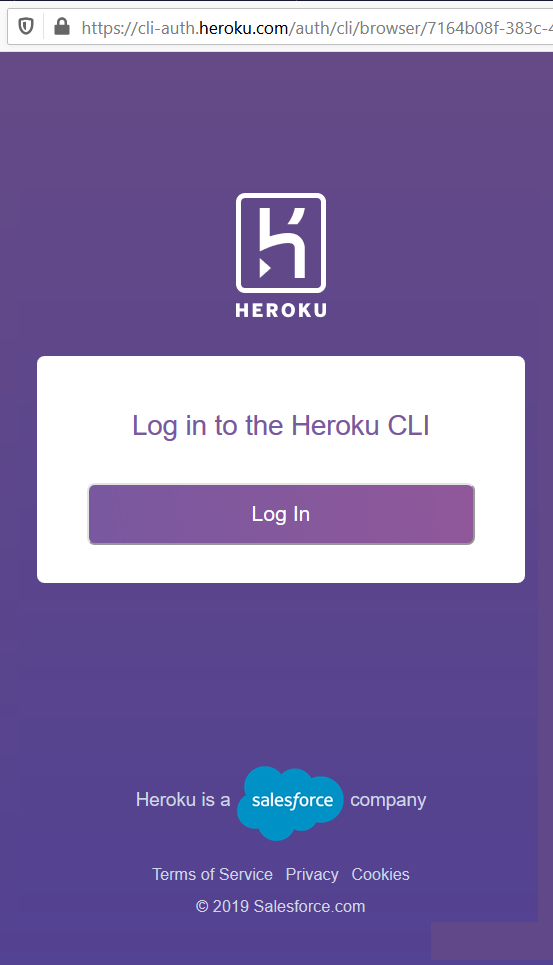



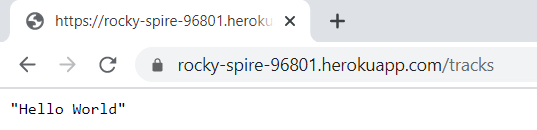
No comments:
Post a Comment