1. 2. 3. 4. Firebase Console 5. 6. 7. 8. 9. 10. 11. Cloud Messaging 12. Add Firebase to your app. 13. App registration form 14. App Name From The XML File 15.1 App name from build.gradle 15.2 Register the app with this name 16. Download Google Services JSON File. 17. 18. 19. 20. 21. 22. 23. 24. 25. 26. 27. 28. 29. 30. 31. 32. 33. 34. 35. 36. 37. 38. 39. 40. 41. 42. 43. 44. 45. 46. 47. 48.
Pages
- Index of Lessons in Technology
- Index of Book Summaries
- Index of Book Lists And Downloads
- Index For Job Interviews Preparation
- Index of "Algorithms: Design and Analysis"
- Python Course (Index)
- Data Analytics Course (Index)
- Index of Machine Learning
- Postings Index
- Index of BITS WILP Exam Papers and Content
- Lessons in Investing
- Index of Math Lessons
- Index of Management Lessons
- Book Requests
- Index of English Lessons
- Index of Medicines
- Index of Quizzes (Educational)
Saturday, January 15, 2022
Simple Flutter Android App That Receives Firebase Push Notification
Labels:
Android,
Cloud,
Flutter,
Technology
Subscribe to:
Post Comments (Atom)











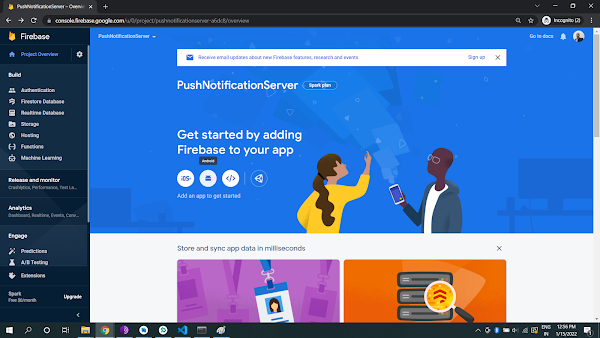





































No comments:
Post a Comment