Log into GitHub account and follow the screenshots: I1 - Go to Account Security: github.com/settings/security I2 - GitHub MFA using Authenticator App I3 - GitHub asks you to scan a barcode and provide 6-digit code from the Authenticator app I4 - Microsoft Authenticator App (Download Screenshot) I5 - Manage MFA - Recovery Options [URL: github.com/settings/two_factor_authentication/configure ] I6 - Also make sure to set up: Personal Access Tokens [URL: github.com/settings/tokens]
Pages
- Index of Lessons in Technology
- Index of Book Summaries
- Index of Book Lists And Downloads
- Index For Job Interviews Preparation
- Index of "Algorithms: Design and Analysis"
- Python Course (Index)
- Data Analytics Course (Index)
- Index of Machine Learning
- Postings Index
- Index of BITS WILP Exam Papers and Content
- Lessons in Investing
- Index of Math Lessons
- Index of Management Lessons
- Book Requests
- Index of English Lessons
- Index of Medicines
- Index of Quizzes (Educational)
Friday, May 21, 2021
Activating MFA on GitHub and also PAT [May 2021]
Labels:
Cloud,
Cyber Security,
GitHub,
Technology
Subscribe to:
Post Comments (Atom)
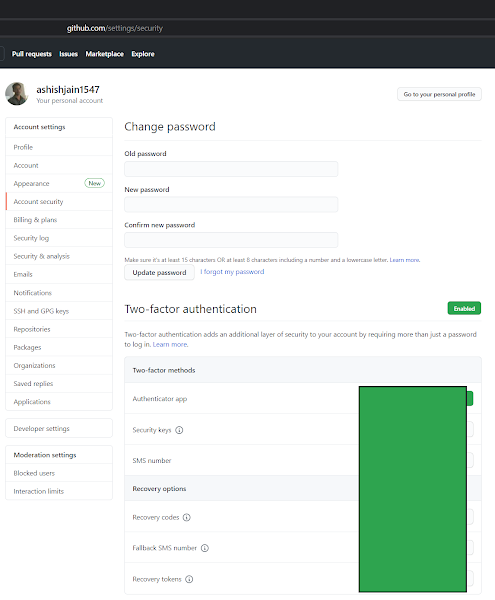
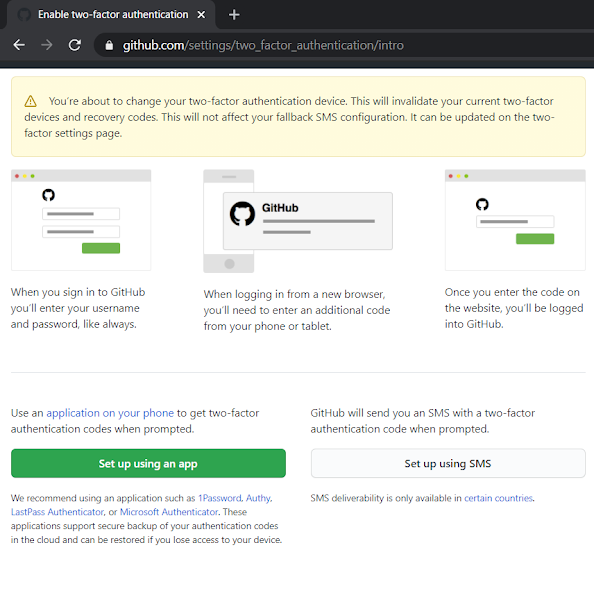
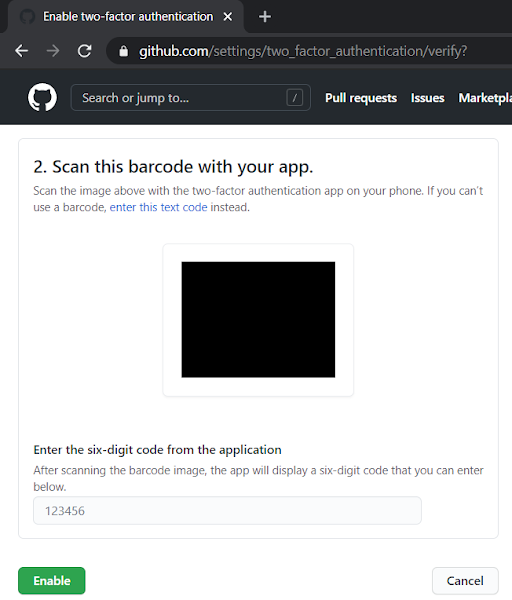



No comments:
Post a Comment