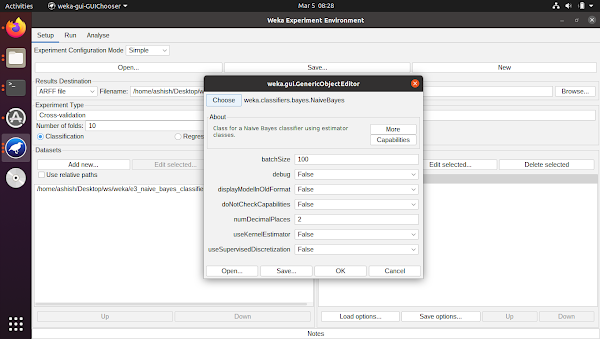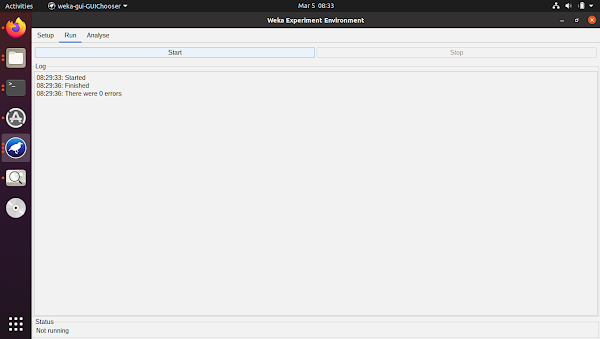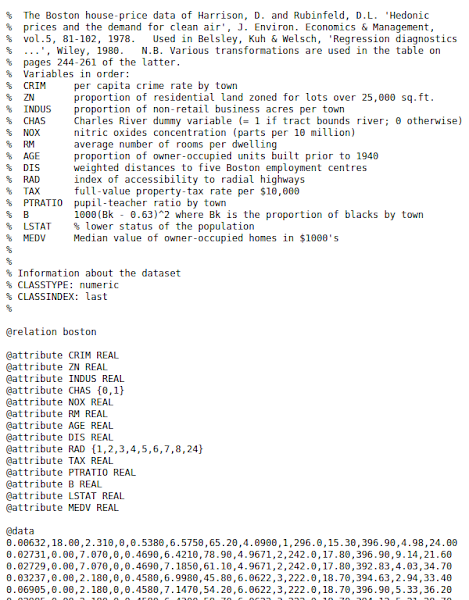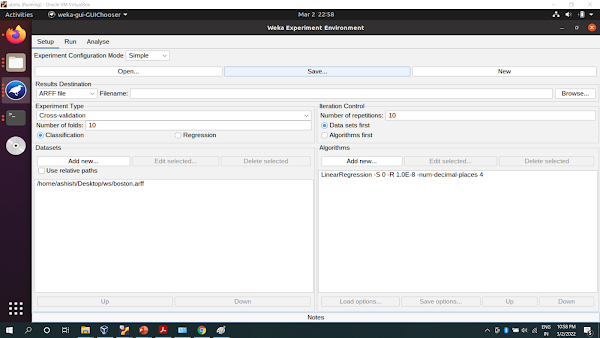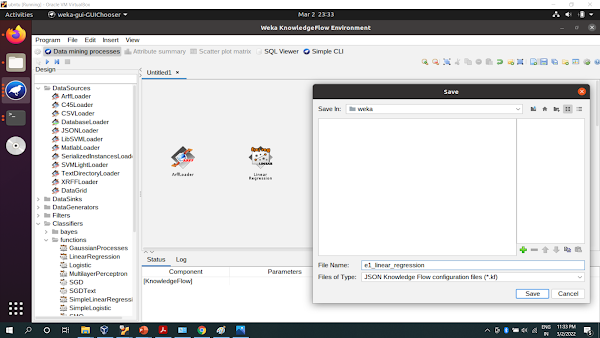Sunday, March 6, 2022
Weka classification experiment on Iris dataset
Tags: Technology,Machine Learning,Classification,1: Weka Explorer: Preprocess Tab: Iris dataset
2: Weka Experiment Environment: New experiment
3: Weka Experiment Environment: Selecting Naive Bayes' Classifier
4: Weka Experiment Environment: Selecting kNN for comparison with Naive Bayes' Classifier
5: Weka Experiment Environment: Go to 'Run' tab and click on 'start'
6: Weka Experiment Environment: Go to 'Analyze' tab and compare three algorithms
7: Weka Experiment Environment: Analyze tab: Perform test
Saturday, March 5, 2022
Sneha Kiran, Vijaya Marneni, and Dinesh Sawant
Index of Journals
The role that Sneha Kiran was playing in Mobileum when I had joined the company in May 2015 and till the time she left in May 2016 was of a UI/UX Expert and People Manager. She wasn't just managing the Mobileum's internal team of GUI developers, but also the UI/UX designers' team and also the third party VibrantInfo's team of GUI developers. My memories of interactions with Sneha were those of task allocations calls alongside just the team lead, or along side the entire team during the weekly team meetings over conference calls from the Mobileum's meeting rooms (that I used to take alongside Yajuvendra from Gurugram office). At times, I felt she was protective of the team and, mixed and interacted with them well. Am saying this last statement because of the memories I have of project development managers like Rajesh Jindal and Prashant Saxena. In even under extreme pressure from these managers over mail with their directors (like Vishal Gandhi and Dinesh Sawant) in loop and at times, Shekhar (Vice President) also, Sneha wouldn't lose her composure, would take time in responding, apologize if there were unjust delays in response but deliverables would never get hurt and quality work was done. And it wasn't just my project development managers, there were others too like QA managers: Kavita Surve (of NTR) and Somshekhar in Bengaluru office. Sneha and I are friends till this day, at least I consider her as one. When I told her I was working on a piece titled "Sneha Kiran, Vijaya Marneni and Dinesh Sawant", she said she wasn't in a very good phase of life. There I promised her that once I complete the post, I would first let her review it before putting it online and she replied with a 'thumps up'. Now the thing that's going in my head is not memory that needs reminiscing. It is a question, rather a big one that can become a separate post in its own right. The questions are: Why did Sneha leave Mobileum? Was her a case of "glass ceiling preventing promotion" or the case of "promotion as per Peter's principle"? I think it was both. She could have taken up a better role with one of the design teams, or marketing teams or some other department if not engineering. But that is not what happened, what happened was that Vijaya Marneni, an outsider, a techie, took the place of Sneha when she left, and held a designation of GUI Architect and Manager. Vijaya did not stay in the job that was more of a charade, mockery of his Architect designation and more of a "follow-up task manager's job". If I remember correctly, Vijaya left Mobileum by Jan 2017, and GUI team was disintegrated there after and individual UI developers were aligned with the Directors of the business verticals they were working in. This was how I came under Dinesh Sawant. I was not very happy with the new arrangement and I wrote a one-to-one mail to Shekhar when I received the first news of this new development. Or disintegration I should call it more appropriately. Vijaya leaving the organisation doesn't look a surprise to me in the hind sight today. His people skills were not on par with Sneha and there was no architect work for him in GUI team. I had asked Shekhar to not scatter the GUI team, give the then-team lead Apurba Das more leadership role and maybe also promote one of Senior Software Engineers (SSE) to share the load. But my words were falling on deaf ears. When I started under Dinesh Sawant from Jan 2017, I was rowing two boats. One was my job, another was my BITS Pilani, M Tech. Program. But as the Russian proverb goes: "Person rowing with feet in two boats, drowns." I was relieved from job in Aug 2018 but by then, I, luckily, had finished my MTech and joined Infosys. Thank you for reading. See you in the next post.Tags: Journal,Behavioral Science,Management,
Thursday, March 3, 2022
Saving Model, Loading Model and Making Predictions for Linear Regression (in Weka)
1: Weka Explorer. Preprocess Tab.
2: Weka Explorer. Classify Tab.
3: Weka Explorer. Visualize Tab
4: Weka Experiment. Setup Tab. Advanced Configuration.
5: Weka Experiment Environment. Analyze Tab
6: Weka Experiment Environment. Comparing ZeroR with Linear Regression.
7: Saving and Loading models from SimpleCLI (documentation)
8: Use of TAB key in Weka SimpleCLI (Doc)
9: Use of Tab key in Weka SimpleCLI (Demo)
10: Training and Saving Linear Regression model from SimpleCLI.
Weka by default, picks up the last column as the target. So, Weka on reading from our file considered 'Day Count' as dependent variable and 'Close Price' as independent variable for 'COALINDIA' ticker data.
11: Dataset Corrected For Column Ordering
12: Training and Saving Linear Regression model after Correction in Dataset
13: Error during prediction for having only one col instead of two
14: Correction in test.csv
15: Error during prediction (string is not numeric)
16: Load Previously Saved Model in The Weka Explorer: Classify Tab
17: Select test data and select output predictions format
18: Select our previously saved model
19: View our saved model (Linear Regression) configuration
20: Re-evaluate model on current test set
21: View Classifier Output with saved model and extrapolated test data
Tags: Technology,Machine Learning,FOSSPandas DataFrame Filtering Using eval()
import pandas as pd
df = pd.DataFrame({
"col1": [1, 2, 3, 1, 2, 3],
"col2": ["A", "B", "A", "B", "A", "B"]
})
c = r"(df['col1'] == 1) | (df['col2'] == 'A')"
df[eval(c)]
df[df['col1'] == 1]
d = "df['col1'] == 1"
df[eval(d)]
Tags: Technology,Machine Learning,Data Visualization,
Wednesday, March 2, 2022
Demo of Linear Regression on Boston Housing Data Using Weka
Tags: Technology,FOSS,Machine Learning,1 - Boston Housing ARFF file
2 - Weka Home Screen
3 - Weka Explorer
4 - Weka Explorer - Preprocess Tab - Boston Relation - MEDV Attribute
5 - Weka Explorer - Classify Tab
6 - Weka Explorer - Classify Tab - Linear Reg Equation
7 - Weka Explorer - Classify Tab - Select Linear Regression
8 - Weka Experiment Environment
9 - Weka Experiment Environment - Add New Algorithm
10 - Weka Experiment Environment - Add New Algo - Linear Regression
11 - Save Weka Experiment
12 - Weka SimpleCLI
13 - Weka KnowledgeFlow Environment
14 - Weka JSON KnowledgeFlow Configuration
15 - Weka Workbench - Classify Tab - Linear Regression
Subscribe to:
Posts (Atom)