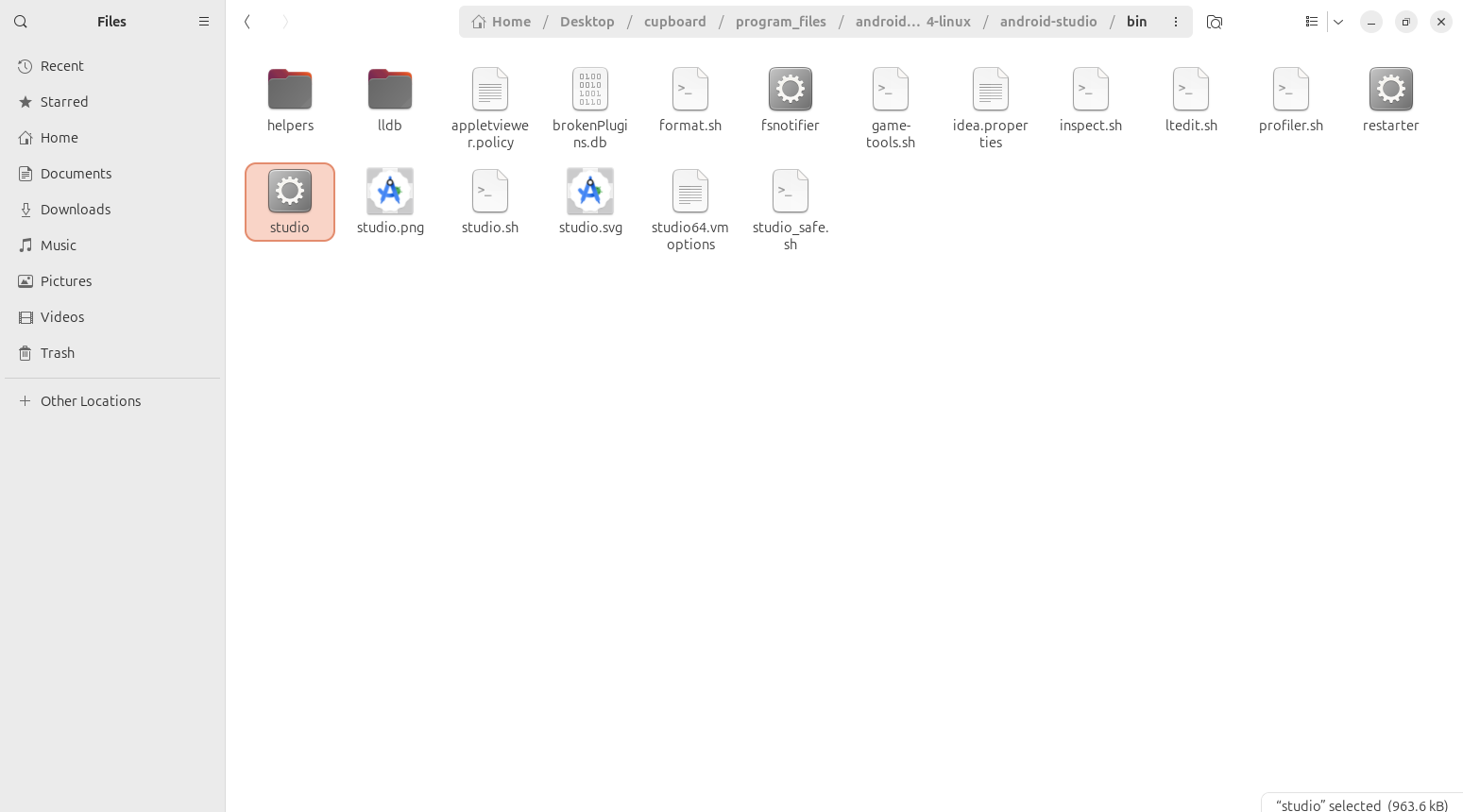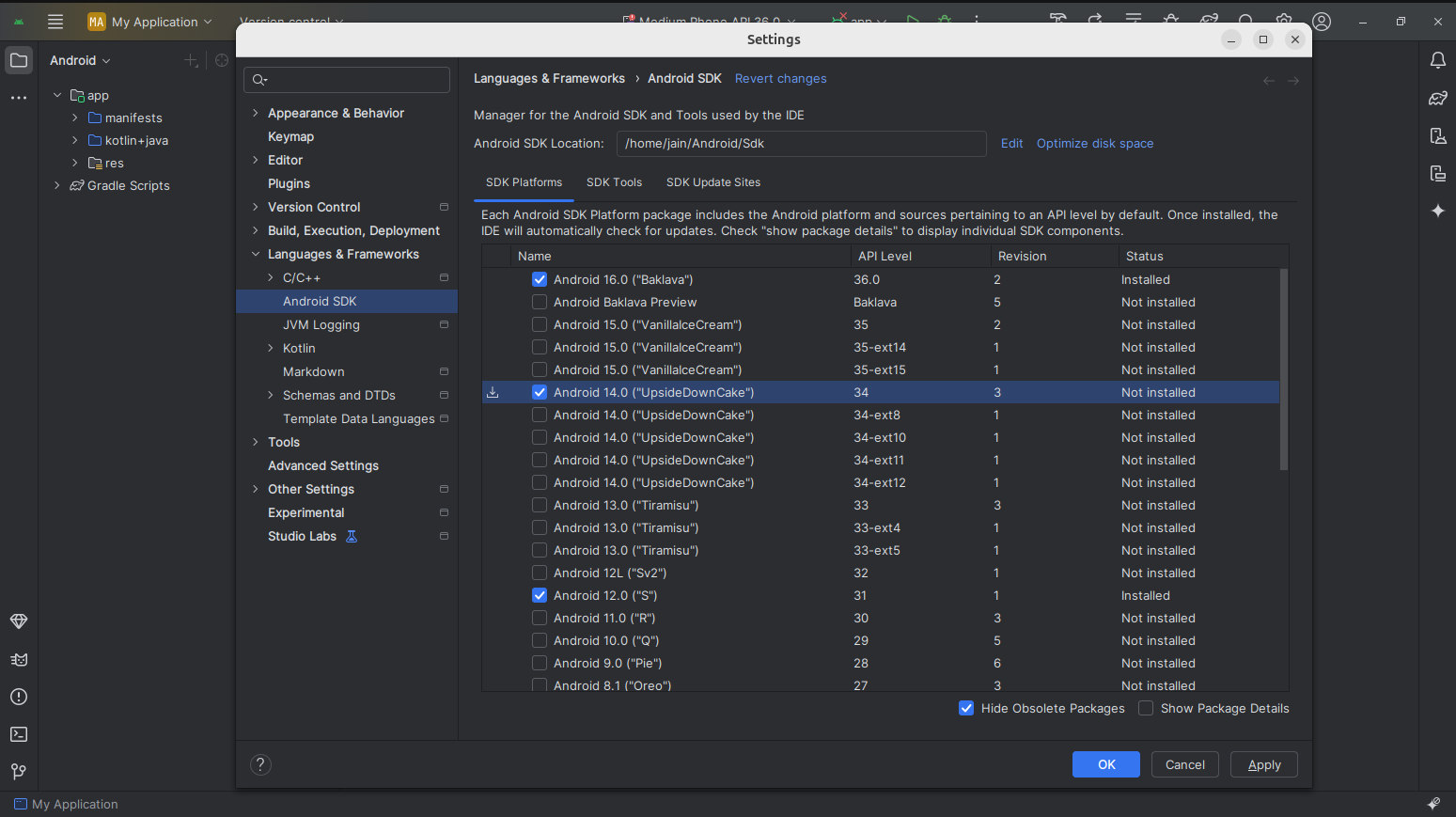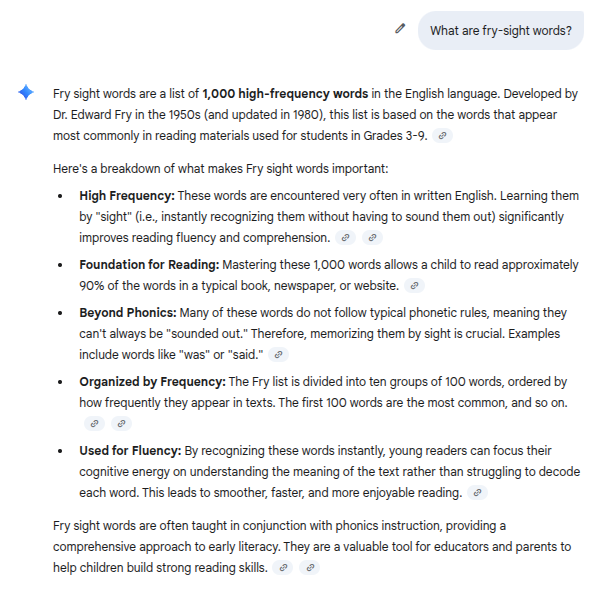Google's Big Move: Android and Chrome OS Are Becoming One!
Ever wished your phone, tablet, and laptop felt more connected, sharing the same apps and experience effortlessly? Well, Google just confirmed a massive shift that aims to make that a reality. After years of whispers and speculation, the tech giant is officially merging its two major operating systems: Android (what's on your phone and many tablets) and Chrome OS (what powers Chromebook laptops).
What's Happening?
Imagine a world where your smartphone, tablet, and laptop all speak the same digital language. That's the goal. Google's President of Android Ecosystem, Sameer Samat, recently confirmed that Chrome OS will no longer be a separate entity. Instead, devices like Chromebooks and Android tablets will soon run on a special, "desktop-optimized" version of Android. This isn't starting from scratch; Chrome OS already shares some core parts with Android, making this merger a natural evolution.
This new, super-powered Android will be designed to handle everything from your tiny phone screen to a large laptop display, complete with features you'd expect on a computer, like multiple app windows, support for Linux programs, external monitors, and even browser extensions.
Why Is Google Doing This?
Google's decision to combine these platforms offers several big advantages:
- Simpler for Google: Think of it like having one master blueprint instead of two. This streamlines their engineering efforts, meaning they don't have to build the same features twice for different systems.
- Smarter AI: With everything on Android, Google's powerful AI tools (like Gemini) can work better and more consistently across all your devices, from your pocket to your desk.
- Better Tablets: This could finally make Android tablets truly competitive with Apple's iPad, offering a more robust and versatile experience.
What This Means for You & App Creators
For you, the user, get ready for a smoother ride. Your apps will work seamlessly whether you're on your phone, a tablet, or a Chromebook. No more wondering if an app will look or behave differently on one device versus another.
For app developers, it's good news too. They'll have fewer compatibility issues to worry about and a standardized set of tools, making it easier to create apps that reach a much larger audience – everyone using Android, no matter their device.
But What About...?
Of course, big changes come with big questions. Two main concerns remain:
- Security & Updates: Chrome OS is known for being super secure and easy to update automatically. Will the new Android-based system maintain that same level of robust security and hassle-free updates?
- Desktop Feel: Will a "desktop Android" truly feel like a full computer experience, or will it just be a giant phone screen that feels a bit clunky for serious work?
Looking Ahead
Google is already testing new features like advanced window management and Linux terminal access for Android's desktop mode. There are even rumors of a new "Pixel Laptop" running this unified Android. Plus, the noticeable slowdown in new Chromebook releases this year hints that Google is indeed gearing up for this major transition.
This isn't just a small update; it's a fundamental re-imagining of how we interact with our devices. The future of computing, according to Google, is unified, smart, and seamless across all your screens.