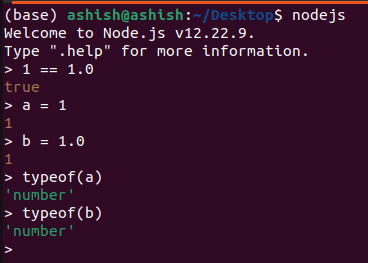OS Information
(base) ashish@ashishdesktop:~$ uname
Linux
(base) ashish@ashishdesktop:~$ uname -a
Linux ashishdesktop 5.13.0-35-generic #40-Ubuntu SMP Mon Mar 7 08:03:10 UTC 2022 x86_64 x86_64 x86_64 GNU/Linux
(base) ashish@ashishdesktop:~$ lsb_release -a
No LSB modules are available.
Distributor ID: Ubuntu
Description: Ubuntu 21.10
Release: 21.10
Codename: impish
Firefox Does Not Have Text-to-Speech Support on Ubuntu as of Ubuntu 21.10
Logs From Firefox Console:
>>> window.speechSynthesis.getVoices()
Array []
length: 0
<prototype>: Array []
In Google Chrome, We Have 19 Voices Available
Logs From Chrome Console
>>> window.speechSynthesis.getVoices()
(19) [SpeechSynthesisVoice, SpeechSynthesisVoice, SpeechSynthesisVoice, SpeechSynthesisVoice, SpeechSynthesisVoice, SpeechSynthesisVoice, SpeechSynthesisVoice, SpeechSynthesisVoice, SpeechSynthesisVoice, SpeechSynthesisVoice, SpeechSynthesisVoice, SpeechSynthesisVoice, SpeechSynthesisVoice, SpeechSynthesisVoice, SpeechSynthesisVoice, SpeechSynthesisVoice, SpeechSynthesisVoice, SpeechSynthesisVoice, SpeechSynthesisVoice]
0: SpeechSynthesisVoice {voiceURI: 'Google Deutsch', name: 'Google Deutsch', lang: 'de-DE', localService: false, default: true}
1: SpeechSynthesisVoice {voiceURI: 'Google US English', name: 'Google US English', lang: 'en-US', localService: false, default: false}
2: SpeechSynthesisVoice {voiceURI: 'Google UK English Female', name: 'Google UK English Female', lang: 'en-GB', localService: false, default: false}
3: SpeechSynthesisVoice {voiceURI: 'Google UK English Male', name: 'Google UK English Male', lang: 'en-GB', localService: false, default: false}
4: SpeechSynthesisVoice {voiceURI: 'Google español', name: 'Google español', lang: 'es-ES', localService: false, default: false}
5: SpeechSynthesisVoice {voiceURI: 'Google español de Estados Unidos', name: 'Google español de Estados Unidos', lang: 'es-US', localService: false, default: false}
6: SpeechSynthesisVoice {voiceURI: 'Google français', name: 'Google français', lang: 'fr-FR', localService: false, default: false}
7: SpeechSynthesisVoice {voiceURI: 'Google हिन्दी', name: 'Google हिन्दी', lang: 'hi-IN', localService: false, default: false}
8: SpeechSynthesisVoice {voiceURI: 'Google Bahasa Indonesia', name: 'Google Bahasa Indonesia', lang: 'id-ID', localService: false, default: false}
9: SpeechSynthesisVoice {voiceURI: 'Google italiano', name: 'Google italiano', lang: 'it-IT', localService: false, default: false}
10: SpeechSynthesisVoice {voiceURI: 'Google 日本語', name: 'Google 日本語', lang: 'ja-JP', localService: false, default: false}
11: SpeechSynthesisVoice {voiceURI: 'Google 한국의', name: 'Google 한국의', lang: 'ko-KR', localService: false, default: false}
12: SpeechSynthesisVoice {voiceURI: 'Google Nederlands', name: 'Google Nederlands', lang: 'nl-NL', localService: false, default: false}
13: SpeechSynthesisVoice {voiceURI: 'Google polski', name: 'Google polski', lang: 'pl-PL', localService: false, default: false}
14: SpeechSynthesisVoice {voiceURI: 'Google português do Brasil', name: 'Google português do Brasil', lang: 'pt-BR', localService: false, default: false}
15: SpeechSynthesisVoice {voiceURI: 'Google русский', name: 'Google русский', lang: 'ru-RU', localService: false, default: false}
16: SpeechSynthesisVoice {voiceURI: 'Google 普通话(中国大陆)', name: 'Google 普通话(中国大陆)', lang: 'zh-CN', localService: false, default: false}
17: SpeechSynthesisVoice {voiceURI: 'Google 粤語(香港)', name: 'Google 粤語(香港)', lang: 'zh-HK', localService: false, default: false}
18: SpeechSynthesisVoice {voiceURI: 'Google 國語(臺灣)', name: 'Google 國語(臺灣)', lang: 'zh-TW', localService: false, default: false}
length: 19
[[Prototype]]: Array(0)
Steps For Installation of Edge on Ubuntu
1:
Microsoft Edge is not available in 'Ubuntu Software Center' by default.
2:
3:
4:
5:
6:
In Microsoft Edge, We Have 93 Voices Available in Different Languages
>>> window.speechSynthesis.getVoices()
(93) [SpeechSynthesisVoice, SpeechSynthesisVoice, SpeechSynthesisVoice, SpeechSynthesisVoice, SpeechSynthesisVoice, SpeechSynthesisVoice, SpeechSynthesisVoice, SpeechSynthesisVoice, SpeechSynthesisVoice, SpeechSynthesisVoice, SpeechSynthesisVoice, SpeechSynthesisVoice, SpeechSynthesisVoice, SpeechSynthesisVoice, SpeechSynthesisVoice, SpeechSynthesisVoice, SpeechSynthesisVoice, SpeechSynthesisVoice, SpeechSynthesisVoice, SpeechSynthesisVoice, SpeechSynthesisVoice, SpeechSynthesisVoice, SpeechSynthesisVoice, SpeechSynthesisVoice, SpeechSynthesisVoice, SpeechSynthesisVoice, SpeechSynthesisVoice, SpeechSynthesisVoice, SpeechSynthesisVoice, SpeechSynthesisVoice, SpeechSynthesisVoice, SpeechSynthesisVoice, SpeechSynthesisVoice, SpeechSynthesisVoice, SpeechSynthesisVoice, SpeechSynthesisVoice, SpeechSynthesisVoice, SpeechSynthesisVoice, SpeechSynthesisVoice, SpeechSynthesisVoice, SpeechSynthesisVoice, SpeechSynthesisVoice, SpeechSynthesisVoice, SpeechSynthesisVoice, SpeechSynthesisVoice, SpeechSynthesisVoice, SpeechSynthesisVoice, SpeechSynthesisVoice, SpeechSynthesisVoice, SpeechSynthesisVoice, SpeechSynthesisVoice, SpeechSynthesisVoice, SpeechSynthesisVoice, SpeechSynthesisVoice, SpeechSynthesisVoice, SpeechSynthesisVoice, SpeechSynthesisVoice, SpeechSynthesisVoice, SpeechSynthesisVoice, SpeechSynthesisVoice, SpeechSynthesisVoice, SpeechSynthesisVoice, SpeechSynthesisVoice, SpeechSynthesisVoice, SpeechSynthesisVoice, SpeechSynthesisVoice, SpeechSynthesisVoice, SpeechSynthesisVoice, SpeechSynthesisVoice, SpeechSynthesisVoice, SpeechSynthesisVoice, SpeechSynthesisVoice, SpeechSynthesisVoice, SpeechSynthesisVoice, SpeechSynthesisVoice, SpeechSynthesisVoice, SpeechSynthesisVoice, SpeechSynthesisVoice, SpeechSynthesisVoice, SpeechSynthesisVoice, SpeechSynthesisVoice, SpeechSynthesisVoice, SpeechSynthesisVoice, SpeechSynthesisVoice, SpeechSynthesisVoice, SpeechSynthesisVoice, SpeechSynthesisVoice, SpeechSynthesisVoice, SpeechSynthesisVoice, SpeechSynthesisVoice, SpeechSynthesisVoice, SpeechSynthesisVoice, SpeechSynthesisVoice]
0: SpeechSynthesisVoice {voiceURI: 'Microsoft Adri Online (Natural) - Afrikaans (South Africa)', name: 'Microsoft Adri Online (Natural) - Afrikaans (South Africa)', lang: 'af-ZA', localService: false, default: true}
1: SpeechSynthesisVoice {voiceURI: 'Microsoft Mekdes Online (Natural) - Amharic (Ethiopia)', name: 'Microsoft Mekdes Online (Natural) - Amharic (Ethiopia)', lang: 'am-ET', localService: false, default: false}
2: SpeechSynthesisVoice {voiceURI: 'Microsoft Salma Online (Natural) - Arabic (Egypt)', name: 'Microsoft Salma Online (Natural) - Arabic (Egypt)', lang: 'ar-EG', localService: false, default: false}
3: SpeechSynthesisVoice {voiceURI: 'Microsoft Zariyah Online (Natural) - Arabic (Saudi Arabia)', name: 'Microsoft Zariyah Online (Natural) - Arabic (Saudi Arabia)', lang: 'ar-SA', localService: false, default: false}
4: SpeechSynthesisVoice {voiceURI: 'Microsoft Nabanita Online (Natural) - Bangla (Bangladesh)', name: 'Microsoft Nabanita Online (Natural) - Bangla (Bangladesh)', lang: 'bn-BD', localService: false, default: false}
5: SpeechSynthesisVoice {voiceURI: 'Microsoft Tanishaa Online (Natural) - Bengali (India)', name: 'Microsoft Tanishaa Online (Natural) - Bengali (India)', lang: 'bn-IN', localService: false, default: false}
6: SpeechSynthesisVoice {voiceURI: 'Microsoft Kalina Online (Natural) - Bulgarian (Bulgaria)', name: 'Microsoft Kalina Online (Natural) - Bulgarian (Bulgaria)', lang: 'bg-BG', localService: false, default: false}
7: SpeechSynthesisVoice {voiceURI: 'Microsoft Nilar Online (Natural) - Burmese (Myanmar)', name: 'Microsoft Nilar Online (Natural) - Burmese (Myanmar)', lang: 'my-MM', localService: false, default: false}
8: SpeechSynthesisVoice {voiceURI: 'Microsoft Joana Online (Natural) - Catalan (Spain)', name: 'Microsoft Joana Online (Natural) - Catalan (Spain)', lang: 'ca-ES', localService: false, default: false}
9: SpeechSynthesisVoice {voiceURI: 'Microsoft HiuMaan Online (Natural) - Chinese (Hong Kong)', name: 'Microsoft HiuMaan Online (Natural) - Chinese (Hong Kong)', lang: 'zh-HK', localService: false, default: false}
10: SpeechSynthesisVoice {voiceURI: 'Microsoft Xiaoxiao Online (Natural) - Chinese (Mainland)', name: 'Microsoft Xiaoxiao Online (Natural) - Chinese (Mainland)', lang: 'zh-CN', localService: false, default: false}
11: SpeechSynthesisVoice {voiceURI: 'Microsoft Yunyang Online (Natural) - Chinese (Mainland)', name: 'Microsoft Yunyang Online (Natural) - Chinese (Mainland)', lang: 'zh-CN', localService: false, default: false}
12: SpeechSynthesisVoice {voiceURI: 'Microsoft HsiaoChen Online (Natural) - Chinese (Taiwan)', name: 'Microsoft HsiaoChen Online (Natural) - Chinese (Taiwan)', lang: 'zh-TW', localService: false, default: false}
13: SpeechSynthesisVoice {voiceURI: 'Microsoft Gabrijela Online (Natural) - Croatian (Croatia)', name: 'Microsoft Gabrijela Online (Natural) - Croatian (Croatia)', lang: 'hr-HR', localService: false, default: false}
14: SpeechSynthesisVoice {voiceURI: 'Microsoft Vlasta Online (Natural) - Czech (Czech)', name: 'Microsoft Vlasta Online (Natural) - Czech (Czech)', lang: 'cs-CZ', localService: false, default: false}
15: SpeechSynthesisVoice {voiceURI: 'Microsoft Christel Online (Natural) - Danish (Denmark)', name: 'Microsoft Christel Online (Natural) - Danish (Denmark)', lang: 'da-DK', localService: false, default: false}
16: SpeechSynthesisVoice {voiceURI: 'Microsoft Dena Online (Natural) - Dutch (Belgium)', name: 'Microsoft Dena Online (Natural) - Dutch (Belgium)', lang: 'nl-BE', localService: false, default: false}
17: SpeechSynthesisVoice {voiceURI: 'Microsoft Colette Online (Natural) - Dutch (Netherlands)', name: 'Microsoft Colette Online (Natural) - Dutch (Netherlands)', lang: 'nl-NL', localService: false, default: false}
18: SpeechSynthesisVoice {voiceURI: 'Microsoft Natasha Online (Natural) - English (Australia)', name: 'Microsoft Natasha Online (Natural) - English (Australia)', lang: 'en-AU', localService: false, default: false}
19: SpeechSynthesisVoice {voiceURI: 'Microsoft Clara Online (Natural) - English (Canada)', name: 'Microsoft Clara Online (Natural) - English (Canada)', lang: 'en-CA', localService: false, default: false}
20: SpeechSynthesisVoice {voiceURI: 'Microsoft Neerja Online (Natural) - English (India)', name: 'Microsoft Neerja Online (Natural) - English (India)', lang: 'en-IN', localService: false, default: false}
21: SpeechSynthesisVoice {voiceURI: 'Microsoft Emily Online (Natural) - English (Ireland)', name: 'Microsoft Emily Online (Natural) - English (Ireland)', lang: 'en-IE', localService: false, default: false}
22: SpeechSynthesisVoice {voiceURI: 'Microsoft Abeo Online (Natural) - English (Nigeria)', name: 'Microsoft Abeo Online (Natural) - English (Nigeria)', lang: 'en-NG', localService: false, default: false}
23: SpeechSynthesisVoice {voiceURI: 'Microsoft Rosa Online (Natural) - English (Philippines)', name: 'Microsoft Rosa Online (Natural) - English (Philippines)', lang: 'en-PH', localService: false, default: false}
24: SpeechSynthesisVoice {voiceURI: 'Microsoft Leah Online (Natural) - English (South Africa)', name: 'Microsoft Leah Online (Natural) - English (South Africa)', lang: 'en-ZA', localService: false, default: false}
25: SpeechSynthesisVoice {voiceURI: 'Microsoft Sonia Online (Natural) - English (United Kingdom)', name: 'Microsoft Sonia Online (Natural) - English (United Kingdom)', lang: 'en-GB', localService: false, default: false}
26: SpeechSynthesisVoice {voiceURI: 'Microsoft Aria Online (Natural) - English (United States)', name: 'Microsoft Aria Online (Natural) - English (United States)', lang: 'en-US', localService: false, default: false}
27: SpeechSynthesisVoice {voiceURI: 'Microsoft Guy Online (Natural) - English (United States)', name: 'Microsoft Guy Online (Natural) - English (United States)', lang: 'en-US', localService: false, default: false}
28: SpeechSynthesisVoice {voiceURI: 'Microsoft Jenny Online (Natural) - English (United States)', name: 'Microsoft Jenny Online (Natural) - English (United States)', lang: 'en-US', localService: false, default: false}
29: SpeechSynthesisVoice {voiceURI: 'Microsoft Anu Online (Natural) - Estonian (Estonia)', name: 'Microsoft Anu Online (Natural) - Estonian (Estonia)', lang: 'et-EE', localService: false, default: false}
30: SpeechSynthesisVoice {voiceURI: 'Microsoft Blessica Online (Natural) - Filipino (Philippines)', name: 'Microsoft Blessica Online (Natural) - Filipino (Philippines)', lang: 'fil-PH', localService: false, default: false}
31: SpeechSynthesisVoice {voiceURI: 'Microsoft Noora Online (Natural) - Finnish (Finland)', name: 'Microsoft Noora Online (Natural) - Finnish (Finland)', lang: 'fi-FI', localService: false, default: false}
32: SpeechSynthesisVoice {voiceURI: 'Microsoft Charline Online (Natural) - French (Belgium)', name: 'Microsoft Charline Online (Natural) - French (Belgium)', lang: 'fr-BE', localService: false, default: false}
33: SpeechSynthesisVoice {voiceURI: 'Microsoft Sylvie Online (Natural) - French (Canada)', name: 'Microsoft Sylvie Online (Natural) - French (Canada)', lang: 'fr-CA', localService: false, default: false}
34: SpeechSynthesisVoice {voiceURI: 'Microsoft Denise Online (Natural) - French (France)', name: 'Microsoft Denise Online (Natural) - French (France)', lang: 'fr-FR', localService: false, default: false}
35: SpeechSynthesisVoice {voiceURI: 'Microsoft Ariane Online (Natural) - French (Switzerland)', name: 'Microsoft Ariane Online (Natural) - French (Switzerland)', lang: 'fr-CH', localService: false, default: false}
36: SpeechSynthesisVoice {voiceURI: 'Microsoft Sabela Online (Natural) - Galician (Spain)', name: 'Microsoft Sabela Online (Natural) - Galician (Spain)', lang: 'gl-ES', localService: false, default: false}
37: SpeechSynthesisVoice {voiceURI: 'Microsoft Ingrid Online (Natural) - German (Austria)', name: 'Microsoft Ingrid Online (Natural) - German (Austria)', lang: 'de-AT', localService: false, default: false}
38: SpeechSynthesisVoice {voiceURI: 'Microsoft Katja Online (Natural) - German (Germany)', name: 'Microsoft Katja Online (Natural) - German (Germany)', lang: 'de-DE', localService: false, default: false}
39: SpeechSynthesisVoice {voiceURI: 'Microsoft Leni Online (Natural) - German (Switzerland)', name: 'Microsoft Leni Online (Natural) - German (Switzerland)', lang: 'de-CH', localService: false, default: false}
40: SpeechSynthesisVoice {voiceURI: 'Microsoft Athina Online (Natural) - Greek (Greece)', name: 'Microsoft Athina Online (Natural) - Greek (Greece)', lang: 'el-GR', localService: false, default: false}
41: SpeechSynthesisVoice {voiceURI: 'Microsoft Dhwani Online (Natural) - Gujarati (India)', name: 'Microsoft Dhwani Online (Natural) - Gujarati (India)', lang: 'gu-IN', localService: false, default: false}
42: SpeechSynthesisVoice {voiceURI: 'Microsoft Hila Online (Natural) - Hebrew (Israel)', name: 'Microsoft Hila Online (Natural) - Hebrew (Israel)', lang: 'he-IL', localService: false, default: false}
43: SpeechSynthesisVoice {voiceURI: 'Microsoft Swara Online (Natural) - Hindi (India)', name: 'Microsoft Swara Online (Natural) - Hindi (India)', lang: 'hi-IN', localService: false, default: false}
44: SpeechSynthesisVoice {voiceURI: 'Microsoft Noemi Online (Natural) - Hungarian (Hungary)', name: 'Microsoft Noemi Online (Natural) - Hungarian (Hungary)', lang: 'hu-HU', localService: false, default: false}
45: SpeechSynthesisVoice {voiceURI: 'Microsoft Gudrun Online (Natural) - Icelandic (Iceland)', name: 'Microsoft Gudrun Online (Natural) - Icelandic (Iceland)', lang: 'is-IS', localService: false, default: false}
46: SpeechSynthesisVoice {voiceURI: 'Microsoft Gadis Online (Natural) - Indonesian (Indonesia)', name: 'Microsoft Gadis Online (Natural) - Indonesian (Indonesia)', lang: 'id-ID', localService: false, default: false}
47: SpeechSynthesisVoice {voiceURI: 'Microsoft Orla Online (Natural) - Irish(Ireland)', name: 'Microsoft Orla Online (Natural) - Irish(Ireland)', lang: 'ga-IE', localService: false, default: false}
48: SpeechSynthesisVoice {voiceURI: 'Microsoft Elsa Online (Natural) - Italian (Italy)', name: 'Microsoft Elsa Online (Natural) - Italian (Italy)', lang: 'it-IT', localService: false, default: false}
49: SpeechSynthesisVoice {voiceURI: 'Microsoft Nanami Online (Natural) - Japanese (Japan)', name: 'Microsoft Nanami Online (Natural) - Japanese (Japan)', lang: 'ja-JP', localService: false, default: false}
50: SpeechSynthesisVoice {voiceURI: 'Microsoft Siti Online (Natural) - Javanese (Indonesia)', name: 'Microsoft Siti Online (Natural) - Javanese (Indonesia)', lang: 'jv-ID', localService: false, default: false}
51: SpeechSynthesisVoice {voiceURI: 'Microsoft Sapna Online (Natural) - Kannada (India)', name: 'Microsoft Sapna Online (Natural) - Kannada (India)', lang: 'kn-IN', localService: false, default: false}
52: SpeechSynthesisVoice {voiceURI: 'Microsoft Aigul Online (Natural) - Kazakh (Kazakhstan)', name: 'Microsoft Aigul Online (Natural) - Kazakh (Kazakhstan)', lang: 'kk-KZ', localService: false, default: false}
53: SpeechSynthesisVoice {voiceURI: 'Microsoft Sreymom Online (Natural) - Khmer (Cambodia)', name: 'Microsoft Sreymom Online (Natural) - Khmer (Cambodia)', lang: 'km-KH', localService: false, default: false}
54: SpeechSynthesisVoice {voiceURI: 'Microsoft SunHi Online (Natural) - Korean (Korea)', name: 'Microsoft SunHi Online (Natural) - Korean (Korea)', lang: 'ko-KR', localService: false, default: false}
55: SpeechSynthesisVoice {voiceURI: 'Microsoft Keomany Online (Natural) - Lao (Laos)', name: 'Microsoft Keomany Online (Natural) - Lao (Laos)', lang: 'lo-LA', localService: false, default: false}
56: SpeechSynthesisVoice {voiceURI: 'Microsoft Everita Online (Natural) - Latvian (Latvia)', name: 'Microsoft Everita Online (Natural) - Latvian (Latvia)', lang: 'lv-LV', localService: false, default: false}
57: SpeechSynthesisVoice {voiceURI: 'Microsoft Ona Online (Natural) - Lithuanian (Lithuania)', name: 'Microsoft Ona Online (Natural) - Lithuanian (Lithuania)', lang: 'lt-LT', localService: false, default: false}
58: SpeechSynthesisVoice {voiceURI: 'Microsoft Marija Online (Natural) - Macedonian (Republic of North Macedonia)', name: 'Microsoft Marija Online (Natural) - Macedonian (Republic of North Macedonia)', lang: 'mk-MK', localService: false, default: false}
59: SpeechSynthesisVoice {voiceURI: 'Microsoft Yasmin Online (Natural) - Malay (Malaysia)', name: 'Microsoft Yasmin Online (Natural) - Malay (Malaysia)', lang: 'ms-MY', localService: false, default: false}
60: SpeechSynthesisVoice {voiceURI: 'Microsoft Sobhana Online (Natural) - Malayalam (India)', name: 'Microsoft Sobhana Online (Natural) - Malayalam (India)', lang: 'ml-IN', localService: false, default: false}
61: SpeechSynthesisVoice {voiceURI: 'Microsoft Grace Online (Natural) - Maltese (Malta)', name: 'Microsoft Grace Online (Natural) - Maltese (Malta)', lang: 'mt-MT', localService: false, default: false}
62: SpeechSynthesisVoice {voiceURI: 'Microsoft Aarohi Online (Natural) - Marathi (India)', name: 'Microsoft Aarohi Online (Natural) - Marathi (India)', lang: 'mr-IN', localService: false, default: false}
63: SpeechSynthesisVoice {voiceURI: 'Microsoft Pernille Online (Natural) - Norwegian (Bokmål, Norway)', name: 'Microsoft Pernille Online (Natural) - Norwegian (Bokmål, Norway)', lang: 'nb-NO', localService: false, default: false}
64: SpeechSynthesisVoice {voiceURI: 'Microsoft Latifa Online (Natural) - Pashto (Afghanistan)', name: 'Microsoft Latifa Online (Natural) - Pashto (Afghanistan)', lang: 'ps-AF', localService: false, default: false}
65: SpeechSynthesisVoice {voiceURI: 'Microsoft Dilara Online (Natural) - Persian (Iran)', name: 'Microsoft Dilara Online (Natural) - Persian (Iran)', lang: 'fa-IR', localService: false, default: false}
66: SpeechSynthesisVoice {voiceURI: 'Microsoft Zofia Online (Natural) - Polish (Poland)', name: 'Microsoft Zofia Online (Natural) - Polish (Poland)', lang: 'pl-PL', localService: false, default: false}
67: SpeechSynthesisVoice {voiceURI: 'Microsoft Francisca Online (Natural) - Portuguese (Brazil)', name: 'Microsoft Francisca Online (Natural) - Portuguese (Brazil)', lang: 'pt-BR', localService: false, default: false}
68: SpeechSynthesisVoice {voiceURI: 'Microsoft Raquel Online (Natural) - Portuguese (Portugal)', name: 'Microsoft Raquel Online (Natural) - Portuguese (Portugal)', lang: 'pt-PT', localService: false, default: false}
69: SpeechSynthesisVoice {voiceURI: 'Microsoft Alina Online (Natural) - Romanian (Romania)', name: 'Microsoft Alina Online (Natural) - Romanian (Romania)', lang: 'ro-RO', localService: false, default: false}
70: SpeechSynthesisVoice {voiceURI: 'Microsoft Svetlana Online (Natural) - Russian (Russia)', name: 'Microsoft Svetlana Online (Natural) - Russian (Russia)', lang: 'ru-RU', localService: false, default: false}
71: SpeechSynthesisVoice {voiceURI: 'Microsoft Sophie Online (Natural) - Serbian (Serbia)', name: 'Microsoft Sophie Online (Natural) - Serbian (Serbia)', lang: 'sr-RS', localService: false, default: false}
72: SpeechSynthesisVoice {voiceURI: 'Microsoft Thilini Online (Natural) - Sinhala (Sri Lanka)', name: 'Microsoft Thilini Online (Natural) - Sinhala (Sri Lanka)', lang: 'si-LK', localService: false, default: false}
73: SpeechSynthesisVoice {voiceURI: 'Microsoft Viktoria Online (Natural) - Slovak (Slovakia)', name: 'Microsoft Viktoria Online (Natural) - Slovak (Slovakia)', lang: 'sk-SK', localService: false, default: false}
74: SpeechSynthesisVoice {voiceURI: 'Microsoft Petra Online (Natural) - Slovenian (Slovenia)', name: 'Microsoft Petra Online (Natural) - Slovenian (Slovenia)', lang: 'sl-SI', localService: false, default: false}
75: SpeechSynthesisVoice {voiceURI: 'Microsoft Ubax Online (Natural) - Somali (Somalia)', name: 'Microsoft Ubax Online (Natural) - Somali (Somalia)', lang: 'so-SO', localService: false, default: false}
76: SpeechSynthesisVoice {voiceURI: 'Microsoft Elena Online (Natural) - Spanish (Argentina)', name: 'Microsoft Elena Online (Natural) - Spanish (Argentina)', lang: 'es-AR', localService: false, default: false}
77: SpeechSynthesisVoice {voiceURI: 'Microsoft Salome Online (Natural) - Spanish (Colombia)', name: 'Microsoft Salome Online (Natural) - Spanish (Colombia)', lang: 'es-CO', localService: false, default: false}
78: SpeechSynthesisVoice {voiceURI: 'Microsoft Dalia Online (Natural) - Spanish (Mexico)', name: 'Microsoft Dalia Online (Natural) - Spanish (Mexico)', lang: 'es-MX', localService: false, default: false}
79: SpeechSynthesisVoice {voiceURI: 'Microsoft Elvira Online (Natural) - Spanish (Spain)', name: 'Microsoft Elvira Online (Natural) - Spanish (Spain)', lang: 'es-ES', localService: false, default: false}
80: SpeechSynthesisVoice {voiceURI: 'Microsoft Tuti Online (Natural) - Sundanese (Indonesia)', name: 'Microsoft Tuti Online (Natural) - Sundanese (Indonesia)', lang: 'su-ID', localService: false, default: false}
81: SpeechSynthesisVoice {voiceURI: 'Microsoft Zuri Online (Natural) - Swahili (Kenya)', name: 'Microsoft Zuri Online (Natural) - Swahili (Kenya)', lang: 'sw-KE', localService: false, default: false}
82: SpeechSynthesisVoice {voiceURI: 'Microsoft Sofie Online (Natural) - Swedish (Sweden)', name: 'Microsoft Sofie Online (Natural) - Swedish (Sweden)', lang: 'sv-SE', localService: false, default: false}
83: SpeechSynthesisVoice {voiceURI: 'Microsoft Pallavi Online (Natural) - Tamil (India)', name: 'Microsoft Pallavi Online (Natural) - Tamil (India)', lang: 'ta-IN', localService: false, default: false}
84: SpeechSynthesisVoice {voiceURI: 'Microsoft Shruti Online (Natural) - Telugu (India)', name: 'Microsoft Shruti Online (Natural) - Telugu (India)', lang: 'te-IN', localService: false, default: false}
85: SpeechSynthesisVoice {voiceURI: 'Microsoft Premwadee Online (Natural) - Thai (Thailand)', name: 'Microsoft Premwadee Online (Natural) - Thai (Thailand)', lang: 'th-TH', localService: false, default: false}
86: SpeechSynthesisVoice {voiceURI: 'Microsoft Emel Online (Natural) - Turkish (Turkey)', name: 'Microsoft Emel Online (Natural) - Turkish (Turkey)', lang: 'tr-TR', localService: false, default: false}
87: SpeechSynthesisVoice {voiceURI: 'Microsoft Polina Online (Natural) - Ukrainian (Ukraine)', name: 'Microsoft Polina Online (Natural) - Ukrainian (Ukraine)', lang: 'uk-UA', localService: false, default: false}
88: SpeechSynthesisVoice {voiceURI: 'Microsoft Uzma Online (Natural) - Urdu (Pakistan)', name: 'Microsoft Uzma Online (Natural) - Urdu (Pakistan)', lang: 'ur-PK', localService: false, default: false}
89: SpeechSynthesisVoice {voiceURI: 'Microsoft Madina Online (Natural) - Uzbek (Uzbekistan)', name: 'Microsoft Madina Online (Natural) - Uzbek (Uzbekistan)', lang: 'uz-UZ', localService: false, default: false}
90: SpeechSynthesisVoice {voiceURI: 'Microsoft HoaiMy Online (Natural) - Vietnamese (Vietnam)', name: 'Microsoft HoaiMy Online (Natural) - Vietnamese (Vietnam)', lang: 'vi-VN', localService: false, default: false}
91: SpeechSynthesisVoice {voiceURI: 'Microsoft Nia Online (Natural) - Welsh (United Kingdom)', name: 'Microsoft Nia Online (Natural) - Welsh (United Kingdom)', lang: 'cy-GB', localService: false, default: false}
92: SpeechSynthesisVoice {voiceURI: 'Microsoft Thando Online (Natural) - Zulu (South Africa)', name: 'Microsoft Thando Online (Natural) - Zulu (South Africa)', lang: 'zu-ZA', localService: false, default: false}
length: 93
[[Prototype]]: Array(0)
Microsoft Edge: DevTools: Screenshots
English Voices in Microsoft Edge
Other Languages in Microsoft Edge
Tags: Technology,FOSS,Web Development,Natural Language Processing,JavaScript,