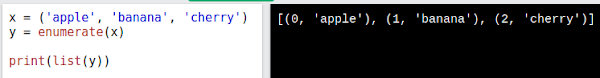myfile.csv
student_id,student_name,percentage 1,Ram,50 2,Jim,60 3,Jack,70 4,Jones,80 5,Rahim,90Code
with open("myfile.csv", mode = 'r') as f: data = f.read() print(data) print(type(data)) # <class 'str'> data = data.splitlines() # Splits the string at line breaks and returns a list print("List of strings") print(data) print(type(data)) # <class 'list'> # Using list comprehension # data = [x.split(',') for x in data] output = [] for i in data: output.append(i.split(",")) print("List of list") print(output)
Pages
- Index of Lessons in Technology
- Index of Book Summaries
- Index of Book Lists And Downloads
- Index For Job Interviews Preparation
- Index of "Algorithms: Design and Analysis"
- Python Course (Index)
- Data Analytics Course (Index)
- Index of Machine Learning
- Postings Index
- Index of BITS WILP Exam Papers and Content
- Lessons in Investing
- Index of Math Lessons
- Downloads
- Index of Management Lessons
- Book Requests
- Index of English Lessons
- Index of Medicines
- Index of Quizzes (Educational)
Friday, April 21, 2023
Demo of splitlines and split (Problem on Strings)
7 Problems on Operators and Variables
Python is flexible about variable declaration. You do not need to give data type of a variable at the time of it’s declaration. a=5 (We can say here that “a” stores the integer 5.) Valid:defined a variable ‘a’ and passed a value of 5 to it. This statement has three parts: 1. Variable name 2. Assignment operator 3. Variable value A program is essentially a manipulation of data. The logic is what you code. The variables hold the data. Operators act on variables.Tags: Python,Technology,Perimeter of a circle
Input: Radius (int or float) Logic: 2 * Pi * Radius Output: float Lessons: 1. How to declare a variable? 2. How to use operators on it?In Code
# Variable declaration. r is holding the radius. r = input("Enter the radius: ") # input() gives you a string r = float(r) # Type casting builtin for getting the float value of r perimeter = 2 * 3.14 * r # Computation print(perimeter)Problems
# 1 Declare two integer variables. And perform arithematic operations on them. # 2 Take two user inputs: dividend and divisor. Now perform division on them. #3 Take input. Name: Radius Calculate: Perimeter of the circle. Area of the circle. HINT: Step 1: declare a variable to take user input Step 2: declare a second variable Pi. Step 3: use the above two variables in formula to find the perimeter. #4 1. Take two integers as input. 2. Show if they are equal or unequal. #5 1. Take three inputs. Name them length, width and height 2. Find the volume of the cuboid. 3. Find the area of this cuboid. = 2*l*w + 2*w*h + 2*l*h #6 1. Take an integer as input. Name it 'side'. 2. Print the volume of the cube. 3. Print the surface area of the cube. #7 Find the area of the equilateral triangle.Solutions
x = 4 y = 9 x + y x - y dividend = 8 divisor = 2 dividend / divisor import math radius = 5 perimeter = 2 * math.pi * radius area = math.pi * radius * radius a = 7 b = 8 print(a == 8) l = 5 w = 7 h = 9 v = l * w * h print(v) 315 2*l*w + 2*w*h + 2*l*h 286 side = 5 area = math.sqrt(3) * pow(side, 2) / 4 print(area) 10.825317547305483
Thursday, April 20, 2023
Ch 2 - Operators in Python
Python divides the operators into the following seven groups:
- Python divides the operators into the following seven groups:
- Arithmetic operators
- Assignment operators
- Comparison operators
- Logical operators
- Identity operators
- Membership operators
- Bitwise operators
Arithmetic operators
Floor Division
+ And * Operators Can Act on Strings
String Concatenation using + Operator >>> x = 'johanth' >>> y = 'yada' >>> x + y 'johanthyada' String repetition using * Operator >>> x*3 'johanthjohanthjohanth' This phenomenon is over-loading of operator. >>> a = 5 >>> b = 6 >>> a + b 11 >>> a = "rakesh" >>> b = "vikash" >>> a + b 'rakeshvikash' >>> >>> a = 5 >>> b = 6 >>> a*b 30 >>> a = "rakesh" >>> b = 'vikash' >>> a * 3 'rakeshrakeshrakesh' >>> b * 2 'vikashvikash' >>> >>> l = ['rakesh', 'vikash', 'ashish'] >>> l * 3 ['rakesh', 'vikash', 'ashish', 'rakesh', 'vikash', 'ashish', 'rakesh', 'vikash', 'ashish'] >>>+ And * Operators Can Act on Lists
>>> l = ['rakesh', 'vikash', 'ashish'] >>> l * 3 ['rakesh', 'vikash', 'ashish', 'rakesh', 'vikash', 'ashish', 'rakesh', 'vikash', 'ashish'] >>> k = ['johanth', 'sonia'] >>> l + k ['rakesh', 'vikash', 'ashish', 'johanth', 'sonia'] >>>
Assignment Operators
Python does not have ++ (as in i++) operator.
If you want to increment a variable:
x += 1
Assignment Operator (Problem)
- What is the output of this program?
- x = 5
- y = 10
- x = y
- print(x)
- print(y)
Assignment Operator (Solution)
- What is the output of this program?
- x = 5 # x is the variable name. Explicit value being passed is 5.
- y = 10 # y is the variable name. Explicit value being passed is 10.
- x = y # Variable which is taking the value is on the left. X is taking the value. And value being passed is 10 through y.
- print(x)
- print(y)
10 10
Comparison Operators
Logical Operators
“and” in C++ is: &&
“or” in C++ is: ||
>>> x = 6 >>> y = x < 7 >>> y True >>> not y False >>> not(y) False >>>Truth Table For ‘and’
If both expressions are True, then it will return True.
| Left Side Exp | Right Side Exp | Overall Result |
| True | True | True |
| False | True | False |
| True | False | False |
| False | False | False |
Identity Operators
Membership Operators
>>> l ['rakesh', 'vikash', 'ashish'] >>> 'rakesh' in l True >>> 'sonia' in l False >>>
Bitwise Operators
Tags: Python,Technology,Tuesday, April 18, 2023
Ch 1 - Python's builtin functions
The most commonly used Python builtin function: print()
“print()” function displays the value of argument passed to it. print(5): prints 5 print(“hello world”): prints the message “hello world” Some other built-ins that come in handy are: input(), len(), type() etc. first_name = input(“Enter your first name: ”) len(“Rakesh”) --> 6len()
It tells you the number of characters in the string. >>> len("rakesh") 6 >>> len("vikash") 6 It is also able to tell you the number of elements in a list / sequence. >>> len([1, 2, 3, 5, 7]) 5 >>> len(['rakesh', 'vikash', 'ashish']) 3
Some Numbers Related Builtin Functions
- abs() Returns the absolute value of a number
- bin() Returns the binary version of a number
- complex() Returns a complex number
- divmod() Returns the quotient and the remainder when argument1 is divided by argument2
- max() Returns the largest item in an iterable
- min() Returns the smallest item in an iterable
- pow() Returns the value of x to the power of y
- range() Returns a sequence of numbers, starting from 0 and increments by 1 (by default)
- round() Rounds a number
- sum() Sums the items of an iterator
Some Examples
Exaplanation of seeing 36 in binary form:First: quotient
Second: remainder
Return the value of 4 to the power of 3 (same as 4 * 4 * 4):
Some more examples
>>> l = [5, 6, 2, 0, 9] >>> max(l) 9 >>> min(l) 0 >>> sum(l) 22range()
Range takes three arguments: start, stop, step But start and step are optional. What does that mean? They can some default values, like: Start: 0 Step: 1 Note: Range is exclusive of 'stop' >>> list(range(1, 11)) [1, 2, 3, 4, 5, 6, 7, 8, 9, 10] >>> >>> >>> list(range(2, 20, 2)) [2, 4, 6, 8, 10, 12, 14, 16, 18] >>> >>> list(range(10)) [0, 1, 2, 3, 4, 5, 6, 7, 8, 9] >>> >>> >>> list(range(0, 10)) [0, 1, 2, 3, 4, 5, 6, 7, 8, 9] >>> >>> list(range(0, 10, 2)) [0, 2, 4, 6, 8] >>> >>> list(range(0, 10, 3)) [0, 3, 6, 9] >>>pow()
>>> pow(2, 5) 32 >>> 2 ** 5 32 Python is very flexible. In most situations, it gives you more than one way to do things.
Some Type Casting Related Builtin Functions
- bool() Returns the boolean value of the specified object
- dict() Returns a dictionary (Array)
- float() Returns a floating point number
- int() Returns an integer number
- list() Returns a list
- set() Returns a new set object
- str() Returns a string object
- tuple() Returns a tuple (tuple is an immutable list)
- type() Returns the type of an object
Type Casting Built-ins: bool()
>>> 0 0 >>> True True >>> bool(0) False >>> bool(-1) True >>> bool(1) True >>> Extra Information: Q1: Trick question about a set. >>> {True, False, True} {False, True} >>> {True, False, 0, 1} {False, True} Q2: Trick question about if-else: var = 0 if(True): print("Got True") if(var): print("In If") else: print("In Else")int() and list()
>>> int("5") 5 >>> int("5XYZ") Traceback (most recent call last): File "<stdin>", line 1, in <module> ValueError: invalid literal for int() with base 10: '5XYZ' >>> age = input("Enter your age: ") Enter your age: 20 >>> type(age) <class 'str'> >>> salary = int(input("Enter your salary: ")) Enter your salary: 5000 >>> type(salary) <class 'int'> >>> age '20' >>> salary 5000
Some Examples of Type Casting Related Builtin Functions
- We saw this in code for building a calculator:
- num1 = float(input("Enter the 1st num:"))
- Use of list() when you want to reverse a list:
Finding volume of a cube
# Variable declaration. s is holding the side length. s = input("Enter the side: ") # input() gives you a string print(type(s)) s = float(s) # Type casting builtin for getting the float value of r volume=pow (s,3) # Computation print(volume)
Some Builtins For Processing a List
- enumerate() Takes a collection (e.g. a tuple) and returns it as an enumerate object
- filter() Use a filter function to exclude items in an iterable object
- iter() Returns an iterator object
- map() Returns the specified iterator with the specified function applied to each item
- range() Returns a sequence of numbers, starting from 0 and increments by 1 (by default)
- reversed() Returns a reversed iterator
- sorted() Returns a sorted list
- slice() Returns a slice object
- zip() Returns an iterator, from two or more iterators
Some Examples of Builtins For Processing a List (Part 1)
>>> l = [5, 1, 9, 2, 4, 7] # Here, your list is a sequence of integers. >>> max(l) 9 >>> min(l) 1 >>> sum(l) 28 >>> >>> sorted(l) [1, 2, 4, 5, 7, 9] >>> >>> l [5, 1, 9, 2, 4, 7] >>> >>> list(reversed(l)) [7, 4, 2, 9, 1, 5] >>> >>> list(range(10)) [0, 1, 2, 3, 4, 5, 6, 7, 8, 9] >>> >>> l = ["alpha", "beta", "gamma", "delta", "epsilon"] # sequence of strings >>> max(l) 'gamma' >>> >>> ord('a') 97 >>> ord('b') 98 >>> ord('g') 103 >>> min(l) 'alpha' >>> >>> sorted(l) ['alpha', 'beta', 'delta', 'epsilon', 'gamma'] >>> list(reversed(l)) ['epsilon', 'delta', 'gamma', 'beta', 'alpha'] >>>
Some Examples of Builtins For Processing a List (Part 2)
Ref: https://www.w3schools.com/python/python_ref_functions.asp
Tags: Technology,PythonSaturday, April 15, 2023
Orasore Mouth Ulcer Tablet
# Provides complete treatment for mouth ulcers
# Reduces inflammation, redness and swelling of mouth ulcers
# Supplements vital vitamins for metabolism and digestion-aid
Orasore Mouth Ulcer Tablet contains Riboflavin, Folic acid, Niacinamide and Lactic Acid Bacillus. These are essential prebiotics and probiotics that are vital for metabolism and digestion. This tablet protects, heals and relieves painful and troubling mouth ulcers. Besides, it is a safe and proven combination. It supplements the dietary requirements of the respective nutrients in the body and prevents their deficiencies and associated symptoms.
Key Ingredients:
Riboflavin
Folic acid
Niacinamide
Lactic acid Bacillus
Key Benefits
Provides complete treatment for mouth ulcers
Reduces inflammation, redness and swelling of mouth ulcers
Supplements vital vitamins for metabolism and digestion-aid
Good and recommended probiotic bacteria for improving gut flora
Provides safe and proven action with an advanced formula
Recommended by healthcare professionals worldwide
Directions For Use
Adult - 1 tablet in morning and evening for 3 to 5 days
Children (6-12 Yrs) - 1 tablet in a day for 3 to 5 days
Safety Information
Read the label carefully before use
Store in a cool and dry place away from direct sunlight
Keep out of reach of the children
Friday, April 14, 2023
Ch 5 - Strings in Python
What is a string?
- A string is a sequence characters.
- When we write “hello world!” what computer sees is this:
|
h |
e |
l |
l |
o |
|
w |
o |
r |
l |
d |
! |
|
0 |
1 |
2 |
3 |
4 |
5 |
6 |
7 |
8 |
9 |
10 |
11 |
|
j |
a |
c |
k |
|
s |
m |
i |
t |
h |
|
|
|
0 |
1 |
2 |
3 |
4 |
5 |
6 |
7 |
8 |
9 |
|
|
String Indexing
|
Just a string |
f |
o |
o |
b |
a |
r |
|
position |
0 |
1 |
2 |
3 |
4 |
5 |
|
|
|
|
|
|
|
|
|
string |
b |
o |
b |
|
|
|
|
position |
0 |
1 |
2 |
|
|
|
|
|
|
|
|
|
|
|
|
string |
a |
l |
i |
c |
e |
|
|
position |
0 |
1 |
2 |
3 |
4 |
|
|
|
|
|
|
|
|
|
|
string |
h |
e |
l |
l |
o |
|
|
position |
0 |
1 |
2 |
3 |
4 |
|
A Word About String Indexing
Indexing starts from 0 Indexing ends at len() - 1 >>> s = 'rakesh' >>> s[0] 'r' >>> s[1] 'a' >>> s[2] 'k' >>> s[3] 'e' >>> s[4] 's' >>> s[5] 'h' >>> s[6] Traceback (most recent call last): File "<stdin>", line 1, in <module> IndexError: string index out of range >>>
First Set of Questions on Strings
1. Declare a string variable
2. Print the third letter from that string
3. Print the length of the string variable
|
Q: If last index of a string is 15, what is it’s length? |
|
Answer: 16 |
What is a slice and why is it needed?
- With indexing: we can access a character in the string.
- What if I ask you to extract just “Jack” for me?
- What about just “Smith”?
- What about “Junior”?
|
J |
a |
c |
k |
|
S |
m |
i |
t |
h |
|
J | u | n | i | o | r |
|
0 |
1 |
2 |
3 |
4 |
5 |
6 |
7 |
8 |
9 |
10 |
11 |
12 |
13 |
14 |
15 |
16 |
Building a slice
- For Jack: starting index is: 0, ending index is: 3
- So, the slice is: [0:4]
- For Smith: starting index is: 5, ending index is: 9
- So, the slice is: [5:10]
- For Junior: starting index is: 11, ending index is: 16
- So, the slice is: [11:17]
>>> x = "Jack Smith Junior" >>> x[0:4] 'Jack' >>> x[5:10] 'Smith' >>> x[11:17] 'Junior' >>>
|
J |
a |
c |
k |
|
S |
m |
i |
t |
h |
|
J | u | n | i | o | r |
|
0 |
1 |
2 |
3 |
4 |
5 |
6 |
7 |
8 |
9 |
10 |
11 |
12 |
13 |
14 |
15 |
16 |
Demonstrating Negative Step For a Slice
- Let us say that this time we set step = -1
- Then, the traversing of the string would happen from right to left.
- Now, let us say start index: 15
- Now, let us say end index: 5
- This will traverse the string from right to left: from index 15 to index 6 because it is exclusive of end index.
>>> x[15:5:-1] 'oinuJ htim' >>>
|
J |
a |
c |
k |
|
S |
m |
i |
t |
h |
|
J | u | n | i | o | r |
|
0 |
1 |
2 |
3 |
4 |
5 |
6 |
7 |
8 |
9 |
10 |
11 |
12 |
13 |
14 |
15 |
16 |
One more example: For Step > 1
- Now, let us say our step = 2
- This time it will not traverse each index, it will increment by 2 to pick an index.
- And, start index is: 0
- End index is: 17 (Why 17? Because slicing is exclusive of end index.)
|
J |
a |
c |
k |
|
S |
m |
i |
t |
h |
|
J | u | n | i | o | r |
|
0 |
1 |
2 |
3 |
4 |
5 |
6 |
7 |
8 |
9 |
10 |
11 |
12 |
13 |
14 |
15 |
16 |
>>> x[0:17:2] 'Jc mt uir' >>>
What is a Slice?
- A slice has three parts.
- First part is: start index
- Second part is: end index
- Third part is: step (optional)
- Representation: [start index: end index: step]
Default values
- Start index: 0
- End index: len(mylist) or len(mystr) when step is positive.
- Step: 1
- Negative step means direction of traversing is from right to left.
Slice (example)
|
j |
a |
c |
k |
|
s |
m |
i |
t |
h |
|
0 |
1 |
2 |
3 |
4 |
5 |
6 |
7 |
8 |
9 |
If the string “jack smith” is given to you, then what all possible values can start index take?
Answer: 0, 1, 2, ..., 7, 8, 9
Let’s assume that step = 1.
What all possible values can end index take?
Answer: it depends on start index.
>>> x = 'jack smith'
>>> x[5:9]
'smit'
>>> x[5:2]
''
Problems on slice expansion.
- What is the expansion of [2:7]
- Start index is 2. End index is 7. Step takes the default value: 1 --> [2:7:1]
- What is the expansion of [:2]
- Start index is not given. Takes the default of 0. End index is given 2 --> [0:2:1]
- What is the expansion of [3:]
- One colon is there. Step is optional. So step takes the default value. Start index is given to be 3. End index takes the default value: len() --> [3:len():1]
- What is the expansion of [:]
- Read as: End to end. All the default values will be there --> [0:len():1]
- What is the expansion of [::-1]
- This comes in handy when you want to reverse a string.
- Since start index is not there and end index is also not there, we would assume that it would go end to end. And since step is negative we would traverse the list from right to left.
- But it is not equal to [0:len(x):-1]
String Slicing
- String is a sequence of characters.
- X = ‘jack smith’
- x[0] # j
- x[1] # a
- x[2] # c
- Q: What if you want to take out a substring?
- Substring: shorter string from a longer string.
- Syntax: x[start index : end index : step] # exclusive of end index
- Returns the string from “start index” to “end index - 1”.
- X[0:2] # slicing:- start index: 0, end index: 2
What is the output of following slicing based code:
- x = "jack smith"
- print(x[2])
- print(len(x))
- print(x[0:2])
- print(x[5:8])
- print(x[5:100])
- # Python is intelligent about end index.
- # If you give an end index larger than the last index, it automatically picks up the last index.
Solution:
|
j |
a |
c |
k |
|
s |
m |
i |
t |
h |
|
0 |
1 |
2 |
3 |
4 |
5 |
6 |
7 |
8 |
9 |
Problem on index and slicing
- Q: Print all the characters from even indices (inc. 0) of your name.
- Q: Print all the characters from odd indices of your name.
- Q: Print every second character of your name.
- name1 = "Ashish Jain" # Ahs an
- name2 = "Sonia and Johanth"
- temp = name1[::2] # Start index, end index, step (default value of step is 1)
- print(temp)
- temp3 = name2[1::2]
- print(temp3)
Solution on index and slicing
>>> x = 'vikash gupta'
>>> x[0:len(x):2]
'vks ut'
>>>
>>> x[1:len(x):2]
'iahgpa'
>>>
Follow-up Question
- Q: What is the difference when single colon is used and when double colon is used?
- If there is only one colon while indexing a string:
- You have to assume that step is not mentioned and it is equal to 1 (the default value).
- name[0::1] # end index is maximum value possible
- name[::2] # start index: 0, end index: max value, step: 2
- name[:] # start index: 0, end index: len(), step: 1
>>> x
'vikash gupta'
>>> x[:]
'vikash gupta'
>>> x[::]
'vikash gupta'
Second Set of Questions on Strings
- 1. Reverse the string
- 2. Check if a string is a palindrome.
- Note: Palindrome is a string that is spelled the same way forward and backward. For example: mam, madam, malayalam.
Solutions
>>> x
'vikash gupta'
>>> x[::-1]
'atpug hsakiv'
>>> y = 'madam'
>>> y == y[::-1]
True
>>> z = 'malayalam'
>>> z == z[::-1]
True
>>>
>>> x == x[::-1]
False
More on Strings
Some Commonly Used String Methods
|
count(): Returns the number of times a specified value occurs in a string |
|
|
startswith(): Returns true if the string starts with the specified value |
|
|
endswith(): Returns true if the string ends with the specified value |
|
|
isalpha(): Returns True if all characters in the string are in the alphabet |
|
|
isdigit(): Returns True if all characters in the string are digits |
|
|
isspace(): Returns True if all characters in the string are whitespaces |
|
|
islower(): Returns True if all characters in the string are lower case isupper(): Returns True if all characters in the string are upper case |
|
|
lower(): Converts a string into lower case upper(): Converts a string into upper case |
|
|
split(): Splits the string at the specified separator, and returns a list |
|
|
splitlines(): Splits the string at line breaks and returns a list |
|
|
strip(): Returns a trimmed version of the string |
|
|
zfill(): Fills the string with a specified number of 0 values at the beginning |
|
Note About String in Python
- A line about Python String from the book "Pg 191, Learning Python (O'Reilly, 5e)":
- Strictly speaking, Python strings are categorized as immutable sequences, meaning that the characters they contain have a left-to-right positional order and that they cannot be changed in place. In fact, strings are the first representative of the larger class of objects called sequences that we will study here. Pay special attention to the sequence operations introduced in this post, because they will work the same on other sequence types we’ll explore later, such as lists and tuples.
- Note: All string methods returns new values. They do not change the original string.
Table 7-1. Common string literals and operations
| Operation | Interpretation |
| S = '' | Empty string |
| S = "spam's" | Double quotes, same as single |
| S = 's\np\ta\x00m' | Escape sequences |
| S = """...multiline...""" | Triple-quoted block strings |
| S = r'\temp\spam' | Raw strings (no escapes) print(S) # \temp\spam |
| B = b'sp\xc4m' | Byte strings in 2.6, 2.7, and 3.X print(B) # b'sp\xc4m' |
| U = u'sp\u00c4m' | Unicode strings in 2.X and 3.3+ print(U) # spÄm |
| S1 + S2 | Concatenate |
| S * 3 | repeat |
| S[i] | Index |
| S[i:j] | slice |
| len(S) | length |
| "a %s parrot" % 'kind' | String formatting expression print("a %s parrot" % 'kind') # a kind parrot |
| "a {0} parrot".format('kind') | String formatting method in 2.6, 2.7, and 3.X |
| S.find('pa') | String methods (see ahead for all 43): search print('a parrot'.find('pa')) # 2 |
| S.rstrip() | remove whitespace from end print("!" + " okay ".rstrip() + "!") # ! okay! |
| S.strip() | remove whitespace from beginning and end print("!" + " okay ".strip() + "!") # !okay! |
| S.replace('pa', 'xx') | replacement print("parrot".replace('pa', 'xx')) # xxrrot |
| S.split(',') | split on delimiter |
| S.isdigit() | content test |
| S.lower() S.upper() |
case conversion print("Parrot".lower()) # parrot print("parrot".upper()) # PARROT |
| S.endswith('spam') | end test print("is this yours".endswith("yours")) # True print("my parrot".startswith("my")) # True |
| 'spam'.join(strlist) | delimiter join |
| S.encode('latin-1') | Unicode encoding |
| B.decode('utf8') | Unicode decoding, etc. |
| for x in S: print(x) | Iteration |
| 'spam' in S | membership |
| [c * 2 for c in S] | list comprehension to create a new list |
| map(ord, S) | map(ord, "hello") # [104, 101, 108, 108, 111] map(lambda x: 10*x, [1,2,3,4]) # [10, 20, 30, 40] |
| re.match('sp(.*)am', line) | Pattern matching: library module |
Thursday, April 13, 2023
Vomiford-MD Ondansteron Tablet
Vomiford -MD Tablet Prescription Required Manufacturer/ Marketer: Leeford Healthcare Ltd SALT COMPOSITION: Ondansetron (4mg) Storage: Store below 30°CProduct introduction
Vomiford -MD Tablet is an antiemetic medicine commonly used to control nausea and vomiting due to certain medical conditions like stomach upset. It is also used to prevent nausea and vomiting caused due to any surgery, cancer drug therapy, or radiotherapy. Vomiford -MD Tablet may be used alone or with other medications and can be taken with or without food. Your doctor will suggest the appropriate dose depending on what you are taking it for. The first dose is normally taken before the start of surgery, chemotherapy, or radiotherapy. After these treatments, take any further doses as prescribed by your doctor (normally only for a few days at most). Take it regularly at the same time(s) each day to get the most benefit. Be careful not to take too much. This medicine does not relieve other side effects associated with cancer treatments. Also, it has little effect on vomiting caused by motion sickness. The most common side effects of taking this medicine include headache, diarrhea, or constipation and feeling tired. These symptoms should disappear when you stop taking the medicine. However, if these side effects bother you or do not go away, your doctor may be able to suggest ways of preventing or reducing them. Before taking this medicine, tell your doctor if you have heart or liver problems or a blockage in your stomach or intestines. Also, tell your doctor about any other medicines you might be taking, especially medicines to treat epilepsy, heart problems, cancer, and depression. These may affect, or be affected by, this medicine. If you are pregnant or breastfeeding, ask for advice from your doctor. Uses of Vomiford Tablet MD Treatment of Nausea Treatment of Vomiting Benefits of Vomiford Tablet MD In Treatment of Nausea Vomiford -MD Tablet blocks the action of chemicals in the body that can make you feel or be sick. It is often used to prevent nausea and vomiting that may be caused by cancer chemotherapy and radiation treatment (in adults and children aged 4 years and older). It is usually taken both before and after chemotherapy or radiation. This medicine helps you recover more comfortably from these treatments. It is also effective at preventing nausea and vomiting after an operation (in adults only). The dose will depend on what you are being treated for but always take this medicine as it is prescribed. How Vomiford Tablet MD works Vomiford -MD Tablet is an antiemetic medication. It works by blocking the action of a chemical messenger (serotonin) in the brain that may cause nausea and vomiting during anti-cancer treatment (chemotherapy) or after surgery.Fact Box
Chemical Class: Carbazole Derivative Habit Forming: No Therapeutic Class: GASTRO INTESTINAL Action Class: Serotonin antagonists (5-HT3 antagonists)
Tuesday, April 11, 2023
Python Books (Apr 2023)
1. Fluent Python Luciano Ramalho, 2015 2. Automate the Boring Stuff with Python: Practical Programming for Total Beginners Al Al Sweigart, 2015 3. Head First Python 2010 4. Python Cookbook: Recipes for Mastering Python 3 Brian K. Jones, 2011 5. Learn Python the Hard Way: A Very Simple Introduction to the Terrifyingly Beautiful World of Computers and Code Zed Shaw, 2013 6. Python Crash Course, 2nd Edition: A Hands-On, Project-Based Introduction to Programming Eric Matthes, 2019 7. Learning Python Mark Lutz, 2002 8. Python Crash Course: A Hands-On, Project-Based Introduction to Programming Eric Matthes, 2015 9. Think Python: An Introduction to Software Design Allen B. Downey, 2002 10. Python Tricks: A Buffet of Awesome Python Features Dan Bader, 2017 11. Learning Python Mark Lutz, 1999 12. Python for Data Analysis Wes McKinney, 2011 13. Programming Python Mark Lutz, 1996 14. Python for Everybody: Exploring Data Using Python 3 Charles Severance, 2016 15. Learning Python: Powerful Object-Oriented Programming Mark Lutz, 2000 16. Introduction to Machine Learning with Python: A Guide for Data Scientists Sarah Guido, 2016 17. Python Crash Course, 3rd Edition: A Hands-On, Project-Based Introduction to Programming Eric Matthes, 2023 18. Python Programming: An Introduction to Computer Science John M. Zelle, 2003 19. Machine Learning in Python: Essential Techniques for Predictive Analysis 2015 20. Learn Python in One Day and Learn it Well: Python for Beginners with Hands-on Project Jamie Chan, 2015 21. Elements of Programming Interviews in Python: The Insiders' Guide Tsung-Hsien Lee, 2018 22. Python Data Science Handbook Jacob T. Vanderplas, 2016 23. Deep Learning with Python François Chollet, 2017 24. Effective Python: 90 Specific Ways to Write Better Python Brett Slatkin, 2019 25. Hands-On Machine Learning with Scikit-Learn and TensorFlow: Concepts, Tools, and Techniques to Build Intelligent Systems Geron Aurelien, 2017 26. Python Pocket Reference, 4/E (Covers Python 3 X & 2.6) Mark Lutz, 2014 27. Invent Your Own Computer Games with Python, 4th Edition Al Al Sweigart, 2016 28. Effective Python: 59 Specific Ways to Write Better Python Brett Slatkin, 2015 29. Python for Kids: A Playful Introduction To Programming Jason R. Briggs, 2012 30. Grokking Algorithms: An Illustrated Guide for Programmers and Other Curious People Aditya Bhargava, 2015 31. Python Programming for the Absolute Beginner Dawson, 2003 32. Python 3 Object Oriented Programming Dusty Phillips, 2010 33. The Python Bible 7 in 1: Volumes One To Seven (Beginner, Intermediate, Data Science, Machine Learning, Finance, Neural Networks, Computer Vision) Florian Dedov, 2020 34. Impractical Python: Projects Playful Programming Activities to Make You Smarter Lee Vaughan, 2018 35. Python in a nutshell Alex Martelli, 2003 36. Python Cookbook Alex Martelli, 2002 37. Coding for Kids: Python: Learn to Code with 50 Awesome Games and Activities Adrienne B. Tacke, 2019 38. Natural Language Processing with Python Steven Bird, 2009 39. Beyond the Basic Stuff with Python: Best Practices for Writing Clean Code Al Al Sweigart, 2020 40. Practical Statistics for Data Scientists: 50+ Essential Concepts Using R and Python Andrew Bruce, 2017 41. Black Hat Python, 2nd Edition: Python Programming for Hackers and Pentesters Justin Seitz, 2021 42. Django for Beginners: Build websites with Python and Django William Vincent, 2018 43. The Big Book of Small Python Projects: 81 Easy Practice Programs Al Al Sweigart, 2021 44. Serious Python: Black-Belt Advice on Deployment, Scalability, Testing, and More Julien Danjou, 2018 45. Data Structure and Algorithmic Thinking with Python Narasimha Karumanchi, 2015 46. Python All-in-One For Dummies Alan Simpson, 2019 47. Let Us Python Yashavant Kanetkar, 2019 48. Python Programming For Beginners: Learn The Basics Of Python Programming (Python Crash Course, Programming for Dummies) James Tudor, 2019 49. Python Distilled David M. Beazley, 2021 50. Python for Beginners: A Crash Course Guide to Learn Python in 1 Week Timothy C. Needham, 2017 51. Cracking Codes with Python: An Introduction to Building and Breaking Ciphers Al Al Sweigart, 2018 52. Python for Everybody : Exploring Data in Python 3 Charles Russell Severance, Sue Blumenberg CreateSpace Independent (2016)Tags: Technology,List of Books,Python,
Sunday, April 9, 2023
Lesson 2 - Some more examples of Sets (and a Venn Diagram for each)
| set1 - set2 | Intersection | set2 - set1 |
|
Set1 Size: Diff Size: |
Intersection Size: |
Set2 Size: Diff Size: |