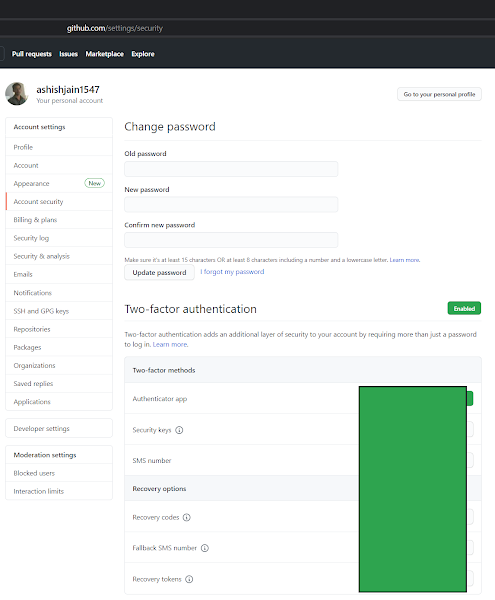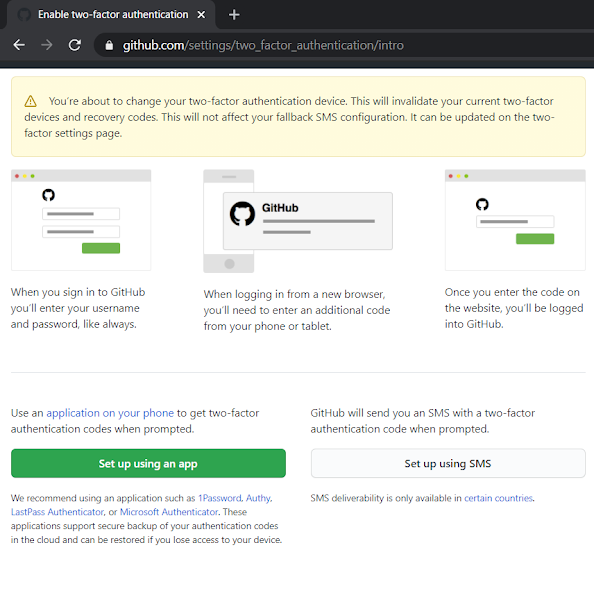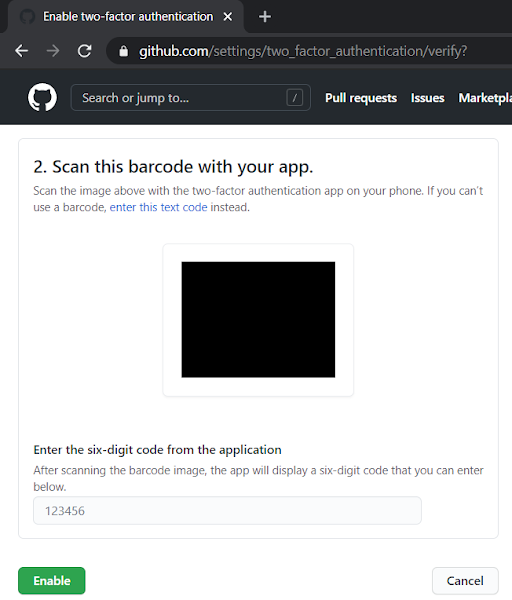A Tip About Visual Studio Code:
Tip 1:
If press this sequence:
1: "i"
2: "Enter"
This will put <i> in your HTML file.
#-#-#-#-#-#-#-#-#-#
Tip 2:
If you press this sequence:
1: "i."
2: "Enter"
This will put <i class=""> in your HTML file.
#-#-#-#-#-#-#-#-#-#
Tip 3:
If you press this sequence:
1: "i/"
2: "Enter"
This will put only the opening tag in your HTML template, for "i/" it will be: <i>.
#-#-#-#-#-#-#-#-#-#
Tip 4:
If you press this sequence:
1: "i.customClass"
2: "Enter"
This will put <i class="customClass"></i> in HTML template.
#-#-#-#-#-#-#-#-#-#
Tip 5:
If you press this sequence:
1: "i#customID"
2: "Enter"
This will put <i id="customID"></i> in HTML template.
Pages
- Index of Lessons in Technology
- Index of Book Summaries
- Index of Book Lists And Downloads
- Index For Job Interviews Preparation
- Index of "Algorithms: Design and Analysis"
- Python Course (Index)
- Data Analytics Course (Index)
- Index of Machine Learning
- Postings Index
- Index of BITS WILP Exam Papers and Content
- Lessons in Investing
- Index of Math Lessons
- Downloads
- Index of Management Lessons
- Book Requests
- Index of English Lessons
- Index of Medicines
- Index of Quizzes (Educational)
Sunday, May 23, 2021
'Visual Studio Code' Shortcuts
Friday, May 21, 2021
Activating MFA on GitHub and also PAT [May 2021]
Log into GitHub account and follow the screenshots: I1 - Go to Account Security: github.com/settings/security I2 - GitHub MFA using Authenticator App I3 - GitHub asks you to scan a barcode and provide 6-digit code from the Authenticator app I4 - Microsoft Authenticator App (Download Screenshot) I5 - Manage MFA - Recovery Options [URL: github.com/settings/two_factor_authentication/configure ] I6 - Also make sure to set up: Personal Access Tokens [URL: github.com/settings/tokens] Tags: Cloud, Cyber Security, Technology,GitHub,
What is GitHub
GitHub, Inc. is a provider of Internet hosting {1} for software development {2} and version control {3} using Git {4}. It offers the distributed version control {5} and source code management (SCM) {3} functionality of Git, plus its own features. It provides access control {6} and several collaboration features such as bug tracking {7}, feature requests {8}, task management {9}, continuous integration {10} and wikis {11} for every project.
Headquartered in California, it has been a subsidiary of Microsoft since 2018.
GitHub offers its basic services free of charge. Its more advanced professional and enterprise services are commercial. Free GitHub accounts are commonly used to host open-source {12} projects.
2019: As of January 2019, GitHub offers unlimited private repositories {13} to all plans, including free accounts, but allowed only up to three collaborators per repository for free.
2020: Starting from April 15, 2020, the free plan allows unlimited collaborators, but restricts private repositories to 2,000 minutes of GitHub Actions {14} per month.
As of January 2020, GitHub reports having over 40 million users and more than 190 million repositories (including at least 28 million public repositories), making it the largest host of source code {15} in the world.
Wikipedia Card
Type of business: Subsidiary
Type of site: Collaborative version control
Available in: English
Founded: February 8, 2008; 13 years ago (as Logical Awesome LLC)
Headquarters: San Francisco, California, United States
Area served: Worldwide
Founder(s):
#1 Tom Preston-Werner
#2 Chris Wanstrath
#3 P. J. Hyett
#4 Scott Chacon
Key people:
CEO: Nat Friedman
CFO: Mike Taylor
Industry:
#1 Collaborative version control (GitHub)
#2 Blog host (GitHub Pages)
#3 Package repository (NPM)
Revenue: Increase $300 million (2018)
Employees: 1677
Parent: Microsoft
URL: github.com
Registration: Optional (required for creating and joining repositories)
Users: 56 million (as of September 2020)
Launched: April 10, 2008; 13 years ago
Current status: Active
Written in:
#1 Ruby
#2 ECMAScript
#3 Go
#4 C
Git-SCM
Git is a free and open source distributed version control system designed to handle everything from small to very large projects with speed and efficiency.
Git is easy to learn and has a tiny footprint with lightning fast performance. It outclasses SCM tools like Subversion, CVS, Perforce, and ClearCase with features like cheap local branching, convenient staging areas, and multiple workflows.
Ref: git-scm
Keywords
1. Internet hosting
An Internet hosting service is a service that runs servers connected to the Internet, allowing organizations and individuals to serve content or host services connected to the Internet.
A common kind of hosting is web hosting. Most hosting providers offer a combination of services - e-mail hosting, website hosting, and database hosting, for example. DNS hosting service, another type of service usually provided by hosting providers, is often bundled with domain name registration.
Dedicated server hosts, provide a server, usually housed in a datacenter and connected to the Internet where clients can run anything they want (including web servers and other servers). The hosting provider ensures that the servers have Internet connections with good upstream bandwidth and reliable power sources.
Another popular kind of hosting service is shared hosting. This is a type of web hosting service, where the hosting provider provisions hosting services for multiple clients on one physical server and shares the resources between the clients. Virtualization is key to making this work effectively.
Internet hosting
2. Software Development
Software development is the process of conceiving, specifying, designing, programming, documenting, testing, and bug fixing involved in creating and maintaining applications, frameworks, or other software components. Software development is a process of writing and maintaining the source code, but in a broader sense, it includes all that is involved between the conception of the desired software through to the final manifestation of the software, sometimes in a planned and structured process. Therefore, software development may include research, new development, prototyping, modification, reuse, re-engineering, maintenance, or any other activities that result in software products.
The software can be developed for a variety of purposes, the three most common being to meet specific needs of a specific client/business (the case with custom software), to meet a perceived need of some set of potential users (the case with commercial and open source software), or for personal use (e.g. a scientist may write software to automate a mundane task). Embedded software development, that is, the development of embedded software, such as used for controlling consumer products, requires the development process to be integrated with the development of the controlled physical product. System software underlies applications and the programming process itself, and is often developed separately.
The need for better quality control of the software development process has given rise to the discipline of software engineering, which aims to apply the systematic approach exemplified in the engineering paradigm to the process of software development.
There are many approaches to software project management, known as software development life cycle models, methodologies, processes, or models. The waterfall model is a traditional version, contrasted with the more recent innovation of agile software development.
Software development
3. Version control
In software engineering, version control (also known as revision control, source control, or source code management) is a class of systems responsible for managing changes to computer programs, documents, large web sites, or other collections of information. Version control is a component of software configuration management.
Changes are usually identified by a number or letter code, termed the "revision number", "revision level", or simply "revision". For example, an initial set of files is "revision 1". When the first change is made, the resulting set is "revision 2", and so on. Each revision is associated with a timestamp and the person making the change. Revisions can be compared, restored, and with some types of files, merged.
The need for a logical way to organize and control revisions has existed for almost as long as writing has existed, but revision control became much more important, and complicated, when the era of computing began. The numbering of book editions and of specification revisions are examples that date back to the print-only era. Today, the most capable (as well as complex) revision control systems are those used in software development, where a team of people may concurrently make changes to the same files.
Version control systems (VCS) are most commonly run as stand-alone applications, but revision control is also embedded in various types of software such as word processors and spreadsheets, collaborative web docs[2] and in various content management systems, e.g., Wikipedia's page history. Revision control allows for the ability to revert a document to a previous revision, which is critical for allowing editors to track each other's edits, correct mistakes, and defend against vandalism and spamming in wikis.
Version control
4. Git
Git (/ɡɪt/) is software for tracking changes in any set of files, usually used for coordinating work among programmers collaboratively developing source code during software development. Its goals include speed, data integrity, and support for distributed, non-linear workflows (thousands of parallel branches running on different systems).
Git was created by Linus Torvalds in 2005 for development of the Linux kernel, with other kernel developers contributing to its initial development. Since 2005, Junio Hamano has been the core maintainer. As with most other distributed version control systems, and unlike most client–server systems, every Git directory on every computer is a full-fledged repository with complete history and full version-tracking abilities, independent of network access or a central server. Git is free and open-source software distributed under GNU General Public License Version 2.
Git
5. Distributed version control
In software development, distributed version control (also known as distributed revision control) is a form of version control in which the complete codebase, including its full history, is mirrored on every developer's computer. Compared to centralized version control, this enables automatic management branching and merging, speeds up most operations (except pushing and pulling), improves the ability to work offline, and does not rely on a single location for backups. Git, the world's most popular version control system, is a distributed version control system.
In 2010, software development author Joel Spolsky described distributed version control systems as "possibly the biggest advance in software development technology in the past ten years".
Distributed version control
6. Access control
In the fields of physical security and information security, access control (AC) is the selective restriction of access to a place or other resource while access management describes the process. The act of accessing may mean consuming, entering, or using. Permission to access a resource is called authorization.
Locks and login credentials are two analogous mechanisms of access control.
Access control
7. Bug tracking system
A bug tracking system or defect tracking system is a software application that keeps track of reported software bugs in software development projects. It may be regarded as a type of issue tracking system.
Many bug tracking systems, such as those used by most open-source software projects, allow end-users to enter bug reports directly. Other systems are used only internally in a company or organization doing software development. Typically bug tracking systems are integrated with other project management software.
A bug tracking system is usually a necessary component of a professional software development infrastructure, and consistent use of a bug or issue tracking system is considered one of the "hallmarks of a good software team".
Bug tracking system
8. Software feature
In software, a feature has several definitions. The Institute of Electrical and Electronics Engineers defines the term feature in IEEE 829 as "A distinguishing characteristic of a software item (e.g., performance, portability, or functionality)."
Software feature
9. Task management
Task management is the process of managing a task through its life cycle. It involves planning, testing, tracking, and reporting. Task management can help either individual achieve goals, or groups of individuals collaborate and share knowledge for the accomplishment of collective goals. Tasks are also differentiated by complexity, from low to high.
Effective task management requires managing all aspects of a task, including its status, priority, time, human and financial resources assignments, recurrence, dependency, notifications and so on. These can be lumped together broadly into the basic activities of task management.
Managing multiple individuals or team tasks may be assisted by specialized software, for example workflow or project management software.
Task management may form part of project management and process management and can serve as the foundation for efficient workflow in an organization. Project managers adhering to task-oriented management have a detailed and up-to-date project schedule, and are usually good at directing team members and moving the project forward.
Task management
10. Continuous integration
In software engineering, continuous integration (CI) is the practice of merging all developers' working copies to a shared mainline several times a day. Grady Booch first proposed the term CI in his 1991 method, although he did not advocate integrating several times a day. Extreme programming (XP) adopted the concept of CI and did advocate integrating more than once per day – perhaps as many as tens of times per day.
Continuous integration
11. Wiki
A wiki (/ˈwɪki/ WIK-ee) is a hypertext publication collaboratively edited and managed by its own audience directly using a web browser. A typical wiki contains multiple pages for the subjects or scope of the project and could be either open to the public or limited to use within an organization for maintaining its internal knowledge base.
Wikis are enabled by wiki software, otherwise known as wiki engines. A wiki engine, being a form of a content management system, differs from other web-based systems such as blog software, in that the content is created without any defined owner or leader, and wikis have little inherent structure, allowing structure to emerge according to the needs of the users. Wiki engines usually allow content to be written using a simplified markup language and sometimes edited with the help of a rich-text editor. There are dozens of different wiki engines in use, both standalone and part of other software, such as bug tracking systems. Some wiki engines are open source, whereas others are proprietary. Some permit control over different functions (levels of access); for example, editing rights may permit changing, adding, or removing material. Others may permit access without enforcing access control. Other rules may be imposed to organize content.
The online encyclopedia project, Wikipedia, is the most popular wiki-based website, and is one of the most widely viewed sites in the world, having been ranked in the top twenty since 2007. Wikipedia is not a single wiki but rather a collection of hundreds of wikis, with each one pertaining to a specific language. In addition to Wikipedia, there are hundreds of thousands of other wikis in use, both public and private, including wikis functioning as knowledge management resources, notetaking tools, community websites, and intranets. The English-language Wikipedia has the largest collection of articles: as of February 2020, it has over 6 million articles. Ward Cunningham, the developer of the first wiki software, WikiWikiWeb, originally described wiki as "the simplest online database that could possibly work." "Wiki" is a Hawaiian word meaning "quick."
Wiki
12. Open source
Open source is source code that is made freely available for possible modification and redistribution. Products include permission to use the source code, design documents, or content of the product. It most commonly refers to the open-source model, in which open-source software or other products are released under an open-source license as part of the open-source-software movement. Use of the term originated with software, but has expanded beyond the software sector to cover other open content and forms of open collaboration.
Open source
13. Repository (version control)
In revision control systems, a repository is a data structure that stores metadata for a set of files or directory structure. Depending on whether the version control system in use is distributed like (Git or Mercurial) or centralized like (Subversion, CVS, or Perforce), the whole set of information in the repository may be duplicated on every user's system or may be maintained on a single server. Some of the metadata that a repository contains includes, among other things:
13.1. A historical record of changes in the repository.
13.2. A set of commit objects.
13.3. A set of references to commit objects, called heads.
Repository (version control)
14. GitHub Actions
Automate your workflow from idea to production.
GitHub Actions makes it easy to automate all your software workflows, now with world-class CI/CD. Build, test, and deploy your code right from GitHub. Make code reviews, branch management, and issue triaging work the way you want.
Ref 15.1: GitHub Actions
Automate, customize, and execute your software development workflows right in your repository with GitHub Actions. You can discover, create, and share actions to perform any job you'd like, including CI/CD, and combine actions in a completely customized workflow.
Ref 15.2: GitHub Actions - Docs
Ref 15.3: YouTube
15. Source code
In computing, source code is any collection of code, with or without comments, written using a human-readable programming language, usually as plain text. The source code of a program is specially designed to facilitate the work of computer programmers, who specify the actions to be performed by a computer mostly by writing source code. The source code is often transformed by an assembler or compiler into binary machine code that can be executed by the computer. The machine code might then be stored for execution at a later time. Alternatively, source code may be interpreted and thus immediately executed.
Most application software is distributed in a form that includes only executable files. If the source code were included it would be useful to a user, programmer or a system administrator, any of whom might wish to study or modify the program.
Source code
Tags: Technology,Cloud,GitHub,
Activating MFA on Heroku (May 2021)
1 - MFA on Heroku (a Salesforce company) 2 - Connect an Authenticator app 3 - Microsoft Authenticator App (Download Screenshot) 4 - Heroku screen after multifactor authentication is done Tags: Cyber Security,Cloud,Technology,
Thursday, May 20, 2021
Censorship in India, Torrenting and Tor Browser
We were looking for a 1997 movie "Good Will Hunting" in ".mp4" format because my Sony Bravia Smart TV does not accept some other video file formats such ".webm" (See more about "webm" in End Note) and see how we solved this problem: Note: Third link in top 10 results in Google search solved our requirement. I1 - Good Will Hunting - Google Search I2 - Magnet Link Site (The Second Link in Google Search Results) but it did not work. Downloaded some garbage video file that did not run in VLC media player. I3 - The garbage files being downloaded with 'second search result' in qBitTorrent I4 - The video file fails to open in VLC media player Important Note: Along with video file, a Windows Batch program (.bat file) was also downloaded. This is a very good indication that something is fishy about this magnet link and these files. I5 - first search result and censorship in India - ytstvmovies.xyz - failed to open in Firefox with Airtel connection I6 - first search result and censorship in India - ytstvmovies.xyz - failed to open in Chrome with Airtel connection I7 - first search result and censorship in India - ytstvmovies.xyz - failed to open in Tor with Airtel connection I8 - third search result and censorship in India - yifytorrentme - failed to open in Firefox with Airtel connection I9 - third search result and censorship in India - yifytorrentme.com - failed to open in Chrome with Airtel connection I10 - third search result and censorship overridden with Tor Browser - yifytorrentme.com - opened in Tor with Airtel connection I11 - yifytorrentme.com - Found the movie using Tor and do check the ads on the site (Do not click any) I12 - yifytorrentme.com - Download begins by copy-pasting the Magnet link in qBitEnd Note
WebM is an audiovisual media file format. It is primarily intended to offer a royalty-free alternative to use in the HTML5 video and the HTML5 audio elements. It has a sister project WebP for images. The development of the format is sponsored by Google, and the corresponding software is distributed under a BSD license. The WebM container is based on a profile of Matroska. WebM initially supported VP8 video and Vorbis audio streams. In 2013, it was updated to accommodate VP9 video and Opus audio. [ Ref 1 ] About WebM WebM is an open, royalty-free, media file format designed for the web. WebM defines the file container structure, video and audio formats. WebM files consist of video streams compressed with the VP8 or VP9 video codecs and audio streams compressed with the Vorbis or Opus audio codecs. The WebM file structure is based on the Matroska container. [ Ref 2 ] [ Ref 3 - YouTube ] Tags: Technology,Cyber Security,Indian Politics,Politics,Web Development,Web Scraping,
Wednesday, May 19, 2021
Pari CR Plus (Paroxetine and Clonazepam)
Pari Plus By: Ipca Laboratories Ltd Composition for Pari Plus Products: Paroxetine (12.5mg) + Clonazepam (0.5mg) Pari Plus Products are primarily used for Depression. How Pari Plus Products work Paroxetine + Clonazepam is a combination of two medicines: Paroxetine and Clonazepam which has mood-enhancing and anxiety-lowering effects. % Paroxetine is selective serotonin reuptake inhibitor (SSRI) which increases the levels of serotonin, a chemical messenger that improves mood. % Clonazepam is a benzodiazepine (BZD) which increases the action of GABA, a chemical messenger that suppresses the abnormal activity of the nerve cells in the brain. [ Pari Plus ] Tags: Medicine, Science, Technology, Psychology
Xet CR Plus 25 Capsule (Paroxetine and Clonazepam)
Xet CR Plus 25 Capsule
Prescription: Required
Manufacturer: Zydus Cadila
SALT COMPOSITION: Paroxetine (25mg) + Clonazepam (0.25mg)
Storage: Store below 30°C
#1 Intro
Xet CR Plus 25 Capsule is a prescription medicine used to treat depression. It is a combination medicine which works by increasing the level of chemical messengers in the brain that improves mood. It also calms the brain by decreasing the abnormal and excessive activity of the nerve cells.
Some common side effects of this medicine include nausea, vomiting, confusion, memory impairment, low sexual desire, confusion, and delayed ejaculation. It may cause dizziness and sleepiness. So, do not drive or do anything that requires mental focus until you know how this medicine affects you. It is important to inform your doctor if you develop any unusual changes in mood or depression as this medicine may cause suicidal thoughts.
#2 Benefits of Xet Plus Capsule CR
In Depression:
Xet CR Plus 25 Capsule works by affecting the balance of certain chemicals (such as serotonin) in the brain. It helps improve mood and feelings of wellbeing, relieve anxiety and tension, helps you sleep better, and increase your energy level. It is an effective antidepressant but may cause drowsiness. You need to take it regularly as it is prescribed for it to be most effective and should not stop taking it suddenly.
#3 How Xet Plus works
% Paroxetine is selective serotonin reuptake inhibitor (SSRI) which increases the levels of serotonin, a chemical messenger that improves mood.
% Clonazepam is a benzodiazepine (BZD) which increases the action of GABA, a chemical messenger that suppresses the abnormal activity of the nerve cells in the brain.
#4 Fact Box
Habit Forming: Yes
Therapeutic Class: NEURO CNS
Tags: Medicine, Science, Technology, Psychology
Xet CR 25 (Paroxetine)
Manufacturer: Zydus Cadila SALT COMPOSITION: Paroxetine (25mg) Storage: Store below 30°C #1 Intro Xet CR 25 Tablet is a type of antidepressant belonging to the selective serotonin reuptake inhibitor (SSRI) group of medicines. It is widely prescribed to treat depression and anxiety-related conditions like obsessive-compulsive disorder, and panic disorder. Xet CR 25 Tablet helps many people to recover from depression by improving their mood and relieving anxiety and tension. Some common side effects of Xet CR 25 Tablet include nausea, fatigue, dry mouth, loss of appetite, increased sweating, dizziness, nervousness, tremors, insomnia (difficulty in sleeping), and constipation. Sexual side effects like decreased sexual drive, delayed ejaculation, and erectile dysfunction may also be seen. #2 Uses of Xet Tablet PR 2.1. Depression 2.2. Panic disorder 2.3. Anxiety disorder #3 Benefits of Xet Tablet PR 3.1. In Depression Xet CR 25 Tablet works by increasing the level of a chemical called serotonin in the brain. This improves your mood, relieves anxiety, tension, and helps you sleep better. It has fewer side effects than older antidepressants. It usually takes 4-6 weeks for this medicine to work so you need to keep taking it even if you feel it is not working. Do not stop taking it, even if you feel better unless your doctor advises you to. 3.2. In Panic disorder Xet CR 25 Tablet can help relieve symptoms of many panic disorders including panic attacks. It can help you feel calmer and improve your ability to deal with problems. Do not stop taking it, even when you feel better, unless your doctor advises you to. 3.3. In Anxiety disorder Xet CR 25 Tablet helps relieve symptoms of many anxiety disorders including obsessive-compulsive disorder and generalized anxiety disorder by increasing the level of a chemical called serotonin in your brain. It has fewer side effects than older antidepressants and is normally taken once a day. It helps you feel calm with a better ability to deal with problems. Exercise and a healthy diet can also improve your mood. Keep taking the medicine until your doctor advises you to stop. #4 Side effects of Xet Tablet PR Most side effects do not require any medical attention and disappear as your body adjusts to the medicine. Consult your doctor if they persist or if you’re worried about them. Common side effects of Xet: 4.1. Nausea 4.2. Fatigue 4.3. Dryness in mouth 4.4. Loss of appetite 4.5. Increased sweating 4.6. Dizziness 4.7. Nervousness 4.8. Tremor 4.9. Insomnia (difficulty in sleeping) 4.10. Low sexual desire 4.11. Confusion 4.12. Constipation 4.13. Erectile dysfunction 4.14. Delayed ejaculation 4.15. Decreased libido Fact Box Chemical Class: Phenylpiperidine Derivative Habit Forming: No Therapeutic Class: NEURO CNS Action Class: Selective Seretonin Reuptake inhibitors (SSRIs) [ 1mg ] Tags: Medicine, Science, Technology, Psychology
Clobetasol Propionate, Miconazole Nitrate and Neomycin Cream
Clobetasol Propionate, Miconazole Nitrate and Neomycin Cream Brand Name: Classive GM Price: 75 INR for 15g #1 Clobetasol Propionate Source 1: This medication is used to treat a variety of skin conditions (e.g., eczema, psoriasis, dermatitis, allergies, rash). Clobetasol reduces the swelling, itching, and redness that can occur in these types of conditions. This medication is a very strong (super-high-potency) corticosteroid. A highly potent drug (e.g., fentanyl, alprazolam, risperidone) evokes a given response at low concentrations, while a drug of lower potency (meperidine, diazepam, ziprasidone) evokes the same response only at higher concentrations. Higher potency does not necessarily mean more side effects. Source 2: Clobetasol propionate is a corticosteroid used to treat skin conditions such as eczema, contact dermatitis, seborrheic dermatitis, and psoriasis. It is applied to the skin as a cream, ointment, or shampoo. Use should be short term and only if other weaker corticosteroids are not effective. Use is not recommended in rosacea or perioral dermatitis. Common side effects include skin irritation, dry skin, redness, pimples, and telangiectasia. Serious side effects may include adrenal suppression, allergic reactions, cellulitis, and Cushing's syndrome. Use in pregnancy and breastfeeding is of unclear safety. Clobetasol is believed to work by activating steroid receptors. It is a US Class I (Europe: class IV) corticosteroid, making it one of the strongest available. Clobetasol propionate was patented in 1968 and came into medical use in 1978. It is available as a generic medication. In 2017, it was the 209th most commonly prescribed medication in the United States, with more than two million prescriptions. #2 Miconazole Nitrate Source 1: Miconazole, sold under the brand name Monistat among others, is an antifungal medication used to treat ring worm, pityriasis versicolor, and yeast infections of the skin or vagina. It is used for ring worm of the body, groin (jock itch), and feet (athlete's foot). It is applied to the skin or vagina as a cream or ointment. Common side effects include itchiness or irritation of the area in which it was applied. Use in pregnancy is believed to be safe for the baby. Miconazole is in the imidazole family of medications. It works by decreasing the ability of fungi to make ergosterol, an important part of their cell membrane. Miconazole was patented in 1968 and approved for medical use in 1971. It is on the World Health Organization's List of Essential Medicines. Source 2: Miconazole 1 Kit Common Brand(S): Monistat Generic Name(S): miconazole nitrate This medication is used to treat vaginal yeast infections. Miconazole reduces vaginal burning, itching, and discharge that may occur with this condition. This medication is an azole antifungal. It works by stopping the growth of yeast (fungus) that causes the infection. The vaginal product comes in 2 forms (a vaginal cream or tablet). Some products also come with a skin cream to be applied to the area around the outside of the vagina. Ask your doctor before using this medication for self-treatment if this is your first vaginal infection. This medication only works for vaginal fungal infections. You may have a different type of infection (such as bacterial vaginosis) and may need a different medication. If you have fever, chills, flu-like symptoms, stomach/abdominal pain, or a bad-smelling vaginal discharge, do not use this medication. #3 Neomycin Source 1: Neomycin is an aminoglycoside antibiotic that displays bactericidal activity against gram-negative aerobic bacilli and some anaerobic bacilli where resistance has not yet arisen. It is generally not effective against gram-positive bacilli and anaerobic gram-negative bacilli. Neomycin comes in oral and topical formulations, including creams, ointments, and eyedrops. Neomycin belongs to the aminoglycoside class of antibiotics that contain two or more amino sugars connected by glycosidic bonds. Neomycin was discovered in 1949 by microbiologist Selman Waksman and his student Hubert Lechevalier at Rutgers University. Neomycin received approval for medical use in 1952. Rutgers University was granted the patent for neomycin in 1957. Source 2: Neomycin Sulfate Generic Name: neomycin sulfate Brand Name: Neomycin Sulfate Last reviewed on RxList: 11/23/2020 Neomycin is an antibiotic that fights bacteria in the body. Neomycin is used to reduce the risk of infection during surgery of your intestines. Neomycin is also used to reduce the symptoms of hepatic coma. Tags: Medicine, Science, Technology
Iodex Pain Relief Balm
Iodex Pain Relief Balm
Price as in Mar 2021: 75 INR for 16 grams
Branding statement: Gets to work in 4 minutes.
Uses for Iodex:
Topical iodine is used to prevent and treat infections that may occur in minor scrapes and cuts. It works by killing bacteria that can cause infections.
Composition:
Source 1: Iodex Ultragel contains Diclofenac Diethylamine, a non-steroidal anti-inflammatory drug with emulgel formulation (for topical use). It also has a cooling effect with no strong odours.
[ https://india-consumer.gsk.com/en-in/products/iodex/ ]
Source 2: Iodex is the medicine that is most widely used and is composed of methyl salicylate. Its chemical name is methyl 2-hydroxybenzoate and its chemical formula is C8H8O3.
[ https://www.vedantu.com/question-answer/one-of-the-most-widely-used-drugs-in-medicine-class-12-chemistry-cbse-5f43df71ce20ca61edc2d8bc ]
Tags: Medicine, Science, Technology
Zerodol (Aceclofenac Tablets IP 100mg)
Zerodol (Aceclofenac Tablets IP 100mg) Price as on Sep 2020: 47 INR for 10 tablets Manufacturer: Ipca Laboratories Ltd SALT COMPOSITION: Aceclofenac (100mg) Storage: Store below 30°C #1 Intro Zerodol Tablet is a pain-relieving medicine. It alleviates: 1.1.1. pain (analgesic) and 1.1.2. inflammation (anti-inflammatory) in conditions like 1.2.1. rheumatoid arthritis, 1.2.2. ankylosing spondylitis, and 1.2.3. osteoarthritis. Note: Anti-inflammatory drugs also called anti-inflammatories, make up about half of analgesics, remedying pain by reducing inflammation as opposed to opioids, which affect the central nervous system to block pain signaling to the brain. [ Wikipedia [Extracted on 20210519] ] Zerodol Tablet should be taken in the dose and duration as advised by your doctor. It should be taken with food or milk to prevent stomach upset. Taking the medicine regularly at the right times increases its effectiveness. It is important to keep taking the medicine regularly until your doctor tells you it is safe to stop. Vomiting, stomach pain, nausea, and indigestion are some of the common side effects that might be observed on taking this medicine. It may also cause dizziness, drowsiness, or visual disturbances. Your doctor may regularly monitor your kidney function, liver function, and levels of blood components if you are taking this medicine for long-term treatment. Long-term use may lead to serious complications such as stomach bleeding and kidney problems. Zerodol Tablet is not recommended if you are pregnant or breastfeeding. #2 Benefits Zerodol Tablet belongs to a group of medicines called nonsteroidal anti-inflammatory drugs (NSAIDs). It is used for short-term relief of pain, inflammation, and swelling in conditions that affect joints and muscles. It works by blocking chemical messengers in the brain that tell us we have pain. It can help relieve pain in conditions like rheumatoid arthritis and osteoarthritis. #3 Side effects of Zerodol Tablet Most side effects do not require any medical attention and disappear as your body adjusts to the medicine. Common side effects of Zerodol 3.1. Vomiting 3.2. Stomach pain/epigastric pain 3.3. Nausea 3.4. Indigestion 3.5. Diarrhea 3.6. Heartburn 3.7. Loss of appetite #4 How Zerodol Tablet works Zerodol Tablet is a non-steroidal anti-inflammatory drugs (NSAID). It works by blocking the release of certain chemical messengers that cause pain and inflammation (redness and swelling). Fact Box
| Chemical Class: | Dichlorobenzenes Derivative |
| Habit Forming: | No |
| Therapeutic Class: | PAIN ANALGESICS |
| Action Class: | NSAID's- Non-Selective COX 1&2 Inhibitors (acetic acid) |
Silica Gel and the two World Wars
Silica gel is an amorphous and porous form of silicon dioxide (silica), consisting of an irregular tridimensional framework of alternating silicon and oxygen atoms with nanometer-scale voids and pores. The voids may contain water or some other liquids, or may be filled by gas or vacuum. In the last case, the material is properly called silica xerogel. Silica xerogel with an average pore size of 2.4 nanometers has a strong affinity for water molecules and is widely used as a desiccant. It is hard and translucent, but considerably softer than massive silica glass or quartz; and remains hard when saturated with water. Silica xerogel is usually commercialized as coarse granules or beads, a few millimeters in diameter. Some grains may contain small amounts of indicator substance that changes color when they have absorbed some water. Small paper envelopes containing silica xerogel pellets, usually with a "do not eat" warning, are often included in dry food packages to absorb any humidity that might cause spoilage of the food. 'Wet' silica gel, as may be freshly prepared from alkali silicate solutions, may vary in consistency from a soft transparent gel, similar to gelatin or agar, to a hard solid, namely a water-logged xerogel. It is sometimes used in laboratory processes, for example to suppress convection in liquids or prevent settling of suspended particles.History
Silica gel was in existence as early as the 1640s as a scientific curiosity. It was used in World War I for the adsorption of vapors and gases in gas mask canisters. The synthetic route for producing silica gel was patented in 1918 by Walter A. Patrick, a chemistry professor at Johns Hopkins University. In World War II, silica gel was indispensable in the war effort for keeping penicillin dry, protecting military equipment from moisture damage, as a fluid cracking catalyst for the production of high octane gasoline, and as a catalyst support for the manufacture of butadiene from ethanol (feedstock for synthetic rubber production).Hazards
Silica gel is non-toxic, non-flammable, and non-reactive and stable with ordinary usage. It will react with hydrogen fluoride, fluorine, oxygen difluoride, chlorine trifluoride, strong acids, strong bases, and oxidizers. Silica gel is irritating to the respiratory tract and may cause irritation of the digestive tract. Dust from the beads may cause irritation to the skin and eyes, so precautions should be taken. Crystalline silica dust can cause silicosis, but synthetic amorphous silica gel is indurated so does not cause silicosis. Additional hazards may occur when doped with a humidity indicator.Silicosis
Silicosis is a form of occupational lung disease caused by inhalation of crystalline silica dust. It is marked by inflammation and scarring in the form of nodular lesions in the upper lobes of the lungs. It is a type of pneumoconiosis. Silicosis (particularly the acute form) is characterized by shortness of breath, cough, fever, and cyanosis (bluish skin). It may often be misdiagnosed as pulmonary edema (fluid in the lungs), pneumonia, or tuberculosis. Silicosis resulted in at least 43,000 deaths globally in 2013, down from at least 50,000 deaths in 1990. The name silicosis (from the Latin silex, or flint) was originally used in 1870 by Achille Visconti (1836–1911), prosector in the Ospedale Maggiore of Milan. The recognition of respiratory problems from breathing in dust dates to ancient Greeks and Romans. Agricola, in the mid-16th century, wrote about lung problems from dust inhalation in miners. In 1713, Bernardino Ramazzini noted asthmatic symptoms and sand-like substances in the lungs of stone cutters. With industrialization, as opposed to hand tools, came increased production of dust. The pneumatic hammer drill was introduced in 1897 and sandblasting was introduced in about 1904, both significantly contributing to the increased prevalence of silicosis.References
% Silica_gel % Silicosis Tags: Technology,Medicine,Science,Politics,
Sunday, May 16, 2021
Python (1) (virtualenv and condaenv) [20210516]
Hello friends, to begin with the first thing we have to do is installation: % You can download and install 'Python' from here: Python Downloads % Or, you can download Anaconda from here: Anaconda Downloads For those who do not know what Anaconda is, here is a one-liner: It is your data science toolkit. [As written on the Anaconda website] You should note that knowledge of both Python and Anaconda is important as Anaconda makes things very simple and manageable, but some organization will not allow you to install 'Anaconda' and you would have to work with Python only. Today as this is the first session that I am taking, we would be discussing about installation of Python on Windows and Linux machines. That is because this is an especially important step as in future you would have to install and work with a lot of Python packages and at times there would conflicts as you would keep on increasing the number of package installations in your system. For example: if you do a “pip install tensorflow” on your system that will install the latest version of the TensorFlow and now if you try to install a package (let us say) Elephas that would lead to conflict in packages as the dependencies of Elephas require you to have an incredibly old version of TensorFlow. The dependencies of the Elephas as of 2020-July were: Flask==1.0.2 hyperas==0.4 pyspark==2.4.0 six==1.11.0 tensorflow==1.15.2 pydl4j>=0.1.3 keras==2.2.5 Now we check the current version of TensorFlow available: CMD>pip install tensorflow== ERROR: Could not find a version that satisfies the requirement tensorflow== (from versions: 1.13.0rc1, 1.13.0rc2, 1.13.1, 1.13.2, 1.14.0rc0, 1.14.0rc1, 1.14.0, 1.15.0rc0, 1.15.0rc1, 1.15.0rc2, 1.15.0rc3, 1.15.0, 1.15.2, 1.15.3, 1.15.4, 1.15.5, 2.0.0a0, 2.0.0b0, 2.0.0b1, 2.0.0rc0, 2.0.0rc1, 2.0.0rc2, 2.0.0, 2.0.1, 2.0.2, 2.0.3, 2.0.4, 2.1.0rc0, 2.1.0rc1, 2.1.0rc2, 2.1.0, 2.1.1, 2.1.2, 2.1.3, 2.2.0rc0, 2.2.0rc1, 2.2.0rc2, 2.2.0rc3, 2.2.0rc4, 2.2.0, 2.2.1, 2.2.2, 2.3.0rc0, 2.3.0rc1, 2.3.0rc2, 2.3.0, 2.3.1, 2.3.2, 2.4.0rc0, 2.4.0rc1, 2.4.0rc2, 2.4.0rc3, 2.4.0rc4, 2.4.0, 2.4.1, 2.5.0rc0, 2.5.0rc1, 2.5.0rc2, 2.5.0rc3, 2.5.0) ERROR: No matching distribution found for tensorflow== Latest version of TensorFlow is 2.5.0. Ref: Distributed Deep Learning Using Python Packages Elephas, Keras, Tensorflow and PySpark This problem of dependencies is not only between packages but also between the version of Python you are using and a package such as Rasa. As of Rasa 2.6.x, you need a Python from one of the following versions only: 3.6, 3.7 or 3.8 [ Ref: % rasa/installation % rasa/2.5.x/installation ] Even though the current version of Python is: 3.9 What is the solution? To deal with this we have a solution called: 1. 'virtual environment' in Python 2. 'conda environment' in Anaconda We have an older version of Python in my system: C:\Users\Ashish Jain>python Python 3.7.1 (default, Dec 10 2018, 22:54:23) [MSC v.1915 64 bit (AMD64)] :: Anaconda, Inc. on win32 Type "help", "copyright", "credits" or "license" for more information. >>> >>> print("Hi") Hi >>> >>> exit() C:\Users\Ashish Jain> On a sidenote, if you want to see where your Python.exe is: 1. On Ubuntu, use "which python" 2. On Windows, use "where python" C:\Users\Ashish Jain>where python E:\programfiles\Anaconda3\python.exe C:\Users\Ashish Jain\AppData\Local\Microsoft\WindowsApps\python.exeSetting up "virtualenv"
Step 1: Install "virtualenv" C:\Users\Ashish Jain>pip install virtualenv Collecting virtualenv Downloading virtualenv-20.4.6-py2.py3-none-any.whl (7.2 MB) |███| 7.2 MB 1.6 MB/s Collecting appdirs[2,>=1.4.3 Downloading appdirs-1.4.4-py2.py3-none-any.whl (9.6 kB) Requirement already satisfied: importlib-metadata>=0.12; python_version < "3.8" in e:\programfiles\anaconda3\lib\site-packages (from virtualenv) (1.7.0) Requirement already satisfied: six[2,>=1.9.0 in e:\programfiles\anaconda3\lib\site-packages (from virtualenv) (1.15.0) Collecting distlib[1,>=0.3.1 Downloading distlib-0.3.1-py2.py3-none-any.whl (335 kB) |███| 335 kB 3.2 MB/s Requirement already satisfied: filelock[4,>=3.0.0 in e:\programfiles\anaconda3\lib\site-packages (from virtualenv) (3.0.12) Requirement already satisfied: zipp>=0.5 in e:\programfiles\anaconda3\lib\site-packages (from importlib-metadata>=0.12; python_version < "3.8"->virtualenv) (3.1.0) Installing collected packages: appdirs, distlib, virtualenv Successfully installed appdirs-1.4.4 distlib-0.3.1 virtualenv-20.4.6 Step 2: Check where it is installed. C:\Users\Ashish Jain>where virtualenv E:\programfiles\Anaconda3\Scripts\virtualenv.exe Step 3: "virtualenv" creates a directory so you need to (additionally) set up a folder (like "my_workspace") where you would create virtual environments. Related projects, that build abstractions on top of virtualenv: % virtualenvwrapper - a useful set of scripts for creating and deleting virtual environments % pew - provides a set of commands to manage multiple virtual environments % tox - a generic virtualenv management and test automation command line tool, driven by a tox.ini configuration file % nox - a tool that automates testing in multiple Python environments, similar to tox, driven by a noxfile.py configuration file Ref: virtualenv Documentation C:\Users\Ashish Jain>cd OneDrive/Desktop/my_workspace Important difference between "Conda environment" and "Virtualenv": With "virtualenv" you cannot install lower (or previous) versions of Python but a higher (or newer) version. While, this limitation is not there in "conda env". C:\Users\Ashish Jain\OneDrive\Desktop\my_workspace>virtualenv rasa_env --python=python3.8 RuntimeError: failed to find interpreter for Builtin discover of python_spec='python3.8' C:\Users\Ashish Jain\OneDrive\Desktop\my_workspace>virtualenv rasa_env_2 --python=python3.8 RuntimeError: failed to find interpreter for Builtin discover of python_spec='python3.8' C:\Users\Ashish Jain\OneDrive\Desktop\my_workspace>virtualenv rasa_env_2 --python=python3.6 created virtual environment CPython3.6.6.final.0-64 in 12325ms creator CPython3Windows(dest=C:\Users\Ashish Jain\OneDrive\Desktop\my_workspace\rasa_env_2, clear=False, no_vcs_ignore=False, global=False) seeder FromAppData(download=False, pip=bundle, setuptools=bundle, wheel=bundle, via=copy, app_data_dir=C:\Users\Ashish Jain\AppData\Local\pypa\virtualenv) added seed packages: pip==21.1.1, setuptools==56.0.0, wheel==0.36.2 activators BashActivator,BatchActivator,FishActivator,PowerShellActivator,PythonActivator,XonshActivator C:\Users\Ashish Jain\OneDrive\Desktop\my_workspace>virtualenv rasa_env_3 --python=python3.8 RuntimeError: failed to find interpreter for Builtin discover of python_spec='python3.8' Step 4: We locate our "activate" file if we are on Ubuntu and "activate.bat" file if we are on Windows. C:\Users\Ashish Jain\OneDrive\Desktop\my_workspace>dir /s "activate" Volume in drive C is Windows Volume Serial Number is 8139-90C0 Directory of C:\Users\Ashish Jain\OneDrive\Desktop\my_workspace\rasa_env\Scripts 05/16/2021 12:54 AM 2,179 activate 1 File(s) 2,179 bytes Total Files Listed: 1 File(s) 2,179 bytes 0 Dir(s) 62,928,424,960 bytes free View 1: C:\Users\Ashish Jain\OneDrive\Desktop\my_workspace>dir /s "activate*" Volume in drive C is Windows Volume Serial Number is 8139-90C0 Directory of C:\Users\Ashish Jain\OneDrive\Desktop\my_workspace\rasa_env\Scripts 05/16/2021 12:54 AM 2,179 activate 05/16/2021 12:54 AM 1,052 activate.bat 05/16/2021 12:54 AM 3,102 activate.fish 05/16/2021 12:55 AM 1,755 activate.ps1 05/16/2021 12:55 AM 1,193 activate.xsh 05/16/2021 12:55 AM 1,193 activate_this.py 6 File(s) 10,474 bytes Total Files Listed: 12 File(s) 20,956 bytes 0 Dir(s) 62,889,410,560 bytes free View 2: C:\Users\Ashish Jain\OneDrive\Desktop\my_workspace>dir /s /b "activate*" C:\Users\Ashish Jain\OneDrive\Desktop\my_workspace\rasa_env\Scripts\activate C:\Users\Ashish Jain\OneDrive\Desktop\my_workspace\rasa_env\Scripts\activate.bat C:\Users\Ashish Jain\OneDrive\Desktop\my_workspace\rasa_env\Scripts\activate.fish C:\Users\Ashish Jain\OneDrive\Desktop\my_workspace\rasa_env\Scripts\activate.ps1 C:\Users\Ashish Jain\OneDrive\Desktop\my_workspace\rasa_env\Scripts\activate.xsh C:\Users\Ashish Jain\OneDrive\Desktop\my_workspace\rasa_env\Scripts\activate_this.py C:\Users\Ashish Jain\OneDrive\Desktop\my_workspace\rasa_env\Scripts>activate.bat (rasa_env) C:\Users\Ashish Jain\OneDrive\Desktop\my_workspace\rasa_env\Scripts> Do you see this "(rasa_env)"? This means you are in venv "rasa_env".Activate 'Python CLI' (Command Line Interface). Python CLI is also known as Python shell.
And Try Some Commands... (rasa_env) C:\Users\Ashish Jain\OneDrive\Desktop\my_workspace>python Python 3.7.1 (default, Dec 10 2018, 22:54:23) [MSC v.1915 64 bit (AMD64)] :: Anaconda, Inc. on win32 Type "help", "copyright", "credits" or "license" for more information. >>> Dealing with numeric data Addition >>> >>> 7 + 3 10 >>> Division >>> 7 / 3 2.3333333333333335 >>> >>> 7 // 3 2 >>> Modulo (returns the remainder from division operation) >>> 7 % 3 1 >>> Data Type: Strings >>> username = "Ashish" >>> print(username) Ashish >>> Note: You can do indexing on a String. >>> username[0] 'A' >>> But a Python String is immutable like a 'Tuple'. >>> username[0] = 'I' Traceback (most recent call last): File "<stdin>", line 1, in <module> TypeError: 'str' object does not support item assignment >>> Output Formatting in Four Ways: Output Formatting #1 >>> print(F"Logged in as: {username}") Logged in as: Ashish >>> Output Formatting #2 >>> print("Logged in as: {}".format('Ashish')) Logged in as: Ashish >>> >>> print("Logged in as: {}".format(username)) Logged in as: Ashish >>> Output Formatting #3 >>> firstname = 'Ashish' >>> lastname = 'Jain' >>> print("Logged in as: %s %s" % (firstname, lastname)) Logged in as: Ashish Jain >>> Output Formatting #4 >>> print("Logged in as:", firstname, lastname) Logged in as: Ashish Jain >>> >>> print("Logged in as:", username) Logged in as: Ashish >>> Data Type: List List is a collection of elements (may not be of similar type as you would see in programming language C or C++). >>> l = ['a', 1] >>> l[0] 'a' >>> l[1] 1 >>> Data Type: Tuple Tuple is like the List data type with one difference that it is immutable. >>> my_tuple = (1, 2, 3) >>> my_tuple[0] 1 >>> my_tuple[0:3] (1, 2, 3) >>> >>> my_tuple[0] = 4 Traceback (most recent call last): File "<stdin>", line 1, in <module> TypeError: 'tuple' object does not support item assignment >>> Data Type: Dict (Dictionary) Important Note: What you are seeing as error for an attempt to concatenate two "dict" using "|" pipe character has been added as a feature in Python 3.9.0. >>> {'a': 'b'} | {'c': 'd'} Traceback (most recent call last): File "<stdin>", line 1, in <module> TypeError: unsupported operand type(s) for |: 'dict' and 'dict' >>> Multi-line String and Printing it. >>> >>> print("""Hi! ... I am Ashish! ... I love Python!""") Hi! I am Ashish! I love Python! >>> Checking the type of a variable: >>> type(username) <class 'str'> >>> >>> isinstance(username, str) True >>> >>> isinstance(username, int) False >>> isinstance(5, int) True Sometimes, the error logs of Python are not very clear. For example, in the example below we entered second argument as ('str') that is a string, instead of the keyword (str), so Python returns an error log TypeError: isinstance() arg 2 must be a type or tuple of types. Here by "type" it means "Data Type". >>> isinstance(username, 'str') Traceback (most recent call last): File "<stdin>", line 1, in <module> TypeError: isinstance() arg 2 must be a type or tuple of types Immutability of Strings and Tuples % TypeError: 'tuple' object does not support item assignment % TypeError: 'str' object does not support item assignmentWorking with "conda" (with Anaconda)
Launch 'Anaconda Prompt'. (base) C:\Users\Ashish Jain>conda create -n py39 python=3.9 Collecting package metadata (repodata.json): done Solving environment: done ==> WARNING: A newer version of conda exists. <== current version: 4.8.5 latest version: 4.10.1 Please update conda by running $ conda update -n base -c defaults conda ## Package Plan ## environment location: E:\programfiles\Anaconda3\envs\py39 added / updated specs: - python=3.9 The following packages will be downloaded: package | build ---------------------------|----------------- ca-certificates-2021.4.13 | haa95532_1 150 KB certifi-2020.12.5 | py39haa95532_0 144 KB openssl-1.1.1k | h2bbff1b_0 5.7 MB pip-21.0.1 | py39haa95532_0 2.0 MB python-3.9.4 | h6244533_0 19.8 MB setuptools-52.0.0 | py39haa95532_0 930 KB sqlite-3.35.4 | h2bbff1b_0 1.2 MB tzdata-2020f | h52ac0ba_0 123 KB vc-14.2 | h21ff451_1 8 KB vs2015_runtime-14.27.29016 | h5e58377_2 2.2 MB wheel-0.36.2 | pyhd3eb1b0_0 31 KB wincertstore-0.2 | py39h2bbff1b_0 15 KB ------------------------------------------------------------ Total: 32.3 MB The following NEW packages will be INSTALLED: ca-certificates pkgs/main/win-64::ca-certificates-2021.4.13-haa95532_1 ... tzdata pkgs/main/noarch::tzdata-2020f-h52ac0ba_0 ... wheel pkgs/main/noarch::wheel-0.36.2-pyhd3eb1b0_0 wincertstore pkgs/main/win-64::wincertstore-0.2-py39h2bbff1b_0 Proceed ([y]/n)? y Downloading and Extracting Packages... Preparing transaction: done Verifying transaction: done Executing transaction: done # # To activate this environment, use # $ conda activate py39 # To deactivate an active environment, use # $ conda deactivate Note: conda create -n py39 -c conda-forge python=3.9 (base) C:\Users\Ashish Jain>python Python 3.7.1 (default, Dec 10 2018, 22:54:23) [MSC v.1915 64 bit (AMD64)] :: Anaconda, Inc. on win32 Type "help", "copyright", "credits" or "license" for more information. >>> exit() Note here: We were in "base" environment with Python 3.7.1 but we were still able to create an environment with higher version (Python 3.9.4). (base) C:\Users\Ashish Jain>conda activate py39 (py39) C:\Users\Ashish Jain>python Python 3.9.4 (default, Apr 9 2021, 11:43:21) [MSC v.1916 64 bit (AMD64)] :: Anaconda, Inc. on win32 Type "help", "copyright", "credits" or "license" for more information. >>> exit() (py39) C:\Users\Ashish Jain> The concatenation of two "dict" using "pipe" (|) character: (py39) C:\Users\Ashish Jain>python Python 3.9.4 (default, Apr 9 2021, 11:43:21) [MSC v.1916 64 bit (AMD64)] :: Anaconda, Inc. on win32 Type "help", "copyright", "credits" or "license" for more information. >>> >>> {'a': 'b'} | {'c': 'd'} {'a': 'b', 'c': 'd'} >>>Putting all of the above in a '.py file' or a 'Python script'.
print(7 + 3, end='\n\n') print(7 / 3, end='\n\n') print(7 // 3, end='\n\n') print(7 % 3, end='\n\n') username = "Ashish" print(username, end='\n\n') print(F"Logged in as: {username}") Output: (base) C:\Users\Ashish Jain\OneDrive\Desktop>python script.py 10 2.3333333333333335 2 1 Ashish Logged in as: Ashish (base) C:\Users\Ashish Jain\OneDrive\Desktop>Putting all of the above in a 'Jupyter Notebook'.
The way to start Jupyter Notebook is through the command: "jupyter notebook" (base) C:\Users\Ashish Jain\OneDrive\Desktop>jupyter notebook [I 2021-05-16 17:00:42.136 LabApp] JupyterLab extension loaded from E:\programfiles\Anaconda3\lib\site-packages\jupyterlab [I 2021-05-16 17:00:42.136 LabApp] JupyterLab application directory is E:\programfiles\Anaconda3\share\jupyter\lab [I 17:00:42.172 NotebookApp] Serving notebooks from local directory: C:\Users\Ashish Jain\OneDrive\Desktop [I 17:00:42.172 NotebookApp] Jupyter Notebook 6.3.0 is running at: [I 17:00:42.173 NotebookApp] http://localhost:8888/?token=b9833146c3b56e7dc6632be0e513c541a436d84ff42b1511 [I 17:00:42.173 NotebookApp] or http://127.0.0.1:8888/?token=b9833146c3b56e7dc6632be0e513c541a436d84ff42b1511 [I 17:00:42.174 NotebookApp] Use Control-C to stop this server and shut down all kernels (twice to skip confirmation). [C 17:00:42.370 NotebookApp] To access the notebook, open this file in a browser: file:///C:/Users/Ashish%20Jain/AppData/Roaming/jupyter/runtime/nbserver-764-open.html Or copy and paste one of these URLs: http://localhost:8888/?token=b9833146c3b56e7dc6632be0e513c541a436d84ff42b1511 or http://127.0.0.1:8888/?token=b9833146c3b56e7dc6632be0e513c541a436d84ff42b1511 This opens up a window in your browser: In the image above, you can see the dropdown named "New". Click on this dropdown and select something like "Python 3" (the option coming for me). The items in this dropdown are your kernels that is an advanced concept for this post. Link to the session recording: YouTube Tags: Technology,Python,Anaconda,Windows CMD,
Subscribe to:
Comments (Atom)