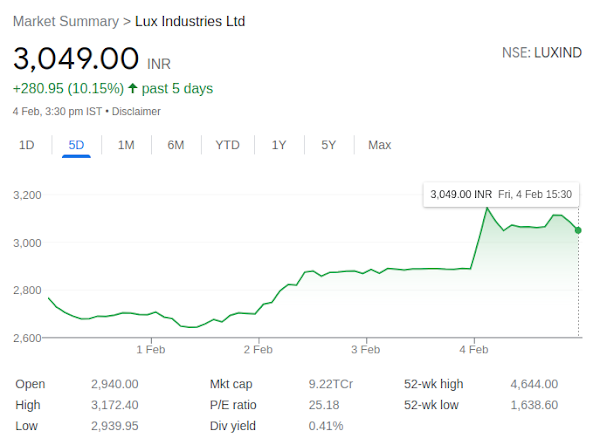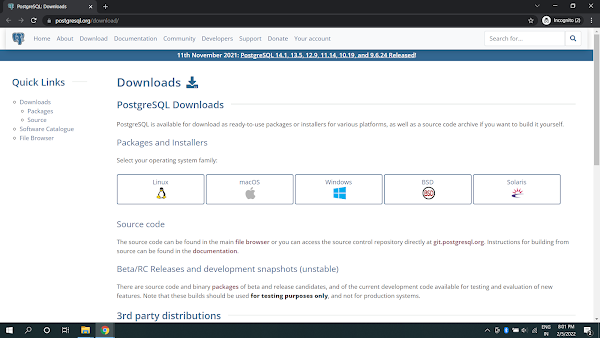CDSL
% Consolidating since Oct-Nov 2020. % It can give breakout on positive side. % Stamp Duty, Transactional Revenue goes to CDSL. % Volume of trading goes up every day, so CDSL is a good stock to buy.HCL Technologies
% It has closed above 200 EMA (Exponential Moving Average).Lux Industries
% It is attempting to come above 200 EMA, which it recently broke.IEX
% Hold a little. % Monopoly business. % Good consolidation has happened in past couple of months. % Ready to rock and roll in coming months. All four of these stocks are good from long term perspective. When you think long-term, you can put 10%-15% stop-loss for a return of 25%-30%.1. BSE - 1 Day
2. BSE - Past 6 Months
3. BSE - Past Year
4. BSE - Past 5 Years
5. CDSL - 1 Day
6. CDSL - Past 5 Days
7. CDSL - Past 6 Months
8. CDSL - Past Year
9. CDSL - Past 5 Years
10. HCL - Past 5 Years
11. IEX - Past 5 Years
12. Lux Ind. - 1 Day
NSE: LUXIND13. Lux Ind. - Past 5 Days
Pages
- Index of Lessons in Technology
- Index of Book Summaries
- Index of Book Lists And Downloads
- Index For Job Interviews Preparation
- Index of "Algorithms: Design and Analysis"
- Python Course (Index)
- Data Analytics Course (Index)
- Index of Machine Learning
- Postings Index
- Index of BITS WILP Exam Papers and Content
- Lessons in Investing
- Index of Math Lessons
- Index of Management Lessons
- Book Requests
- Index of English Lessons
- Index of Medicines
- Index of Quizzes (Educational)
Sunday, February 6, 2022
Stock Tips 2022-Feb-7
Saturday, February 5, 2022
Create Table Statement and Constraints Assignment
Table Creation and Data insertion: Create following Tables with required constraints (as mentioned) using SQL DDL.
Table: Student
| sid
(int) Primary Key |
sname
Varying Char (10) |
sbranch
Char(5) |
sage
(int) (not greater than 25) |
| 1001 | Kamal | IT | 18 |
| 1004 | Yogesh | IT | 17 |
| 1011 | Mani |
CSE
|
20
|
|
1022
|
Farooq
|
EEE
|
21 |
|
1027
|
Girija
|
CSE |
24
|
|
1030
|
Mousmi
|
CSE
|
22
|
|
1036
|
Rajanish
|
EEE
|
21
|
|
1052
|
Praneet
|
EEE
|
21
|
|
1059
|
Joseph
|
CSE | 17 |
| 1063 | Lahiri | IT | 21 |
Table: Course
|
cid
(int) PK |
Cname
(chars 4 and unique) |
units
(int) |
| 10 | OS | 3 |
| 20 | DBMS | 4 |
| 30 | CNW | 5 |
| 40 | PHY | 3 |
Table: StudentCourse
|
stid
PK1 and FK to sid of student |
cno
PK2 and FK to cid of course |
| 1001 | 20 |
| 1001 | 30 |
| 1004 | 10 |
|
1004
|
20
|
|
1004
|
30
|
|
1004
|
40
|
|
1027
|
20
|
|
1027
|
30 |
| 1036 | 10 |
| 1036 | 30 |
| 1036 | 20 |
| 1059 | 10 |
| 1063 | 20 |
Solution
Tags: Database,Technology,DDL: Data Definition Language
- create - alter - dropDML: Data Manipulation Language
- select - insert - update - deleteMicrosoft SQL Server
How to add a "Check Constraint" on a column:
CREATE TABLE CountryList ( Id INT IDENTITY PRIMARY KEY, CountryName VARCHAR(255) NOT NULL, CountryPopulation INT CHECK(CountryPopulation > 0) ) ALTER TABLE student ADD CONSTRAINT CheckSage CHECK (sage > 25);Adding a "Foreign Key"
CREATE TABLE Orders ( OrderID int NOT NULL, OrderNumber int NOT NULL, PersonID int, PRIMARY KEY (OrderID), FOREIGN KEY (PersonID) REFERENCES Persons(PersonID) );Creating a 'Composite Primary Key'
Create table StudentCourse ( stid integer FOREIGN Key REFERENCES Student (sid) , cno integer Foreign Key References Course (cid), PRIMARY KEY (stid, cno) );A mistake that students make...
Create table StudentCourse ( stid integer Primary Key FOREIGN Key REFERENCES Student (sid), cno integer PRIMARY key Foreign Key References Course (cid) ); Msg 8110, Level 16, State 0, Line 1 Cannot add multiple PRIMARY KEY constraints to table 'StudentCourse'.Oracle DB
SQL> create table student_ashish_12345 (sid int primary key, sname varchar2(10), sbranch char(5), sage int constraint stud_sage_ck check (sage <= 25)); SQL> create table course_ashish_12345 (cid int primary key, cname char(4) unique, units int); SQL> create table studentcourse_ashish_12345 (stid int, cno int, constraint sc_pk primary key(stid, cno), constraint sc_fk1 foreign key (stid) references bits_student (sid), constraint sc_fk2 foreign key (cno) references bits_course (cid)); SQL> select table_name from tabs where table_name like '%ASHISH_12345';
Stock Tips 2022-Feb-05
Apollo Hospitals - One Day
Apollo Hospitals - Past 5 years
Apollo Hospitals - All Time
Asian Paints - 1 Day
HDFC AMC - All Time
Nifty50 - All Time
Tags: Investment,Installing PostGRE Database on Windows 10
Thursday, February 3, 2022
Stock Market Lesson (Stock Averaging)
Tags: Investment,Stock Averaging
You buy 10 stocks for 100 Rs on Day 1. Price of stock is 10 Rs. 10 Days later lets say, stock price comes down to 8 INR and you buy 10 more stocks. The price of stock today is 8 Rs. Total number of shares with you is 20. For a price of: (10 + 8) * 10 Then average 'Stock Price' for your stock for you is: 9 Rs Now, let's us, you buy 10 stocks for 100 Rs. For Rs 10 per share. 10 days later, stock price rises to 15 INR. You buy 10 more shares for Rs 15 per share. Total number of shares with is now 20. Then average 'Stock Price' for your stock is: 12.5 INR% If your stock is going up, you have to keep averaging it.
% Always average your Winners. Never average your Losers.Other Tips
% When markets are volatile, it is hard to detect individual good or bad stocks. % When markets are going up, it is easier to go up with the tide but it is hard to justify why a particular low-profile stock has gone up or gone down. % You should always compare your stock with market benchmarks such as Nifty50 and Sensex. % Good stocks shoot up like anything when the market benchmarks are going up by like 1% (which is considered a high fluctuation for Nifty50 and Sensex).
BODMAS (Test)
Set the pace of test:
Score:
Right:
Wrong:
Level:
To solve the problem, follow the way Google processes a BODMAS question, i.e., left to right.
Score:
Right:
Wrong:
Level:
To solve the problem, follow the way Google processes a BODMAS question, i.e., left to right.
Also, to simplify calculations, round off answer from division part to the lower integer.
Tags: Mathematical Foundations for Data Science,
Wednesday, February 2, 2022
Stock Tips (Week 1, Feb 2022) Part 1 of 7
Tags: Investment,TRACK THE FOLLOWING STOCKS FOR FOLLOWING SEVEN DAYS:
Balrampur Chini CG Power IDFC Kajaria Ceremics KEI PRAJIND(USTRIES) Suzlon Thermax
Tuesday, February 1, 2022
BODMAS - Step by step working (Grade 6B)
Set the difficulty level:
To solve the problem, we are following the way Google processes our above question, i.e., left to right.
Also, to simplify calculations, we are rounding off answer from division part to the lower integer.
How many ones are there in a ten?
Question: How many ones are there in a '10' (ten)?
How many: (s) ...Are there in a ?
How many: (s) ...Are there in a ?
Debugging SSH Setup for two RHEL systems
ISSUE: SLAVE1 IS NOT ABLE TO CONNECT WITH SLAVE2 VIA SSH WITHOUT PASSWORD PROMPT.
IP AND HOSTNAME MAPPING:
10.74.19.50 MASTER
10.138.22.103 SLAVE1
10.85.62.107 SLAVE2
COMMANDS FOR DOING SSH SETUP:
1) sudo iptables -A INPUT -p tcp --dport ssh -j ACCEPT
2) sudo reboot
3) ssh-keygen -t rsa -f ~/.ssh/id_rsa -P ""
4) ssh-copy-id -i ~/.ssh/id_rsa.pub projadmin@SLAVE2
5) ssh-copy-id -i ~/.ssh/id_rsa.pub admin@SLAVE1
6) ssh-copy-id -i ~/.ssh/id_rsa.pub admin@MASTER
~~ ~~ ~~
Command "ssh-copy-id" is used to copy your SSH public key to remote server for password less authentication.
MESSAGE YOU GET WHEN SSH KEYS ARE ALREADY PRESENT ON THE REMOTE SYSTEM:
(base) [projadmin@SLAVE2 ~]$ ssh-copy-id -i ~/.ssh/id_rsa.pub admin@SLAVE1
/usr/bin/ssh-copy-id: INFO: Source of key(s) to be installed: "/home/projadmin/.ssh/id_rsa.pub"
/usr/bin/ssh-copy-id: INFO: attempting to log in with the new key(s), to filter out any that are already installed
/usr/bin/ssh-copy-id: WARNING: All keys were skipped because they already exist on the remote system.
(if you think this is a mistake, you may want to use -f option)
~~ ~~ ~~
MESSAGE YOU GET WHEN SSH KEYS ARE COPIED ON THE REMOTE SYSTEM:
(base) [admin@SLAVE1 ~]$ ssh-copy-id -i ~/.ssh/id_rsa.pub projadmin@SLAVE2
/usr/bin/ssh-copy-id: INFO: Source of key(s) to be installed: "/home/admin/.ssh/id_rsa.pub"
/usr/bin/ssh-copy-id: INFO: attempting to log in with the new key(s), to filter out any that are already installed
/usr/bin/ssh-copy-id: INFO: 1 key(s) remain to be installed -- if you are prompted now it is to install the new keys
IT IS AN OFFENSE TO CONTINUE WITHOUT PROPER AUTHORIZATION.
projadmin@SLAVE2's password:
Number of key(s) added: 1
Now try logging into the machine, with: "ssh 'projadmin@SLAVE2'"
and check to make sure that only the key(s) you wanted were added.
LOGIN ATTEMPT 1:
(base) [admin@SLAVE1 ~]$ ssh 'projadmin@SLAVE2'
The authenticity of host 'slave2 (10.85.62.107)' can't be established.
ECDSA key fingerprint is SHA256:+BqTUw27qVUgqcYRErYL8nksgX4XX9cimu/sgk2IkRs.
ECDSA key fingerprint is MD5:27:41:cd:39:f2:97:a9:29:6b:e8:8b:f3:e6:aa:cd:8e.
Are you sure you want to continue connecting (yes/no)? yes
Warning: Permanently added 'slave2' (ECDSA) to the list of known hosts.
IT IS AN OFFENSE TO CONTINUE WITHOUT PROPER AUTHORIZATION.
projadmin@slave2's password:
Last login: Fri May 1 11:56:39 2020 from SLAVE1
W A R N I N G
THIS IS A PRIVATE COMPUTING SYSTEM FOR USE ONLY BY AUTHORIZED USERS.
(base) [projadmin@SLAVE2 ~]$
LOGIN ATTEMPT 2:
(base) [admin@SLAVE1 ~]$ ssh 'projadmin@SLAVE2'
IT IS AN OFFENSE TO CONTINUE WITHOUT PROPER AUTHORIZATION.
projadmin@slave2's password:
Last login: Fri May 1 12:01:02 2020 from SLAVE1
W A R N I N G
THIS IS A PRIVATE COMPUTING SYSTEM FOR USE ONLY BY AUTHORIZED USERS.
(base) [projadmin@SLAVE2 ~]$
~~ ~~ ~~
SSH PUBLIC KEYS ARE STORED IN REMOTE SERVER'S FILE "~/.ssh/authorized_keys". NEXT, WE DISPLAY THAT:
(base) [projadmin@SLAVE2 ~]$ cat ~/.ssh/authorized_keys
ssh-rsa AAAAB3NzaC1yc2EAAAADAQABAAABAQDAaG5d2wcXeVGQkTtiHr5EQD5nYPugU1upCAnsei8vuZ1LpoUdrCiFq0jkvnQCOa... admin@MASTER
ssh-rsa AAAAB3NzaC1yc2EAAAADAQABAAABAQDckTRtXhW3JlQ/dgR3cEn70MGUNU29DT438ItypXh+BRnGTSuFayGLLb7XfgR4Fg... projadmin@SLAVE2
ssh-rsa AAAAB3NzaC1yc2EAAAADAQABAAABAQCb/WDdGt0abaEI9aTljhgtRYtzrjjAJu3+GK3wbmjFMTvvlb5729l4kcUwg3IeAv... admin@SLAVE1
NEXT, WE CHECK OUR PUBLIC KEY OF SLAVE1:
(base) [admin@SLAVE1 ~]$ cat ~/.ssh/id_rsa.pub
ssh-rsa AAAAB3NzaC1yc2EAAAADAQABAAABAQCb/WDdGt0abaEI9aTljhgtRYtzrjjAJu3+GK3wbmjFMTvvlb5729l4kcUwg3IeAv... admin@SLAVE1
~~ ~~ ~~
NEXT, WE CHECK SSH CONFIG ON SLAVE2:
(base) [admin@SLAVE1 ~]$ cat ~/.ssh/config
cat: /home/admin/.ssh/config: No such file or directory
(base) [admin@SLAVE1 ~]$
(base) [projadmin@SLAVE2 ~]$ ssh-agent
SSH_AUTH_SOCK=/tmp/ssh-1ULxPy4vidVX/agent.5929; export SSH_AUTH_SOCK;
SSH_AGENT_PID=5930; export SSH_AGENT_PID;
echo Agent pid 5930;
NEXT, WE CHECK SSH CONFIG ON SLAVE2:
(base) [projadmin@SLAVE2 .ssh]$ ls
authorized_keys id_rsa id_rsa.pub known_hosts
(base) [projadmin@SLAVE2 .ssh]$ cat known_hosts
SLAVE1,10.138.22.103 ecdsa-sha2-nistp256 AAAAE2VjZHNhLXNoYTIt...rObCVOxrV5XaKARNHQA=
slave1 ecdsa-sha2-nistp256 AAAAE2VjZHNhLXNoYTIt...rbCVOxrV5XaKARNHQA=
SLAVE2,10.85.62.107 ecdsa-sha2-nistp256 AAAAE2VjZHNhLXNoY...Xg6hmPnlGbfIiVmVPNdU=
slave2 ecdsa-sha2-nistp256 AAAAE2VjZHNhLXNoYTItbm...ArObCVOxrV5XaKARNHQA=
10.74.19.50 ecdsa-sha2-nistp256 AAAAE2VjZHNhLXNoYT...rObCVOxrV5XaKARNHQA=
MASTER ecdsa-sha2-nistp256 AAAAE2VjZHNhLXNoYTIt...ArObCVOxrV5XaKARNHQA=
master ecdsa-sha2-nistp256 AAAAE2VjZHNhLXNoYTI...hmPnlGbfIiVmVPNdU=
localhost ecdsa-sha2-nistp256 AAAAE2VjZHNhLXNoY...mPnlGbfIiVmVPNdU=
CREATING 'CONFIG' FILE SINCE IT DOES NOT EXIST:
(base) [projadmin@SLAVE2 .ssh]$ touch config
(base) [projadmin@SLAVE2 .ssh]$ ls
authorized_keys config id_rsa id_rsa.pub known_hosts
(base) [projadmin@SLAVE2 .ssh]$ vi config
(base) [projadmin@SLAVE2 .ssh]$ cat config
Host *
UseKeychain yes
AddKeysToAgent yes
IdentityFile ~/.ssh/id_rsa
(base) [projadmin@SLAVE2 ~]$ ssh-add -A
Could not open a connection to your authentication agent.
(base) [projadmin@SLAVE2 ~]$
~~ ~~ ~~
(base) [projadmin@SLAVE2 ~]$ eval `ssh-agent -s`
Agent pid 5182
(base) [projadmin@SLAVE2 ~]$ ssh-add -K ~/.ssh/id_rsa
unknown option -- K
usage: ssh-add [options] [file ...]
Options:
-l List fingerprints of all identities.
-E hash Specify hash algorithm used for fingerprints.
-L List public key parameters of all identities.
-k Load only keys and not certificates.
-c Require confirmation to sign using identities
-t life Set lifetime (in seconds) when adding identities.
-d Delete identity.
-D Delete all identities.
-x Lock agent.
-X Unlock agent.
-s pkcs11 Add keys from PKCS#11 provider.
-e pkcs11 Remove keys provided by PKCS#11 provider.
(base) [projadmin@SLAVE2 ~]$ ssh-add -k ~/.ssh/id_rsa
Identity added: /home/projadmin/.ssh/id_rsa (/home/projadmin/.ssh/id_rsa)
(base) [projadmin@SLAVE2 ~]$
(base) [projadmin@SLAVE2 .ssh]$ eval `ssh-agent -s`
Agent pid 5611
(base) [projadmin@SLAVE2 .ssh]$ ssh-add ~/.ssh/id_rsa
Identity added: /home/projadmin/.ssh/id_rsa (/home/projadmin/.ssh/id_rsa)
~~ ~~ ~~
LAST RESORT:
Deleting the everything in the directory: projadmin@SLAVE2:/home/projadmin/.ssh
Copying public key only again from slave1: (base) [admin@SLAVE1 ~]$ ssh-copy-id -i ~/.ssh/id_rsa.pub projadmin@SLAVE2
The issue still exists. Not able to SSH slave2 from slave1 without password prompt.
~~ ~~ ~~
STATUS: ISSUE UNRESOLVED
References:
1. SSH Setup: Remote machine still asking for password (Stackoverflow)
2. Copying SSH key to remote server
Tags: Technology,Linux,SSH
SSH Setup on Two Ubuntu Machines
Tags: Technology,Linux,USER: MANJU
1. manju@manju-desktop:~/Desktop$ sudo nano /etc/hostname [sudo] password for manju: manju@manju-desktop:~/Desktop$ cat /etc/hostname manju2.
manju@manju:~/Desktop$ hostname manju manju@manju:~/Desktop$ sudo nano /etc/hosts [sudo] password for manju: manju@manju:~/Desktop$ cat /etc/hosts 192.168.1.103 manju 192.168.1.101 ashish manju@manju:~/Desktop$ sudo iptables -A INPUT -p tcp --dport ssh -j ACCEPT manju@manju:~/Desktop$ ssh-keygen -t rsa -f ~/.ssh/id_rsa -P "" Generating public/private rsa key pair. Created directory '/home/manju/.ssh'. Your identification has been saved in /home/manju/.ssh/id_rsa Your public key has been saved in /home/manju/.ssh/id_rsa.pub The key fingerprint is: SHA256:87t+....JyZl5NvSEYYvM manju@manju The key's randomart image is: +---[RSA 3072]----+ ... | ..+ | | .++ | +----[SHA256]-----+ manju@manju:~/Desktop$ ssh-copy-id -i ~/.ssh/id_rsa.pub ashish@ashish /usr/bin/ssh-copy-id: INFO: Source of key(s) to be installed: "/home/manju/.ssh/id_rsa.pub" /usr/bin/ssh-copy-id: INFO: attempting to log in with the new key(s), to filter out any that are already installed /usr/bin/ssh-copy-id: ERROR: ssh: connect to host ashish port 22: No route to host 3. manju@manju:~$ sudo apt-get install openssh-server manju@manju:~$ sudo reboot4.
manju@manju:~$ ping 192.168.1.104 PING 192.168.1.104 (192.168.1.104) 56(84) bytes of data. 64 bytes from 192.168.1.104: icmp_seq=1 ttl=64 time=87.5 ms 64 bytes from 192.168.1.104: icmp_seq=2 ttl=64 time=3.47 ms ^C --- 192.168.1.104 ping statistics --- 2 packets transmitted, 2 received, 0% packet loss, time 1002ms rtt min/avg/max/mdev = 3.466/45.488/87.510/42.022 ms manju@manju:~$ sudo nano /etc/hosts [sudo] password for manju: manju@manju:~$ ssh-copy-id -i ~/.ssh/id_rsa.pub ashish@ashish /usr/bin/ssh-copy-id: INFO: Source of key(s) to be installed: "/home/manju/.ssh/id_rsa.pub" The authenticity of host 'ashish (192.168.1.104)' can't be established. ECDSA key fingerprint is SHA256:gSl4hdqrq8...WVRO0. Are you sure you want to continue connecting (yes/no/[fingerprint])? yes /usr/bin/ssh-copy-id: INFO: attempting to log in with the new key(s), to filter out any that are already installed /usr/bin/ssh-copy-id: INFO: 1 key(s) remain to be installed -- if you are prompted now it is to install the new keys ashish@ashish's password: Number of key(s) added: 1 Now try logging into the machine, with: "ssh 'ashish@ashish'" and check to make sure that only the key(s) you wanted were added. manju@manju:~$USER: ASHISH
1. ashish@ashish-Vostro-1014:~/Desktop$ cat /etc/hosts 127.0.0.1 localhost 127.0.1.1 ashish-Vostro-1014 # The following lines are desirable for IPv6 capable hosts ::1 ip6-localhost ip6-loopback fe00::0 ip6-localnet ff00::0 ip6-mcastprefix ff02::1 ip6-allnodes ff02::2 ip6-allrouters 2. ashish@ashish:~/Desktop$ cat /etc/hostname ashish ashish@ashish:~/Desktop$ hostname ashish ashish@ashish:~/Desktop$ ashish@ashish:~/Desktop$ ifconfig enp9s0: flags=4099<UP,BROADCAST,MULTICAST> mtu 1500 ether 14:fe:b5:a2:4f:ec txqueuelen 1000 (Ethernet) RX packets 0 bytes 0 (0.0 B) RX errors 0 dropped 0 overruns 0 frame 0 TX packets 0 bytes 0 (0.0 B) TX errors 0 dropped 0 overruns 0 carrier 0 collisions 0 lo: flags=73<UP,LOOPBACK,RUNNING> mtu 65536 inet 127.0.0.1 netmask 255.0.0.0 inet6 ::1 prefixlen 128 scopeid 0x10<host> loop txqueuelen 1000 (Local Loopback) RX packets 203 bytes 17205 (17.2 KB) RX errors 0 dropped 0 overruns 0 frame 0 TX packets 203 bytes 17205 (17.2 KB) TX errors 0 dropped 0 overruns 0 carrier 0 collisions 0 wlp12s0: flags=4163<UP,BROADCAST,RUNNING,MULTICAST> mtu 1500 inet 192.168.1.101 netmask 255.255.255.0 broadcast 192.168.1.255 inet6 2401:4900:47fc:ff81:4d50:2f1b:8e0d:4ab3 prefixlen 64 scopeid 0x0<global> inet6 2401:4900:47fc:ff81:69fb:546c:eed4:ba63 prefixlen 64 scopeid 0x0<global> inet6 fe80::6e0:63ce:56e8:94bc prefixlen 64 scopeid 0x20<link> ether ec:55:f9:13:78:d3 txqueuelen 1000 (Ethernet) RX packets 93 bytes 19289 (19.2 KB) RX errors 0 dropped 0 overruns 0 frame 0 TX packets 182 bytes 29336 (29.3 KB) TX errors 0 dropped 0 overruns 0 carrier 0 collisions 0 3. ashish@ashish:~/Desktop$ sudo iptables -A INPUT -p tcp --dport ssh -j ACCEPT [sudo] password for ashish: ashish@ashish:~/Desktop$ ssh-keygen -t rsa -f ~/.ssh/id_rsa -P "" Generating public/private rsa key pair. /home/ashish/.ssh/id_rsa already exists. Overwrite (y/n)? y Your identification has been saved in /home/ashish/.ssh/id_rsa Your public key has been saved in /home/ashish/.ssh/id_rsa.pub The key fingerprint is: SHA256:WNJqmuUwAR/PGRaM...c68dg ashish@ashish The key's randomart image is: +---[RSA 3072]----+ ... | +.+=. | | o.o+.E | |oo.o**. | +----[SHA256]-----+ 4. ashish@ashish:~$ cat /etc/hosts 192.168.1.101 ashish 192.168.1.103 manju ashish@ashish:~$ ashish@ashish:~$ sudo reboot 5. ashish@ashish:~$ sudo apt-get install openssh-server 6. ashish@ashish:~$ ssh-copy-id -i ~/.ssh/id_rsa.pub manju@manju /usr/bin/ssh-copy-id: INFO: Source of key(s) to be installed: "/home/ashish/.ssh/id_rsa.pub" The authenticity of host 'manju (192.168.1.103)' can't be established. ECDSA key fingerprint is SHA256:4lS4BWY6l7I0A2pQ6RiSB6PMskHiy1oNVPozB/6jkIc. Are you sure you want to continue connecting (yes/no/[fingerprint])? yes /usr/bin/ssh-copy-id: INFO: attempting to log in with the new key(s), to filter out any that are already installed /usr/bin/ssh-copy-id: INFO: 1 key(s) remain to be installed -- if you are prompted now it is to install the new keys manju@manju's password: Number of key(s) added: 1 Now try logging into the machine, with: "ssh 'manju@manju'" and check to make sure that only the key(s) you wanted were added. 7. ashish@ashish:~$ ssh manju@manju Welcome to Ubuntu 21.04 (GNU/Linux 5.11.0-49-generic x86_64) * Documentation: https://help.ubuntu.com * Management: https://landscape.canonical.com * Support: https://ubuntu.com/advantage 65 updates can be applied immediately. To see these additional updates run: apt list --upgradable Your Ubuntu release is not supported anymore. For upgrade information, please visit: http://www.ubuntu.com/releaseendoflife New release '21.10' available. Run 'do-release-upgrade' to upgrade to it.
Subscribe to:
Comments (Atom)