'Android Virtual Device' fails to run on Ubuntu in VirtualBox on Windows 10: Your CPU does not support required features (VT-x or SVM). Message you get on clicking 'Troubleshoot': If your computer does not support hardware accelerated virtualization. Android Studio provides suggestions: 1. Use a physical device for testing. 2. Develop on a Windows/OSX computer with an Intel processor that supports VT-x and NX. 3. Develop on a Linux computer that supports VT-x or SVM. 4. Use an Android Virtual Device based on an ARM system image. (This is 10X slower than hardware accelerated virtualization.) Our VirtualBox GuestOS setting: How to enable the "nested vtx/amd-v" in Orable VirtualBox for Windows? In Windows, go to VirtualBox installation folders -> type 'cmd' in the 'address' bar (it will pop up 'cmd' in that folder) -> type VBoxManage modifyvm YourVirtualBoxName --nested-hw-virt on -> enter. Now it should be ticked. Warning we still get: Performance Issues 1. 2. AVD never starts beyond this:
Pages
▼


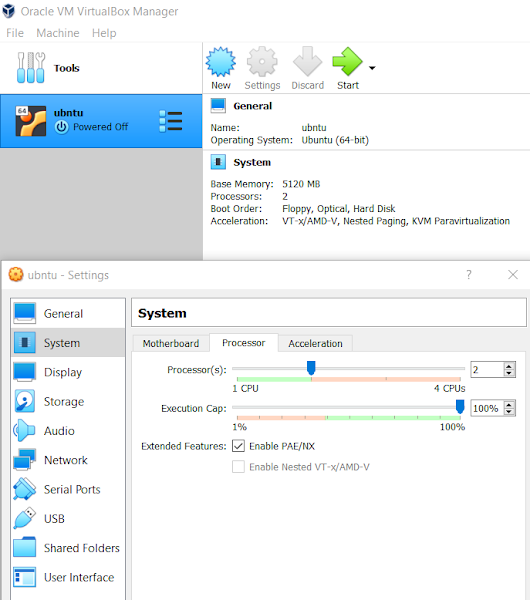




No comments:
Post a Comment